Description
BATTLECRUISER
BUILT FOR THE ULTIMATE GAMER
Geared towards discerning gamers, the XPG BATTLECRUISER offers flair, stability, functionality, and easy upgradability.

Looks That Kill
With a sturdy metal construction and tempered glass on four sides, the XPG BATTLECRUISER is an epic-looking super mid tower chassis. Take things up a notch with four pre-installed ARGB fans with 13 lighting modes, including Music Sync mode*.
* Lighting effect syncs with music via motherboard.

No Tools Needed
A magnetic front panel and dust-filter make installation a snap. The side panel and upper panel are easy to assemble as well, and without the need for tools.
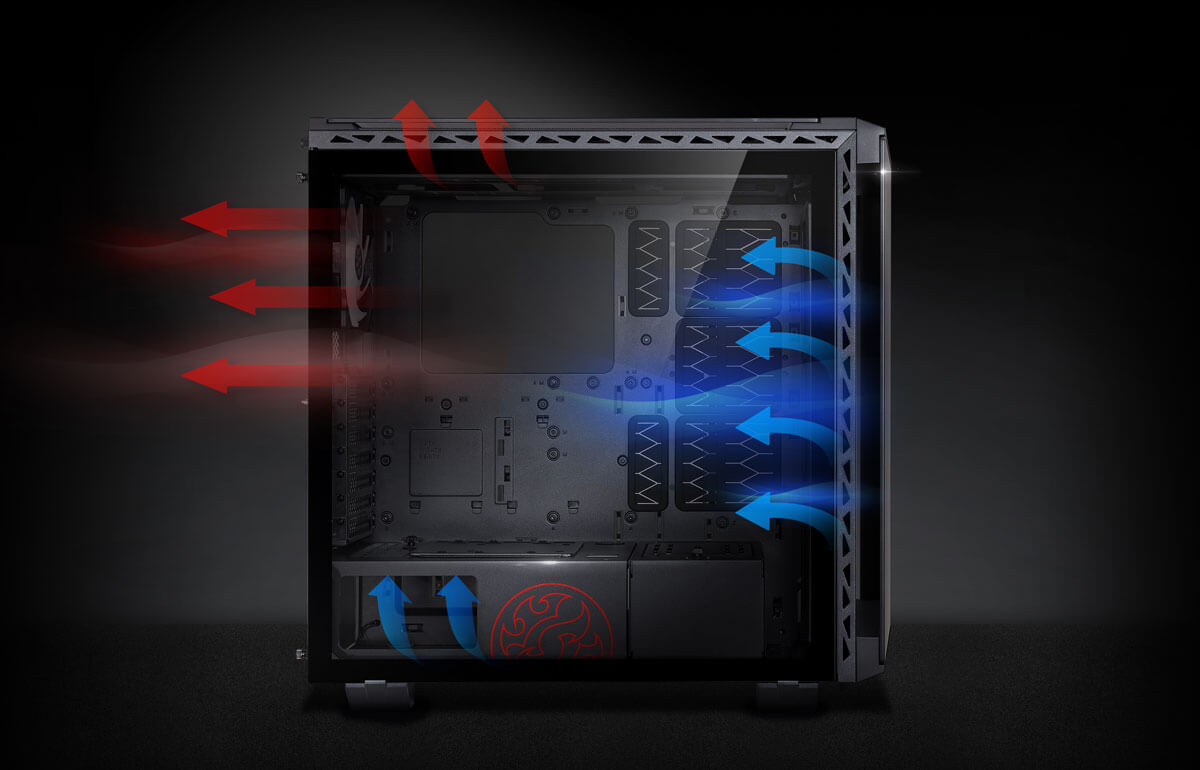
Keeping It Cool
Revel in the XPG BATTLECRUISER’s insane cooling capabilities including a high air flow layout, four 120mm ARGB fans as well as support for multiple radiators (up to 360mm ) and a CPU cooler (up to 170mm).
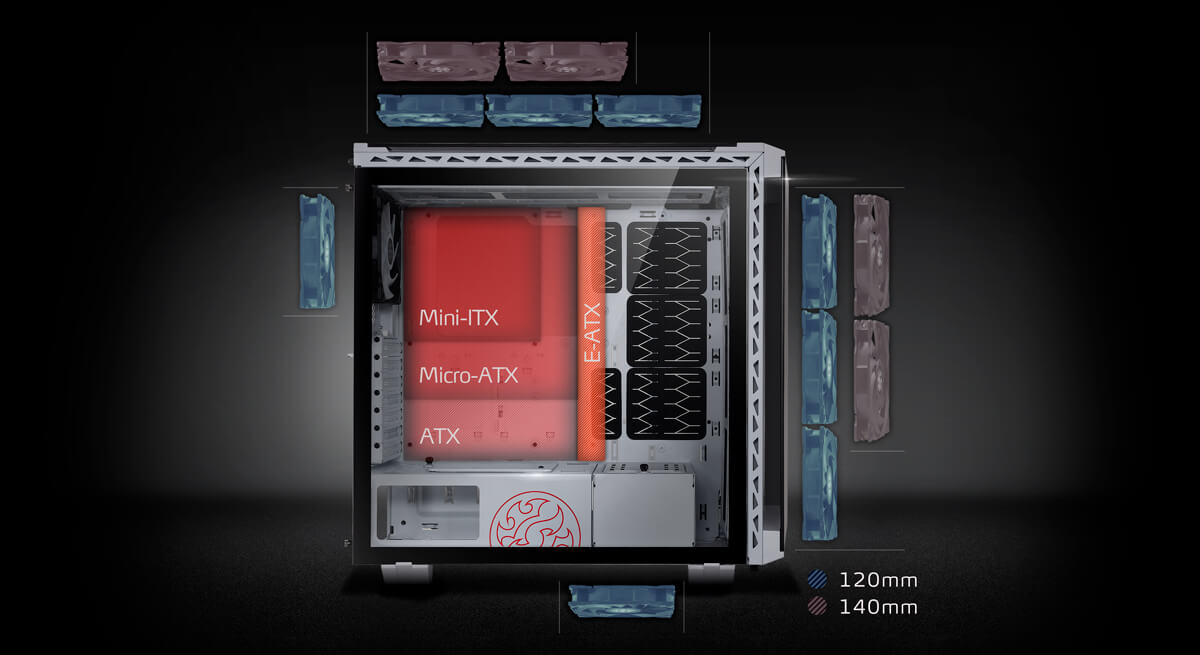
Made with Upgrades in Mind
The interior layout is designed with future upgrades in mind. It supports an array of motherboards (up to 300mm/E-ATX), graphics cards (up to 400mm ), dual GPUs vertically, and additional fans (up to three 120mm fans, and one 360mm radiator up front or on the top) Meanwhile, smart cable management will help you keep things tidy.
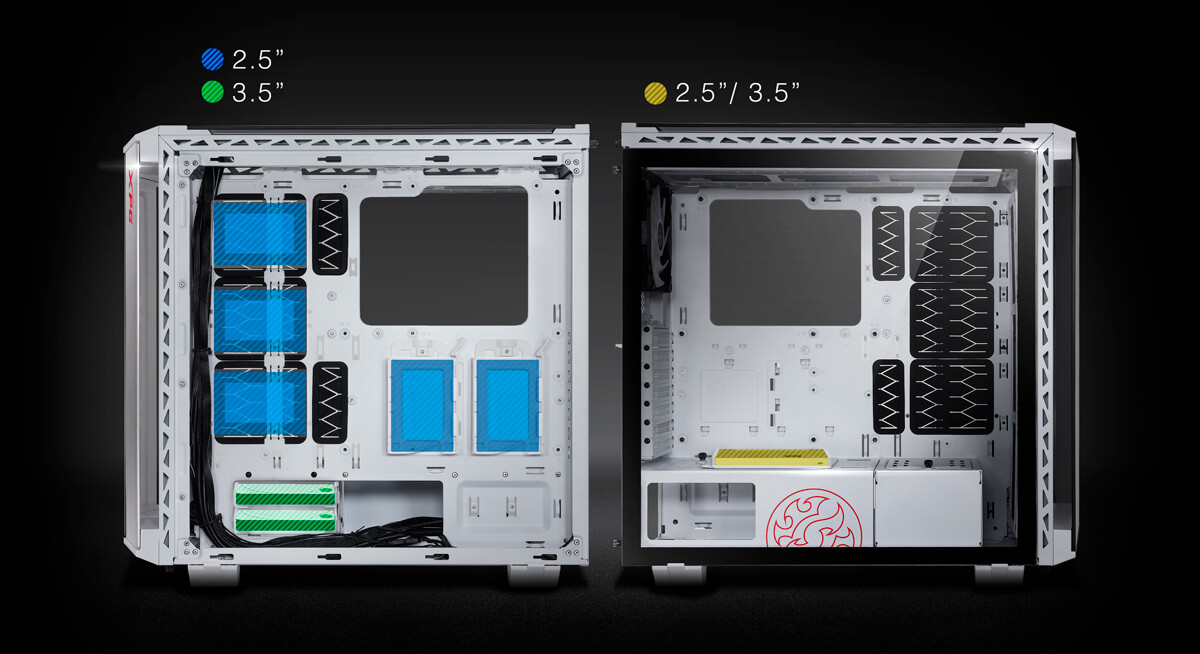
Flexible Storage Options
The XPG BATTLECRUISER accommodates different storage configurations, up to three 3.5” or six 2.5” HDDs/SSDs.

Versatile Combo of I/O Ports
A versatile combo of I/O ports, including USB Type-C and Type-A, make life easy. Also, a unique power on/off button that’s shaped like a play button launches you into battle.

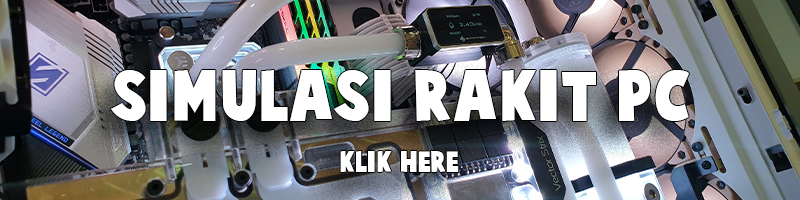





Reviews
There are no reviews yet.