Description
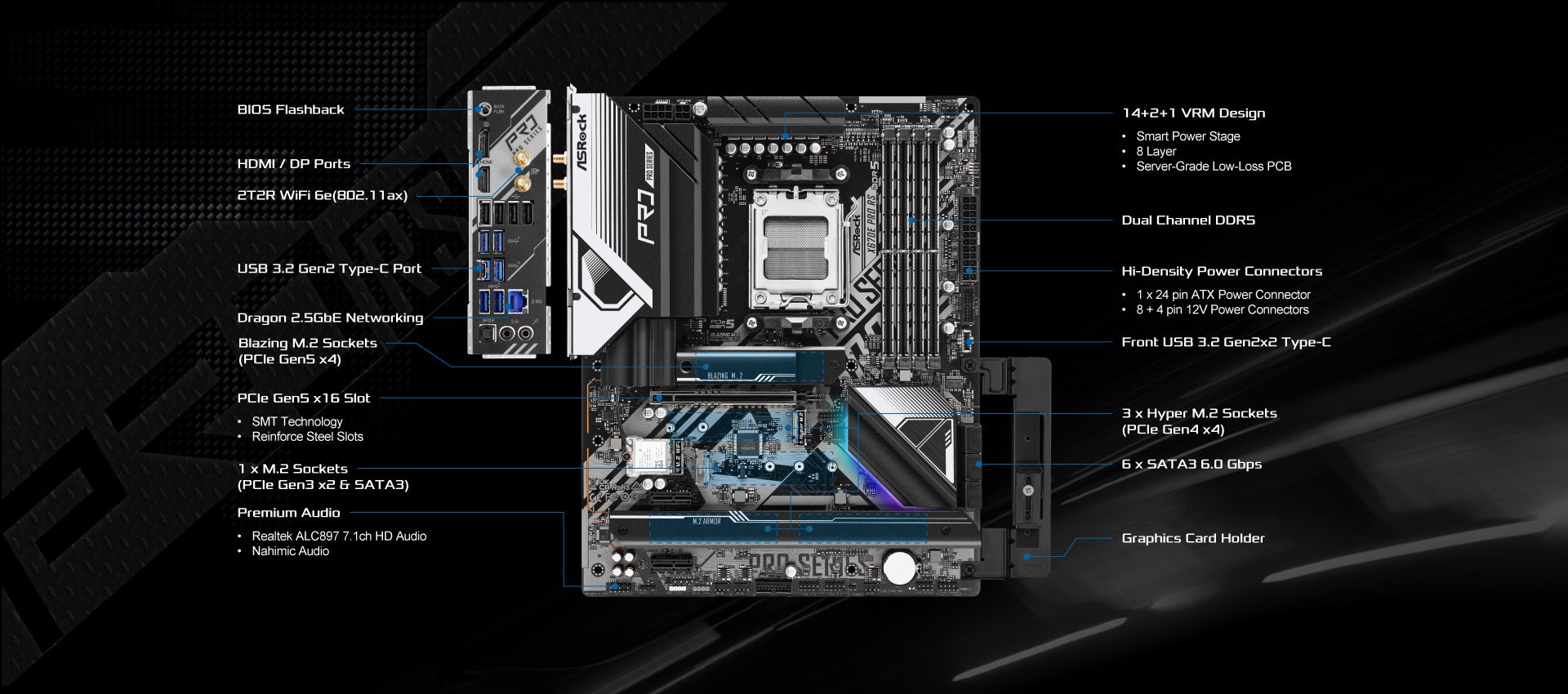


Modern and futuristic, with the attractive specifications and perfect balance, the Race Sport (RS) Edition is the evolution of the most popular PRO series motherboard.
Its unique path takes aim at mainstream DIYers that drives an undeniable performance and trustable computing experience without a pricey upgrade.
RaceSport edition, your all-rounder motherboard that fulfills every task and light-loading gaming – with style and speed!
Optimized VRM Design
Server Grade Low Loss PCB

Optimized VRM Design
DDR5 Memory with Protection Circuit
PCIe 5.0 + Surface-Mount Tech
The latest PCI Express 5.0 is capable to perform a breathtaking bandwidth of 128GBps, ready to unleash the full potential of future high end graphic cards.

Blazing OC Tuner

Nahimic Audio
ASRock Graphics Card Holder

POLYCHROME RGB
In addition to the built-in RGB illumination, it also features onboard RGB headers and an addressable RGB header that allow motherboard to be connected to compatible LED devices such as strip, CPU fans, coolers, chassis and so on. Users may also synchronize RGB LED devices across the Polychrome RGB Sync-certified accessories to create their own unique lighting effects.
*The RGB LED header supports standard 5050 RGB LED strip (12V/G/R/B), with a maximum power rating of 3A (12V) and length within 2 meters.
High Speed M.2 Solution
Dragon 2.5 Gb/s LAN

Wireless Networking
WiFi 6E technology has extended to the whole new 6GHz spectrum band, providing more WiFi capability and giving an even better and faster internet traffic. In addition to deliver higher speeds, the WiFi 6E also enhances the lower latency and supports service levels that are equivalent to 5G networks.
Wi-Fi 6E (6GHz band) will be supported by Microsoft® Windows® 11. The availability will depend on the different regulation status of each country and region. It will be activated (for supported countries) through Windows® Update and software updates once available.
A 6GHz compatible router is required for 6E functionality.
Front USB 3.2 Gen2x2 Type-C

EZ Setting
Step1: Install Auto Driver Installer
Step2: ADI will automatically download and install all necessary drivers.
Step3: Done!
The specification is subject to change without notice in advance. The brand and product names are trademarks of their respective companies. Any configuration other than original product specification is not guaranteed.
The above user interface picture is a sample for reference. The actual user interface may vary with the updated software version.

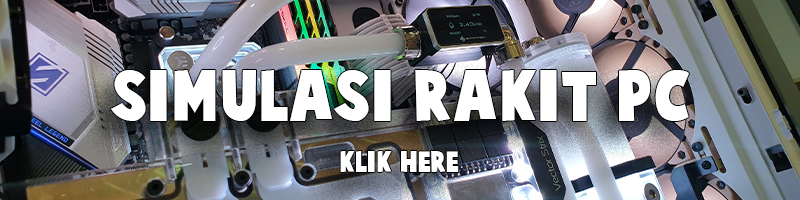


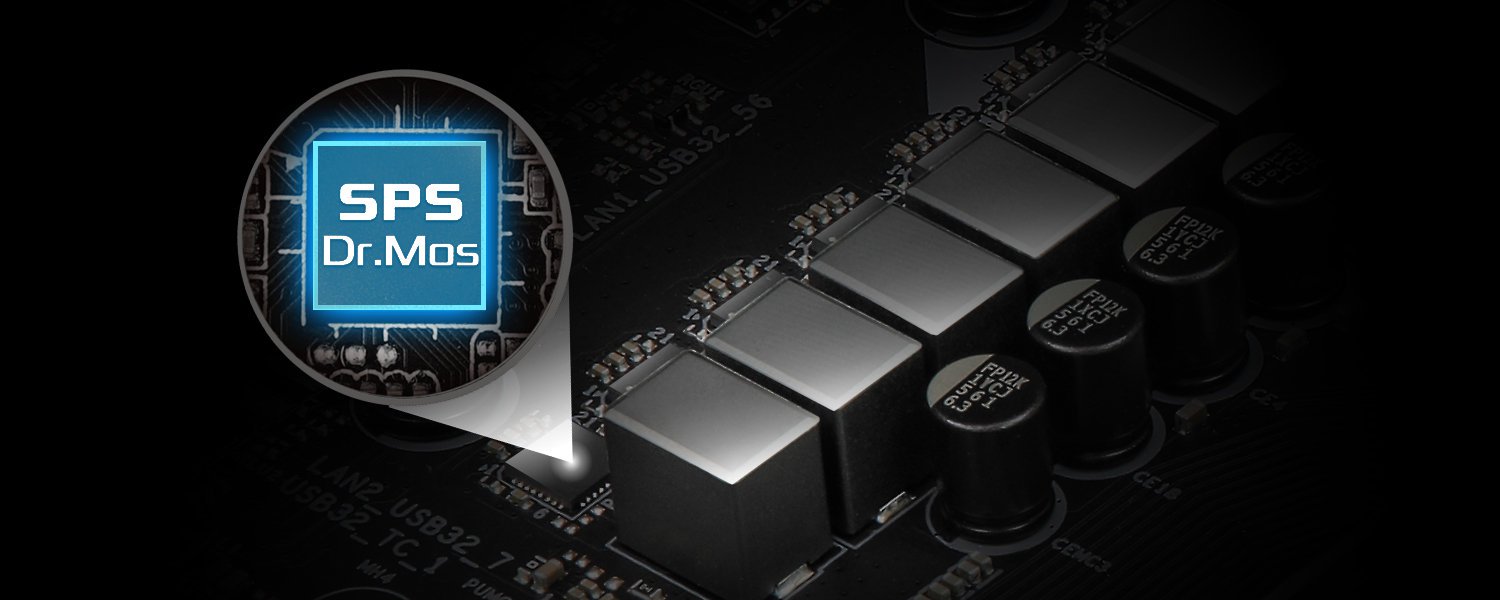

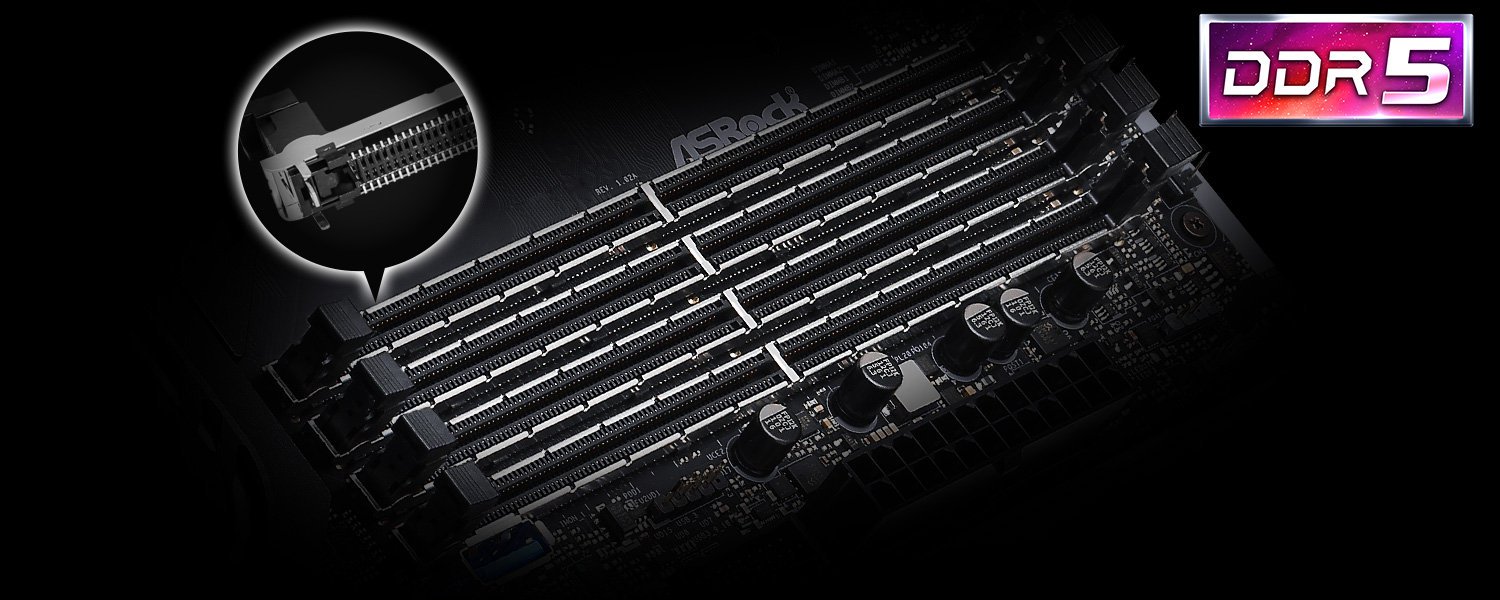





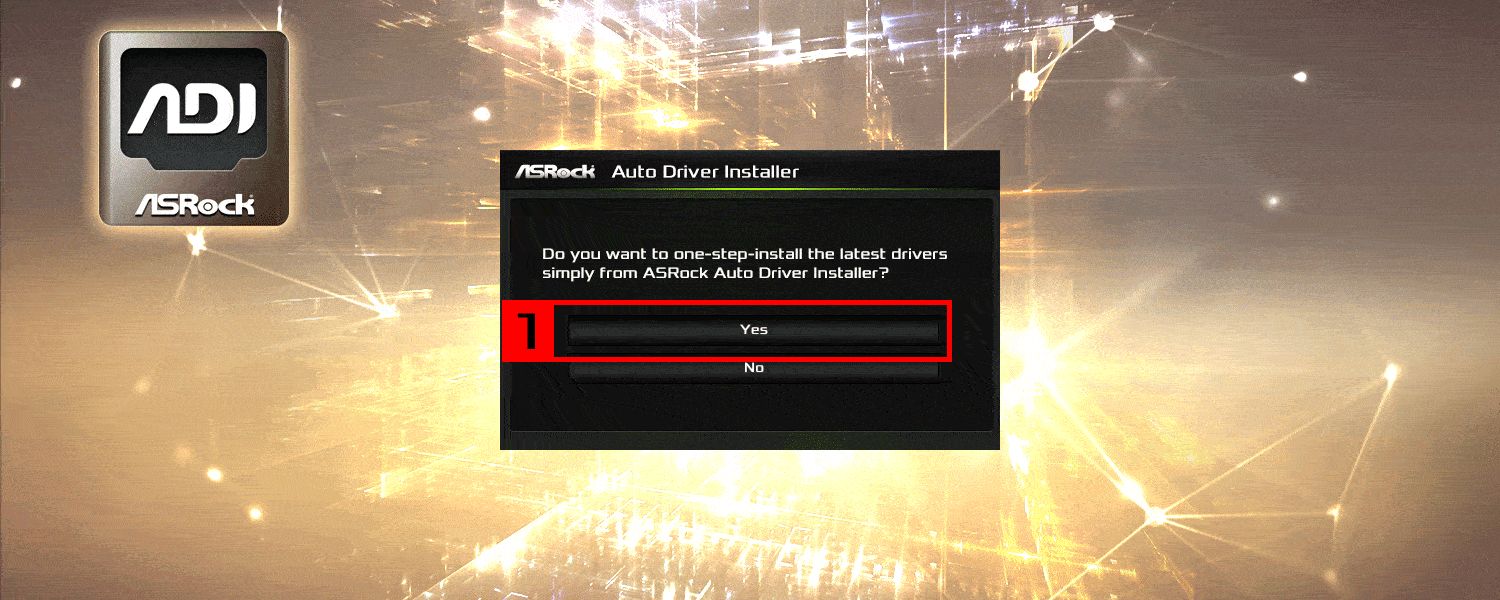



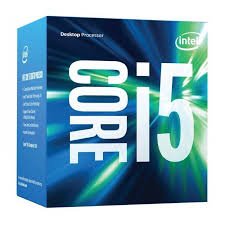


Reviews
There are no reviews yet.