Description
CPU
Supports Intel® 14 nm CPU
Chipset
Memory
DDR4 5333(OC)/5133(OC)/5000(OC)/4800(OC)/4700(OC)/4600(OC)/4500(OC)/4400(OC)/4266(OC)/4133(OC)/4000(OC)/3866(OC)/3733(OC)/3600(OC)/3466(OC)/3400(OC)/3333(OC)/3200/3000/2933/2800/2666/2400/2133 MHz Non-ECC, Un-buffered Memory*
Dual Channel Memory Architecture
Graphics
* Graphics specifications may vary between CPU types.
** Only Intel® 11th Core™ processors support HDMI™ 2.0 with max. resolution of 4K@60Hz, others will only support HDMI™ 1.4 with max. resolution of 4K@30Hz .Please refer to www.intel.com for any updates.
Expansion Slots
– Intel® 11th Core™ processors support PCIe 4.0 x16 or x8/x8 or x8/x4 mode(s)
When PCIEX16_3 run at default (x2) mode, SATA6G_34 is disabled.
When PCIEX16_3 run at x4 mode, SATA6G_12 and SATA6G_34 are disabled.
Multi-GPU Support
Supports NVIDIA 2-Way SLI® Technology*
Storage
Intel®11th &10th Gen Processors
M.2_1 slot (Key M), type 2242/2260/2280/22110
– Only Intel® 11th Core™ processors support PCIe 4.0 x4 mode, this slot will be disabled for other CPUs
M.2_2 slot (Key M), type 2242/2260/2280**
– Intel® 11th Core™ processors support PCIe 4.0 x4 mode
– Intel® 10th Core™ processors support PCIe 3.0 x4 mode
Intel® Z590 Chipset
M.2_3 slot (Key M), type 2242/2260/2280 (supports PCIe 3.0 x4 mode)
M.2_4 slot (Key M), type 2242/2260/2280/22110 (supports PCIe 3.0 x4 & SATA modes)*
6 x SATA 6Gb/s ports
Raid function for PCIe mode SSD in Intel® Rapid Storage Technology is available with either 1. Intel® SSDs installed in both CPU-attached and PCH-attached slots, or 2. any other 3rd party SSDs installed in PCH-attached slots.
To enable Intel® Optane™ Memory (Hybrid Storage device), it must be installed in PCH-attached slots with Intel® Rapid Storage Technology.
*When M.2_4 is pupulated, SATA6G_56 will be disabled.
**M.2_2 shares bandwidth with PCIEX16_1 and PCIEX16_2. When M.2_2 is enabled, PCIEX16_1 will run at x8 mode and PCIEX16_2 will run at x4 mode.
Ethernet
Wireless & Bluetooth
USB
2 x Thunderbolt™ 4 port(s) (2 x USB Type-C®) with up to 5V/3A, 15W charging support
6 x USB 3.2 Gen 2 port(s) (6 x Type-A)
2 x USB 2.0 port(s) (2 x Type-A)
1 x USB 3.2 Gen 2×2 connector(s) (suppport(s) USB Type-C®)
2 x USB 3.2 Gen 1 header(s) support(s) additional 4 USB 3.2 Gen 1 ports
2 x USB 2.0 header(s) support(s) additional 4 USB 2.0 ports
Audio
Audio Features
– SupremeFX Shielding Technology
– ESS® SABRE9018Q2C DAC/AMP
– Gold-plated audio jacks
– Rear optical S/PDIF out port
– Premium Japanese audio capacitors
– Audio cover
Back Panel I/O Ports
2 x Thunderbolt™ 4 USB Type-C® port(s)
6 x USB 3.2 Gen 2 port(s) (6 x Type-A)
2 x USB 2.0 port(s) (2 x Type-A)
1 x HDMI™ port
1 x ASUS Wi-Fi Module
2 x Intel® I225-V 2.5Gb Ethernet
5 x Gold-plated audio jacks
1 x Optical S/PDIF out port
1 x BIOS FlashBack™ button
1 x Clear CMOS button
Intrernal I/O Connectors
Fan and Cooling related
1 x 4-pin CPU Fan header(s)
1 x 4-pin CPU OPT Fan header(s)
1 x 4-pin AIO Pump header(s)
3 x 4-pin Chassis Fan header(s)
1 x 4-pin H_AMP Fan header(s)
1 x W_PUMP+ header(s)
1 x 2-pin Water In header
1 x 2-pin Water Out header
1 x 3-pin Water Flow header
Power related
1 x 24-pin Main Power connector
2 x 8-pin +12V Power connector
Storage related
4 x M.2 slots (Key M)
6 x SATA 6Gb/s ports
USB
1 x USB 3.2 Gen 2×2 connector (support(s) USB Type-C®)
2 x USB 3.2 Gen 1 header(s) support(s) additional 4 USB 3.2 Gen 1 ports
2 x USB 2.0 header(s) support(s) additional 4 USB 2.0 ports
Miscellaneous
3 x AURA Addressable Gen 2 header(s)
1 x AURA RGB header(s)
1 x FlexKey button
1 x Front Panel Audio header (AAFP)
1 x ReTry button
1 x Speaker header
1 x SPI TPM header (14-1pin)
1 x Start button
1 x 10-1 pin System Panel header
1 x Thermal Sensor header
Special Features
Extreme OC Kit
– FlexKey button
– ReTry button
– Start button
Extreme Engine Digi+
– 10K Black Metallic Capacitors
– MicroFine Alloy Choke
ASUS Q-Design
– Q-Code
– Q-Connector
– Q-DIMM
– Q-LED (CPU [red], DRAM [yellow], VGA [white], Boot Device [yellow green])
– Q-Slot
ASUS Thermal Solution
– M.2 heatsink backplate
– M.2 heatsink
– VRM heatsink design
ASUS EZ DIY
– BIOS FlashBack™ button
– Clear CMOS button
– ProCool II
– Pre-mounted I/O shield
– SafeSlot
AURA Sync
– AURA RGB header(s)
– Addressable Gen 2 RGB header(s)
ASUS HYDRANODE
– 3 x Chassis fan support* (CHA_FAN1P,CHA_FAN2P,CHA_FAN3P)
* Visit ASUS Website for the latest compatibility list.
Software Features
ROG Exclusive Software
– Mem Tweakit
– RAMCache III
– ROG CPU-Z
– GameFirst VI
– Sonic Studio III + Sonic Studio Virtual Mixer
– Sonic Radar III
– DTS® Sound Unbound
– Overwolf
– BullGuard Internet Security (1-year full version)
ASUS Exclusive Software
Armoury Crate
– AIDA64 Extreme (1 year full version)
– AURA Creator
– AURA Sync
– Two-Way AI Noise Cancelation
AI Suite 3
– 5-Way Optimization with AI Overclocking
TPU
EPU
DIGI+ Power Control
Fan Xpert 4
Turbo app
– EZ update
AI Charger
DAEMON Tools
MyASUS
WinRAR
UEFI BIOS
MemTest86
AI Overclocking Guide
ASUS EZ DIY
– ASUS CrashFree BIOS 3
– ASUS EZ Flash 3
– ASUS UEFI BIOS EZ Mode
BIOS
Manageability
Accessories
Cables
1 x ARGB RGB extension cable
1 x RGB extension cable
4 x SATA 6Gb/s cables
Miscellaneous
1 x ASUS Wi-Fi moving antennas
1 x M.2 SSD screw package(s)
1 x Q-connector
1 x ROG key chain
1 x ROG Graphics card holder
1 x ROG stickers
1 x ROG thank you card
Installation Media
1 x Support DVD
Documentation
1 x User manual
Operating System
Form Factor
AWARDS

TOP PRODUCT
Asus, on the other hand, delivers a very well-rounded overall package. Layout, equipment and tuning features of the Maximus XIII Hero deserve clear praise
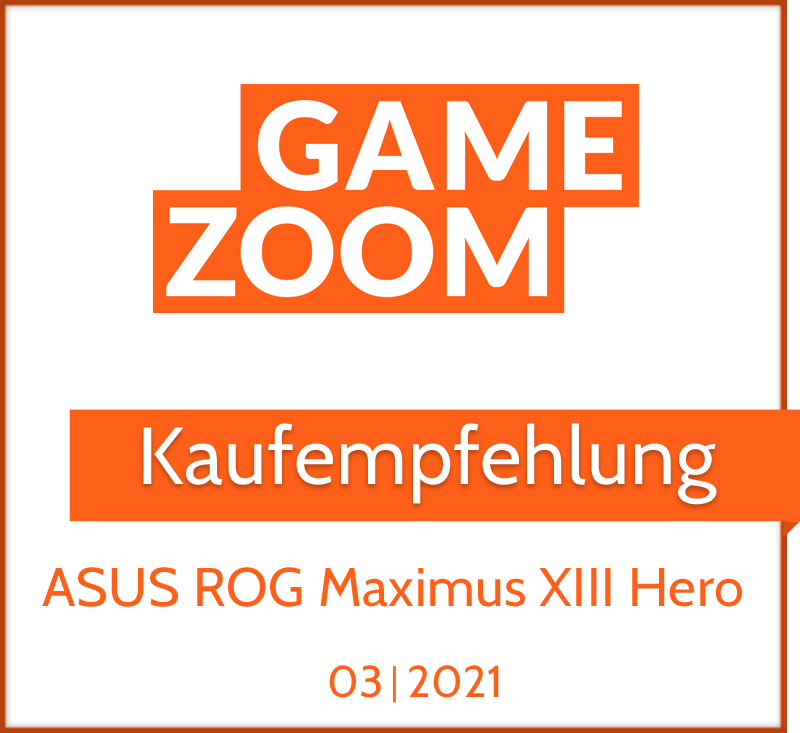
BUYING RECOMMENDATION
Top high-end mainboard based on Intel Z590 chipset!

TOP PRODUCT
…the Maximus XIII Hero one of the best motherboards ever.

PERFORMANCE AWARD
Asus offers a very strong platform for a 11th gen Intel core CPU […]. After benchmarking, performance are there with a complete BIOS UEFI. Asus also includes many exclusive features to make tweaking and optimization even simpler. For instance, AI Overclocking which automatically and smartly boost your CPU performance…

GOLD AWARD
Speaking of automatic overclocking with AI, this feature allows to improve performance with a simple clic and a limited increase in tension and temperature.

EDITOR’S CHOICE
…extra storage, lots of USB ports, sturdy VRMs to do everything with, beautiful design. What else do you want?

RECOMMENDED
The board is feature-packed has good aesthetics, proper performance, and overclocking options.

HIGH-PRICED, BUT IT’S WORTH EVERY PENNY
The ASUS ROG Maximus XIII Hero leaves nothing to be desired.

RECOMMENDED
A lot of motherboard, but also a lot of price

PLATINUM
It seems that the Hero will be the second best Asus motherboard in terms of performance of this generation Z590. And in the absence of a new Formula, we will have an Extreme model and its variant for custom cooling. Therefore, a high starting price and the great benefits that we will have in all sections will be justified.

RECOMMENDED
The ASUS ROG Maximus XIII HERO is an excellent exercise in this optimization, adding new technology components such as PCIe Gen 4.0 and Thunderbolt 4. ASUS has put all its technological muscle and its industrial design capacity to offer gamers and enthusiasts a motherboard capable of taking full advantage of processors such as the Intel Rocket Lake Core i9-11900K

GOLD
The Asus ROG Maximus XIII Hero is the little sister of the Extreme, but it is nonetheless a very high-end model. It is aimed at those enthusiastic users who have not made the leap to custom liquid cooling, so they do not need those additives from the Extreme.

HKEPC EDITOR’S CHOICE 2021
it provides high performance and stable output for long time deep overclocking

PCM BEST PERFORMANCE 2021
ASUS integrates multiple newest technology on this motherboard

PRODUCT OF THE MONTH
The ROG MAXIMUS XIII HERO features advanced cooling and a user-friendly BIOS, so you are going to have a good time overclocking your CPU and RAM.

GOHA.RU RECOMMENDS
The ASUS ROG Maximus XIII Hero is an excellent example of an upgrade well done in order to bring a mainboard up to the latest requirements.

GOLD. EDITOR’S CHOICE
The ASUS ROG MAXIMUS XIII HERO offers a number of improvements in its design. Now it has more M.2 ports and an enhanced VRM with efficient cooling.

ORIGINAL DESIGN
The Asus ROG Maximus XIII Hero offers ample opportunities for overclocking enthusiasts including special hardware features, as well as many settings in the BIOS Setup

EXCELLENT PACKAGE
The Asus ROG Maximus XIII Hero offers ample opportunities for overclocking enthusiasts including special hardware features, as well as many settings in the BIOS Setup

EDITOR’S CHOICE
When planning to build a top-notch gaming PC, but with an adequate budget in mind, ASUS ROG Maximus XIII Hero would make a great choice!

GOLD BY XTREMEHARDWARE
The ASUS ROG MAXIMUS XIII HERO confirmed to be a highly solid and quality motherboard

PC-GAMING.IT GOLD AWARD
The Maximus XIII is recommended for all enthusiasts who want the best on the market with unbeatable reliability.

DD´S RECOMMENDED
There is no doubt that ASUS has done its job well. ROG Maximus XIII HERO is a fantastic excellent motherboard and in all respects the best you can put under a mainstream Intel processor today.

RECOMMENDED
ASUS ROG MAXIMUS XIII HERO is quite expensive and powerful
VIDEO REVIEWS
allround-pc.com
Cowcotland
Pause Hardware
Huan
Medcom
ARX Media
ARX Media
Technopat
Technopat
HDTanel
MEDIA REVIEWS

Asus, on the other hand, delivers a very well-rounded overall package. Layout, equipment and tuning features of the Maximus XIII Hero deserve clear praise

Top high-end mainboard based on Intel Z590 chipset!

…the Maximus XIII Hero one of the best motherboards ever.

Asus offers a very strong platform for a 11th gen Intel core CPU […]. After benchmarking, performance are there with a complete BIOS UEFI. Asus also includes many exclusive features to make tweaking and optimization even simpler. For instance, AI Overclocking which automatically and smartly boost your CPU performance…

Speaking of automatic overclocking with AI, this feature allows to improve performance with a simple clic and a limited increase in tension and temperature.

The ASUS ROG Maximus XIII Hero leaves nothing to be desired.
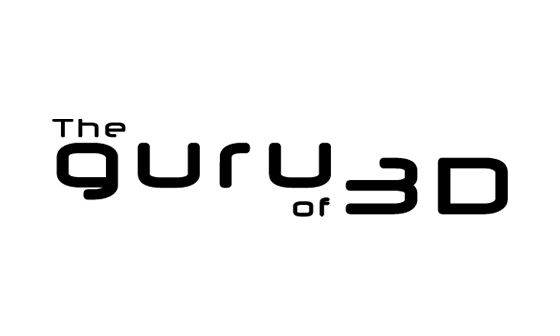
The board is feature-packed has good aesthetics, proper performance, and overclocking options.

…extra storage, lots of USB ports, sturdy VRMs to do everything with, beautiful design. What else do you want?

The Asus ROG Maximus XIII Hero is the little sister of the Extreme, but it is nonetheless a very high-end model. It is aimed at those enthusiastic users who have not made the leap to custom liquid cooling, so they do not need those additives from the Extreme.

A lot of motherboard, but also a lot of price

It seems that the Hero will be the second best Asus motherboard in terms of performance of this generation Z590. And in the absence of a new Formula, we will have an Extreme model and its variant for custom cooling. Therefore, a high starting price and the great benefits that we will have in all sections will be justified.

The ASUS ROG Maximus XIII HERO is an excellent exercise in this optimization, adding new technology components such as PCIe Gen 4.0 and Thunderbolt 4. ASUS has put all its technological muscle and its industrial design capacity to offer gamers and enthusiasts a motherboard capable of taking full advantage of processors such as the Intel Rocket Lake Core i9-11900K

一如以往,ROG Maximus XIII Hero 硬 / 韌體設計配置,以及主要附加功能軟體,提供相當出色的整合使用體驗,這點應該無庸置疑。其賣點是就過往高價位性能定位,積極導入 Wi-Fi 6E 諸如此類的新裝置,更首度加入 Thunderbolt 4 介面來增加特色。目前市場參考價格 15,990 元,在相近價格帶裡相當有吸引力,值得預算充裕者列為首選。

ASUS ROG 在這回搭上 Z590 晶片組推出的 Maximus XIII Hero 主機板,在整體的用料與表現上當然都是相當不錯,甚至可以說是比上一代還要更加進化,例如供電方面配置了高達 14 組 90A DrMOS 的用料設計,並且受惠於 Rocket Lake-S CPU 提供了更多條 PCI-E 的通道與 PCI-E 4.0 的支援度,讓這款 M13H 得以提供 4 條 M.2 的插槽,讓擴充性更加的完善。 此外這張 M13H 也搭載了 ThunderBolt 4,同時 TB4 也與 USB4 相容,對於想要買一個超前部屬的規格的用戶來說,相信這樣的配置會是個好主意。同時 M13H 在外觀方面也有著更大的創新設計,斜條文的裝甲花紋帶來了更多神秘感,當然本體上的 RGB 燈光也更是少不了。 不管是想要購買一張兼具完整的功能性,還是有著 ROG 敗家之眼信仰的玩家們,這回 ROG 推出的 Maximus XIII Hero Z590 主機板相信會是個相當好的選擇。
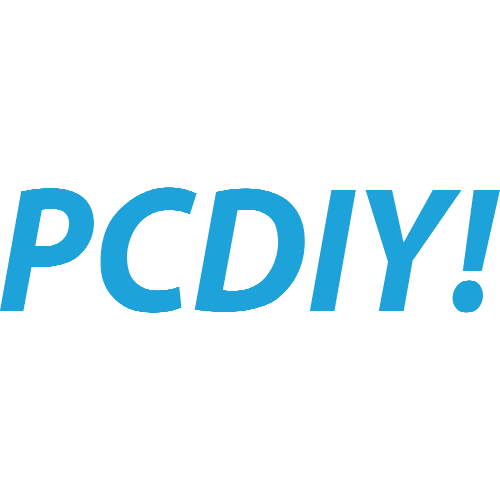
Gen 4與Thunderbolt 4的支援,更是提升了ROG MAXIMUS XIII HERO的整體效能,或許也將成為玩家們不得不剁手的一個好理由。

做為一款代表性旗艦級主機板,各品牌務求的不僅只是堆料,還有包括功能性、線路配置與視覺等附加價值,從視覺而言, ROG MAXIMUS XIII HERO 大面積且設計簡潔的黑色散熱片結合黑色的 PCB 與燈效,從功能面, ROG MAXIMUS XIII HERO 則在有限的通道提供更豐富的選擇性,能夠安裝最多 4 條 SSD (包括雙 PCIe 4.0 M.2 ),或是提供最多 3 GPU 的組合,皆可任使用者進行取捨搭配。

從供電、用料、散熱、外觀設計來看,Maximus XIII Hero 確實是相當上乘的作品,尤其內建 2 組 Thunderbolt 4 和多達 4 組 M.2 插槽(PCIe 4.0 / 3.0 各 2 組)更是將擴充性推至最高規格。散熱片改良後也方便拆裝,不像前一代要拆 7 顆螺絲那麼誇張,值得嘉許。

ASUS integrates multiple newest technology on this motherboard

it provides high performance and stable output for long time deep overclocking
Reviewing the ASUS ROG MAXIMUS XIII HERO, an all-inclusive high-end ATX model that requires no FORMULA/CODE!
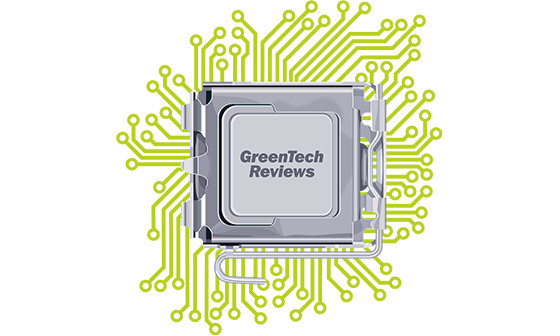
When planning to build a top-notch gaming PC, but with an adequate budget in mind, ASUS ROG Maximus XIII Hero would make a great choice!

The Asus ROG Maximus XIII Hero offers ample opportunities for overclocking enthusiasts including special hardware features, as well as many settings in the BIOS Setup

The ASUS ROG Maximus XIII Hero is an excellent example of an upgrade well done in order to bring a mainboard up to the latest requirements.

The ROG MAXIMUS XIII HERO features advanced cooling and a user-friendly BIOS, so you are going to have a good time overclocking your CPU and RAM.

The ASUS ROG Maximus XIII Hero is a functional mainboard with good overclocking.

The ASUS ROG MAXIMUS XIII HERO offers a number of improvements in its design. Now it has more M.2 ports and an enhanced VRM with efficient cooling.

The Maximus XIII is recommended for all enthusiasts who want the best on the market with unbeatable reliability.

This motherboard, which offers the best especially in overclocking, has everything we can look for in a top-of-the-range motherboard of the latest generation

The ASUS ROG MAXIMUS XIII HERO confirmed to be a highly solid and quality motherboard

ASUS has also included WiFi 6E (802.11ax) on the motherboard. This is the latest standard that supports the 6 GHz band. Of course, those who prefer wired connections are not forgotten: Dual Intel 2.5 Gb Ethernet support is also available.

The following components were used for the Intel Core i7-11700KF processor: motherboard: ASUS ROG Maximus XIII Hero (UEFI 0603);

There is no doubt that ASUS has done its job well. ROG Maximus XIII HERO is a fantastic excellent motherboard and in all respects the best you can put under a mainstream Intel processor today.

ASUS ROG MAXIMUS XIII HERO is quite expensive and powerful
MAXIMUS XIII HERO
ROG Maximus XIII Hero continues to build on the legacy of its predecessors by packing upgraded power, smart cooling and lightspeed connectivity under a stealthy exterior. Bristling with renowned ROG features such as AI-enhanced controls and customizable Aura Sync illumination, the latest Hero is ready to take the helm of your high-end gaming build.

Intelligent Motherboard
Intelligent software solutions help ensure that your system performs at its best. The latest ASUS AI-powered enhancements span four pillars of performance, including overclocking, cooling, networking and onboard audio, making advanced tweaks and optimization accessible to new recruits and savvy PC DIY veterans alike.
-
AI Overclocking
Tuning is now faster and smarter than ever before. ASUS AI Overclocking profiles the CPU and cooling to predict the optimal configuration and push each system to its limits.
-
AI Cooling
Balance the thermals and acoustics of any build with a single click. A proprietary ASUS algorithm reduces unnecessary system noise by monitoring CPU temperatures and dynamically adjusting fans to optimal speeds.
-
AI Networking
GameFirst VI optimizes networking performance by allocating bandwidth in real time based on application usage scenarios and corresponding learning algorithms.
-
Two-Way AI Noise Cancelation
This utility leverages a massive deep-learning database to reduce over 500 million types of background noise from incoming or outgoing audio, helping ensure crystal-clear communication in games or calls.
SPEC OVERVIEW
- Performance
- Cooling
- Gaming Immersion
- Connectivity
- DIY friendly
Extreme Power & Performance
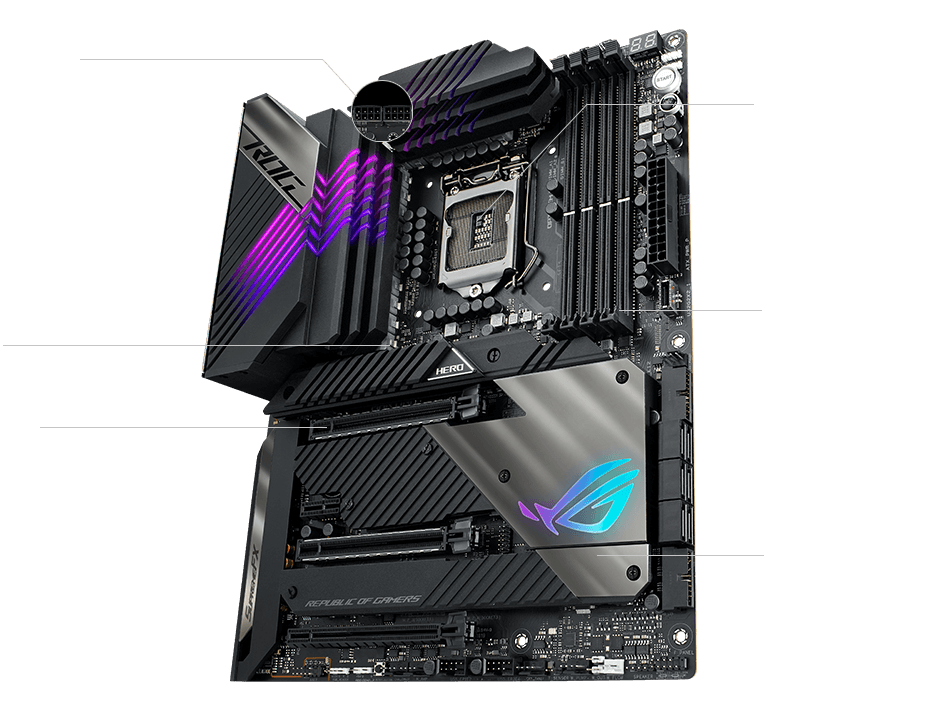
- PROCOOL II POWER CONNECTORS
- 14+2 POWER STAGES
- MULTI-GPU SLI® SUPPORT
‧ 2 x PCIe 4.0 x16 slots* (x16, x8/x8, x8/x4)
‧ 1 x PCIe 3.0 x16 slot (x4)
‧ 1 x PCIe 3.0 x1 slot
- INTEL® SOCKET LGA120011th Gen Intel® Core™ processors & 10th Gen Intel® Core™, Pentium® Gold and Celeron® Processors
- DDR4, 4 X DIMM・ ASUS OptiMem III
・ Dual Channel - 4 X M.2 SLOTS
・ 1 x M.2 2242-22110 supports PCIe 4.0 x4 mode
・ 1 x M.2 2242-2280 supports PCIe 4.0 x4 mode
・ 1 x M.2 2242-2280 supports PCIe 3.0 x4 mode
・ 1 x M.2 2242-22110 supports PCIe 3.0 x4 & SATA modes

PERFORMANCE
With tailored power delivery and support for the latest high-performance memory, ROG Maximus XIII Hero easily handles the increased demands of Intel Rocket Lake processors. It features an intelligent VRM design that’s rated for 90 amps, plus quality components and memory layout optimizations to cater to enthusiasts looking to create a battle-ready rig with balanced performance.
- Power Solution
- Memory

COOLING
A high-end battle station needs robust cooling to deliver peak performance. ROG Maximus XIII Hero employs an enlarged cooling array for the VRM and chipset, plus four M.2 sinks teamed with backplate blocks to wick heat away from critical components. That rugged foundation is backed by complimentary headers for fans, AIOs and liquid loops, paired with flexible control options that allow you to keep thermals in check at all times.
- Heatsinks
- Headers
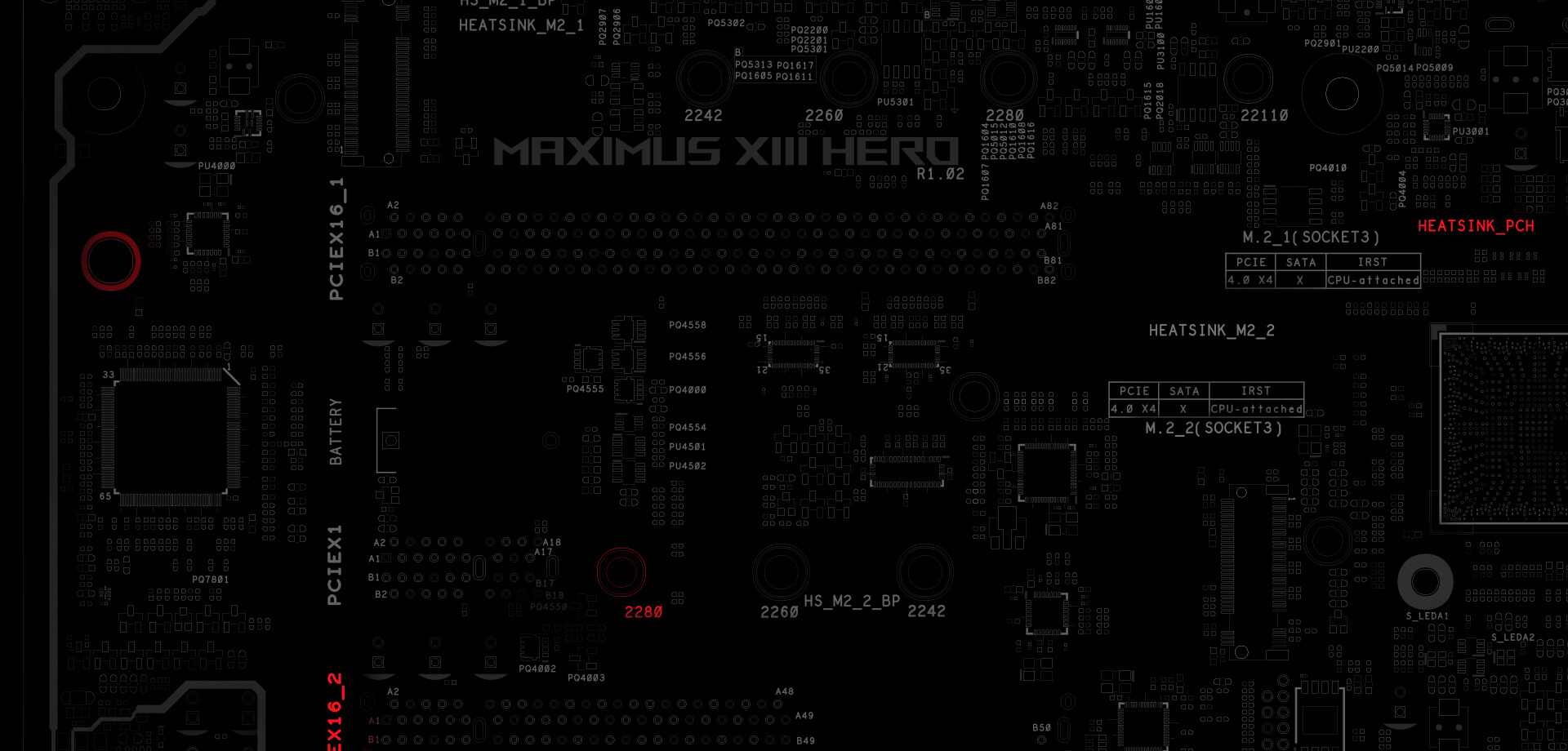
CONNECTIVITY
The latest connectivity solutions including WiFi 6E AX210, dual Intel® 2.5 Gb Ethernet, PCIe® 4.0 and two Thunderbolt™ USB Type-C® ports ensure supersmooth networking and blisteringly fast file transfers. And for enthusiasts looking for high-fidelity audio, the SupremeFX ALC4082 codec takes gaming immersion to a whole new level while also saving a PCIe slot.
- Networking
- USB Ports
- Storage
- Audio

OPTIMIZATION
ROG Maximus XIII Hero is packed with intuitive and flexible tools that give you complete control of system performance.
- 5-Way Optimization
- BIOS
- Differential Sensing

Additional information
| Weight | 3 kg |
|---|
You must be logged in to post a review.

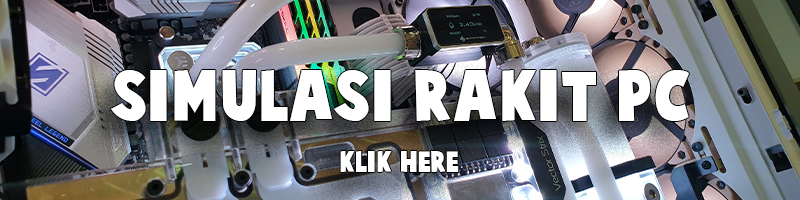








Reviews
There are no reviews yet.