Description
+
CPU
Supports Intel® Turbo Boost Technology 2.0 and Intel® Turbo Boost Max Technology 3.0**
* Refer to www.asus.com for CPU support list.
** Intel® Turbo Boost Max Technology 3.0 support depends on the CPU types.
Chipset
Memory
4 x DIMM, Max. 128GB, DDR5 6400(OC)/ 6200(OC)/ 6000(OC)/ 5800(OC)/ 5600(OC)/ 5400(OC)/ 5200(OC)/ 5000(OC)/ 4800 Non-ECC, Un-buffered Memory*
Dual Channel Memory Architecture
Supports Intel® Extreme Memory Profile (XMP)
OptiMem II
* Supported memory types, data rate(Speed), and number of DRAM module vary depending on the CPU and memory configuration, for more information refer to www.asus.com for memory support list.
Graphics
1 x DisplayPort**
** Support 8K@60Hz as specified in DisplayPort 1.4.
*** Support 4K@60Hz as specified in HDMI 2.1.
Expansion Slots
Intel® 12th Gen Processors*
1 x PCIe 5.0 x16 slot**
Intel® Z690 Chipset***
1 x PCIe 4.0 x16 slot (supports x4 mode or x4/x4 mode for ROG HYPER M.2 CARD)
1 x PCIe 3.0 x16 slot (supports x4 mode)
1 x PCIe 3.0 x1 slot
* Please check PCIe bifurcation table in Chapter 1 of user guide.
** When M.2_1 is occupied with SSD device, PCIEX16(G5)_1 will run x8 only.
*** Supports Intel® Optane Memory H Series on PCH-attached PCIe slot.
Storage
Intel®12th Gen Processors
M.2_1 slot (Key M), type 2242/2260/2280/22110 (supports PCIe 5.0 x4 mode)
– Intel® 12th Gen processors support PCIe 5.0 x4 mode.
M.2_2 slot (Key M), type 2242/2260/2280/22110 (supports PCIe 4.0 x4 mode)
– Intel® 12th Gen processors support PCIe 4.0 x4 mode.
Hyper M.2_1 slot (Key M) via Hyper M.2 card, type 2242/2260/2280/22110***
– Intel® 12th Gen processors support PCIe 4.0 x4 mode
Intel® Z690 Chipset**
M.2_3 slot (Key M), type 2242/2260/2280 (supports PCIe 4.0 x4 mode & SATA modes)
Hyper M.2_1 slot (Key M) via Hyper M.2 card, type 2242/2260/2280/22110 (suppports PCIe 4.0 x4 mode)****
Hyper M.2_2 slot (Key M) via Hyper M.2 card, type 2242/2260/2280/22110 (suppports PCIe 4.0 x4 mode)****
6 x SATA 6Gb/s ports*****
* Intel® Rapid Storage Technology supports NVMe RAID 0/1/5, SATA RAID 0/1/5/10.
** Intel® Rapid Storage Technology supports Intel® Optane Memory H Series on PCH attached M.2 slots.
*** When ROG Hyper M.2 card is installed on PCIEX16(G5), only Hyper M.2_1 slot can support PCIe 4.0 x4 mode. When ROG Hyper M.2 card is installed on PCIEX16(G3), only Hyper M.2_1 slot can support PCIe 3.0 x4 mode. When ROG Hyper M.2 card is installed on PCIEX16(G4), Hyper M.2_1 and Hyper M.2_2 slots can support PCIe 4.0 x4 mode.
**** When ROG Hyper M.2 card is installed on PCIEX16(G5) or PCIEX16(G3), Hyper M.2_2 slot will be disabled. When ROG Hyper M.2 card is installed on PCIEX16(G4), Hyper M.2_1 and Hyper M.2_2 slots can support PCIe 4.0 x4 mode.
***** RAID configuration and boot drives are not supported on the SATA6G_E1-2 ports.
Ethernet
Wireless & Bluetooth
“Wi-Fi 6E
2×2 Wi-Fi 6E (802.11 a/b/g/n/ac/ax)
Supports 2.4/5/6GHz frequency band*
Bluetooth v5.2 hardware ready**
* WiFi 6E 6GHz regulatory may vary between countries, and function will be ready in Windows 11 or later.
** Bluetooth v5.2 function will be ready in Windows 11 or later. ”
USB
1 x USB 3.2 Gen 2×2 port (1 x USB Type-C®)
3 x USB 3.2 Gen 2 ports (2 x Type-A + 1 x USB Type-C®)
4 x USB 3.2 Gen 1 ports (4 x Type-A)
4 x USB 2.0 ports (4 x Type-A)
Front USB (Total 7 ports)
1 x USB 3.2 Gen 2×2 connector (supports USB Type-C®)
1 x USB 3.2 Gen 1 header supports additional 2 USB 3.2 Gen 1 ports
2 x USB 2.0 headers support additional 4 USB 2.0 ports
Audio
“ROG SupremeFX 7.1 Surround Sound High Definition Audio CODEC ALC4080
– Impedance sense for front and rear headphone outputs
– Supports: Jack-detection, Multi-streaming, Front Panel Jack-retasking
– High quality 120 dB SNR stereo playback output and 113 dB SNR recording input
– Supports up to 32-Bit/384 kHz playback”
Audio Features
– SupremeFX Shielding Technology
– ALC4080 + Savitech SV3H712 AMP
– Gold-plated audio jacks
– Rear optical S/PDIF out port
– Premium audio capacitors
– Audio cover
Internal I/O Connectors
Fan and Cooling related
1 x 4-pin CPU Fan header
1 x 4-pin CPU OPT Fan header
1 x 4-pin AIO Pump header
5 x 4-pin Chassis Fan headers
Power related
1 x 24-pin Main Power connector
2 x 8-pin +12V Power connector
Storage related
3 x M.2 slots (Key M)
6 x SATA 6Gb/s ports
USB
1 x USB 3.2 Gen 2×2 connector (supports USB Type-C®)
1 x USB 3.2 Gen 1 header supports additional 2 USB 3.2 Gen 1 ports
2 x USB 2.0 headers support additional 4 USB 2.0 ports
Miscellaneous
3 x Addressable Gen 2 headers
1 x AURA RGB header
1 x CPU Over Voltage jumper
1 x Front Panel Audio header (AAFP)
1 x SPI TPM header (14-1pin)
1 x 20-3 pin System Panel header with Chassis intrude function
1 x Thermal Sensor header
1 x Thunderbolt header
Special Features
Extreme Engine Digi+
– 5K Black Metallic Capacitors
ASUS Q-Design
– M.2 Q-Latch
– PCIe Slot Q-Release
– Q-DIMM
– Q-LED (CPU [red], DRAM [yellow], VGA [white], Boot Device [yellow green])
– Q-Slot
ASUS Thermal Solution
– M.2 heatsink backplate
– M.2 heatsink
ASUS EZ DIY
– BIOS FlashBack™ button
– BIOS FlashBack™ LED
– Clear CMOS button
– CPU Socket lever protector
– ProCool II
– Pre-mounted I/O shield
– SafeSlot
– SafeDIMM
AURA Sync
– AURA RGB header
– Addressable Gen 2 RGB headers
ASUS HYDRANODE
– 1 x Chassis fan support* (CHA_FAN1P)
* Visit ASUS Website for the latest compatibility list.
TPM header
Software Features
ROG Exclusive Software
– ROG CPU-Z
– GameFirst VI
– Sonic Studio III + Sonic Studio Virtual Mixer + Sonic Suite Companion
– Sonic Radar III
– DTS® Sound Unbound
– Anti-virus software
ASUS Exclusive Software
Armoury Crate
– AIDA64 Extreme (60 days free trial)
– AURA Creator
– AURA Sync
– Fan Xpert 4
– Two-Way AI Noise Cancelation
AI Suite 3
– 5-Way Optimization with AI Overclocking
TPU
EPU
DIGI+ VRM
Turbo app
MyAsus
WinRAR
UEFI BIOS
AI Overclocking Guide
ASUS EZ DIY
– ASUS CrashFree BIOS 3
– ASUS EZ Flash 3
– ASUS UEFI BIOS EZ Mode
FlexKey
MemTest86
BIOS
Manageability
Accessories
Cables
4 x SATA 6Gb/s cables
ROG HYPER M.2 CARD
1 x ROG HYPER M.2 CARD
Miscellaneous
1 x ASUS 2×2 Dual-Band Wi-Fi moving antennas
1 x M.2 Q-Latch package
1 x M.2 Q-Latch package for M.2 backplate
1 x M.2 Rubber Packages
2 x M.2 Screw Packages
1 x ROG Graphics card holder
1 x ROG key chain
1 x cable tie
1 x ROG STRIX stickers
1 x ROG STRIX thank you card
Installation Media
1 x Support DVD
Documentation
1 x User manual
Operating System
Form Factor
AWARDS

A PERSONAL FAVOURITE OF OURS
It takes the most important features of Alder Lake and brings them together nicely on a solid motherboard.

SILVER
a good dose of OC on processors like the Intel Core i9-12900K.
VIDEO REVIEWS
Techtesters.eu (YouTube)
GameClopedia
Hat Rat
HDTanel
TheTanelChannel
MEDIA REVIEWS

It takes the most important features of Alder Lake and brings them together nicely on a solid motherboard.

a good dose of OC on processors like the Intel Core i9-12900K.
ASUS ROG STRIX Z690-E GAMING WiFi配備雙 PROCOOL II電源接口以確保與 EPS12V電源線緊密可靠地連接,以及 18+1 90A功率級和業內最好的 DIGI+電源控制之一,可確保超流暢和清潔的電源輸送模型電源解決方案

ROG STRIX Z690-E GAMING WIFI
ROG Strix Z690-E Gaming WiFi puts 12th Gen Intel® Core™ processors at center stage, with beefed-up power delivery, cooling, cutting-edge connectivity options, and a range of accoutrements that effortlessly propel builds to maximum performance. This series flagship is your ticket to next-level gaming.
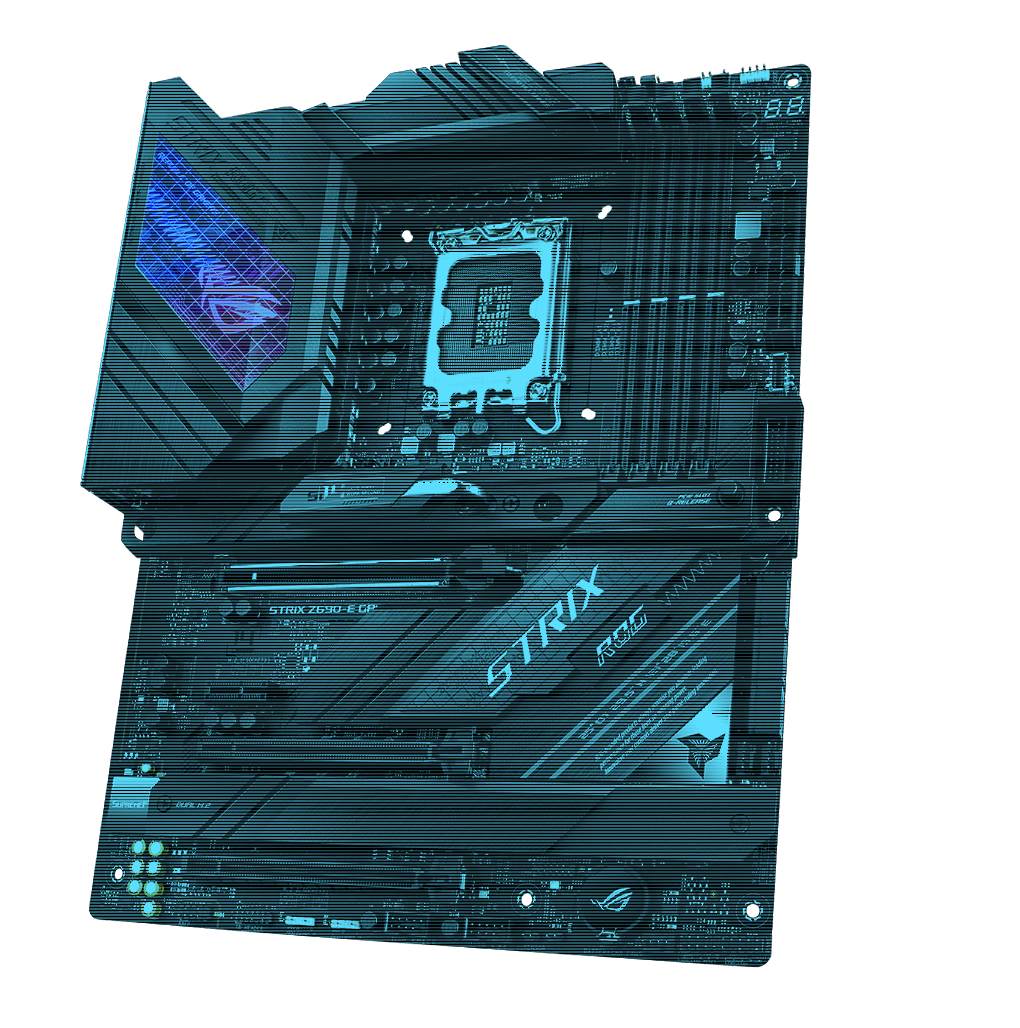
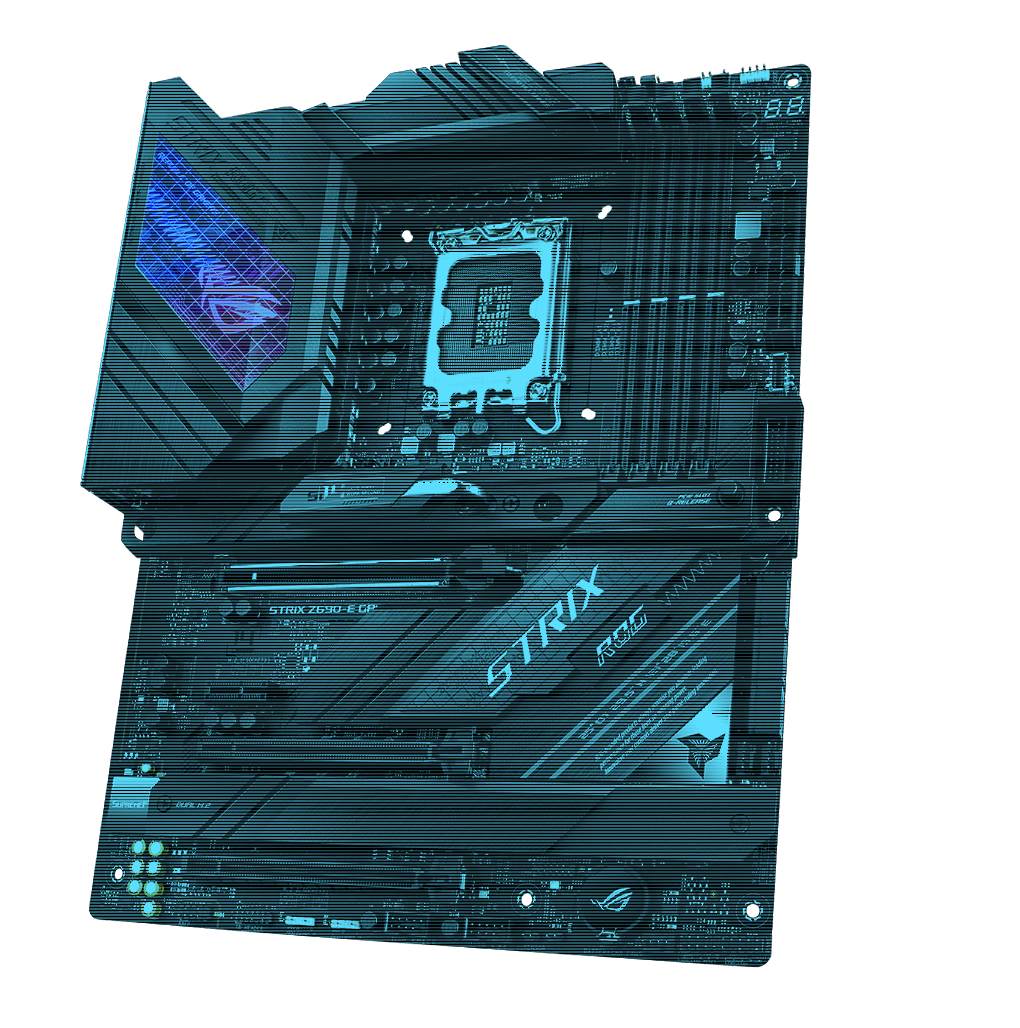
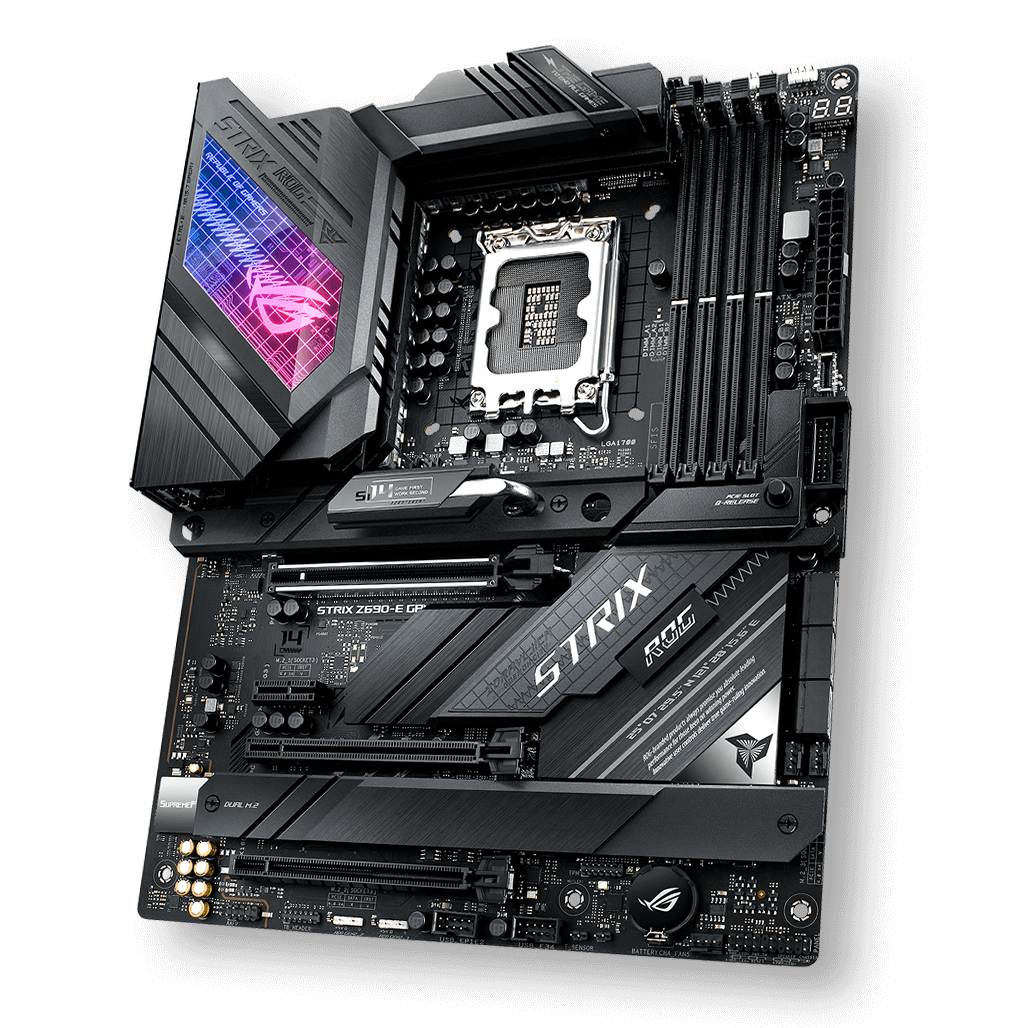
- PERFORMANCE
- COOLING
- GAMING IMMERSION
- CONNECTIVITY
BUILT FOR PERFORMANCE GAMING

- Intel® Socket LGA1700 for 12th Gen Intel® Core™, Pentium® Gold and Celeron® Processors
-
- 1 x PCIe 5.0 x16 SafeSlot (x16 or x8) [CPU]
- 1 x PCIe 4.0 x16 Slot (x4 or x4/x4) [Chipset]
- 1 x PCIe 3.0 x16 Slot (x4) [Chipset]
- 1 x PCIe 3.0 x1 Slot [Chipset]
- 18+1 Power Stages
- 4 x DIMM
DDR5-6400 (O.C.)- Dual channel
- 3 x M.2 Slots Onboard
- 1 x M.2 2242-22110 (PCIe5.0 x4)
- 1 x M.2 2242-22110 (PCIe4.0 x4)
- 1 x M.2 2242-2280 (PCIe 4.0 x4 & SATA)
2 x M.2 Slots on ROG Hyper M.2 Card
- 2 x M.2 2242-22110 (PCIe4.0 x4)

ALL-ROUND PERFORMANCE
ROG Strix Z690-E Gaming WiFi is armed with all the essentials you need to create a gaming PC with top-tier performance. Heavy-duty power delivery and optimized cooling provide the weapons you need to push any gaming build to its limits. Intelligent controls enable easy management of overclocking, cooling and networking settings. And Two-Way AI Noise Cancelation helps ensure crystal-clear in-game communication.
- Power Design
- Cooling
- Intelligent Control
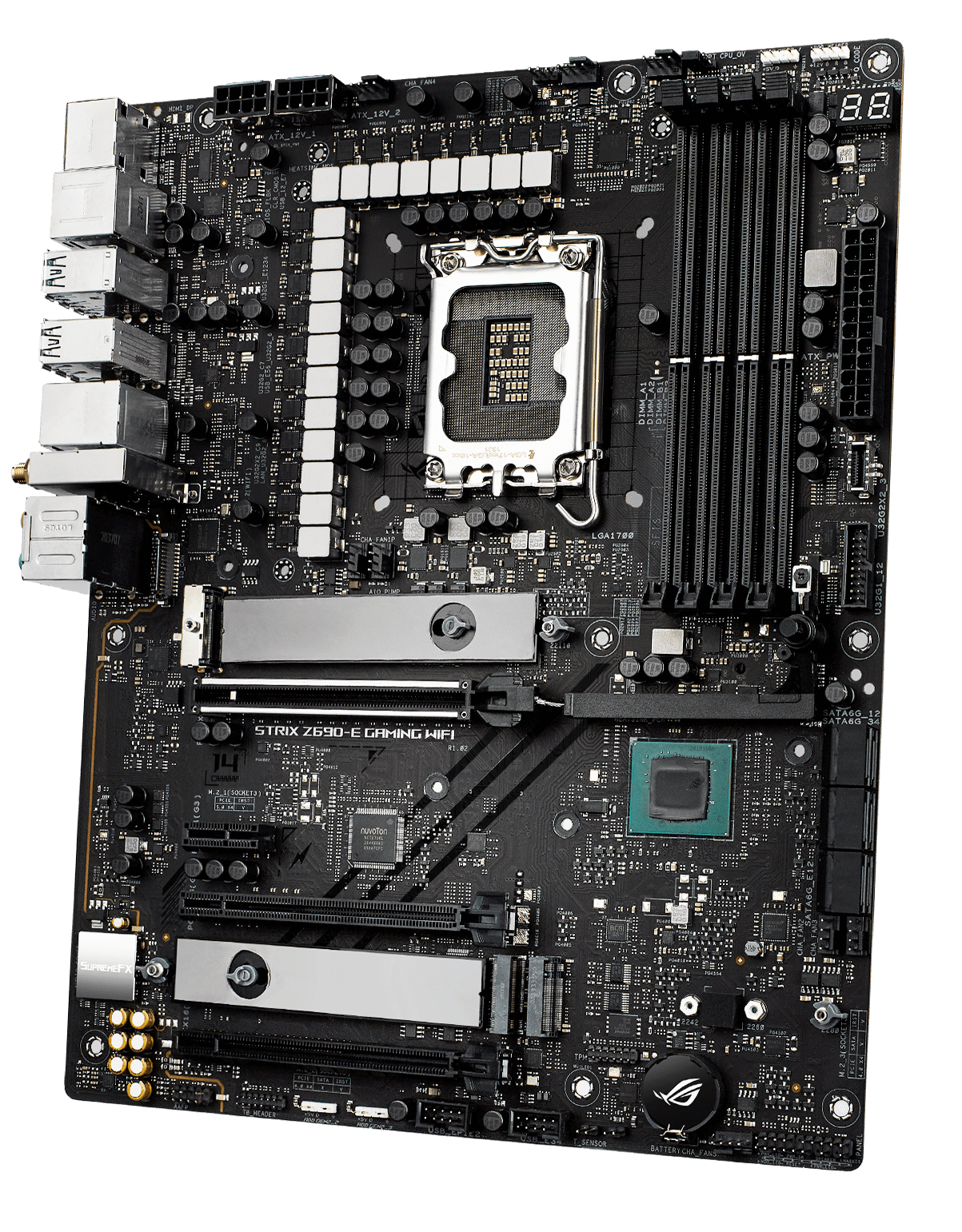
-
POWER STAGES
18+1 power stages combine high-side and low-side MOSFETS and drivers into a single package, delivering power and efficiency that the latest Intel processors can take full advantage of.

LEADING CONNECTIVITIY
ROG Strix Z690-E Gaming WiFi delivers wickedly fast connectivity, supersmooth online experiences and ultrafast data transfers, including onboard PCIe 5.0 M.2 support and a ROG Hyper M.2 Card for potentially huge storage capacity. Add alongside those perks, we’ve managed to cram in an advanced audio solution that allows you to pick out the smallest cues and home in on your opponents.
- Storage & Memory
- Networking
- Audio
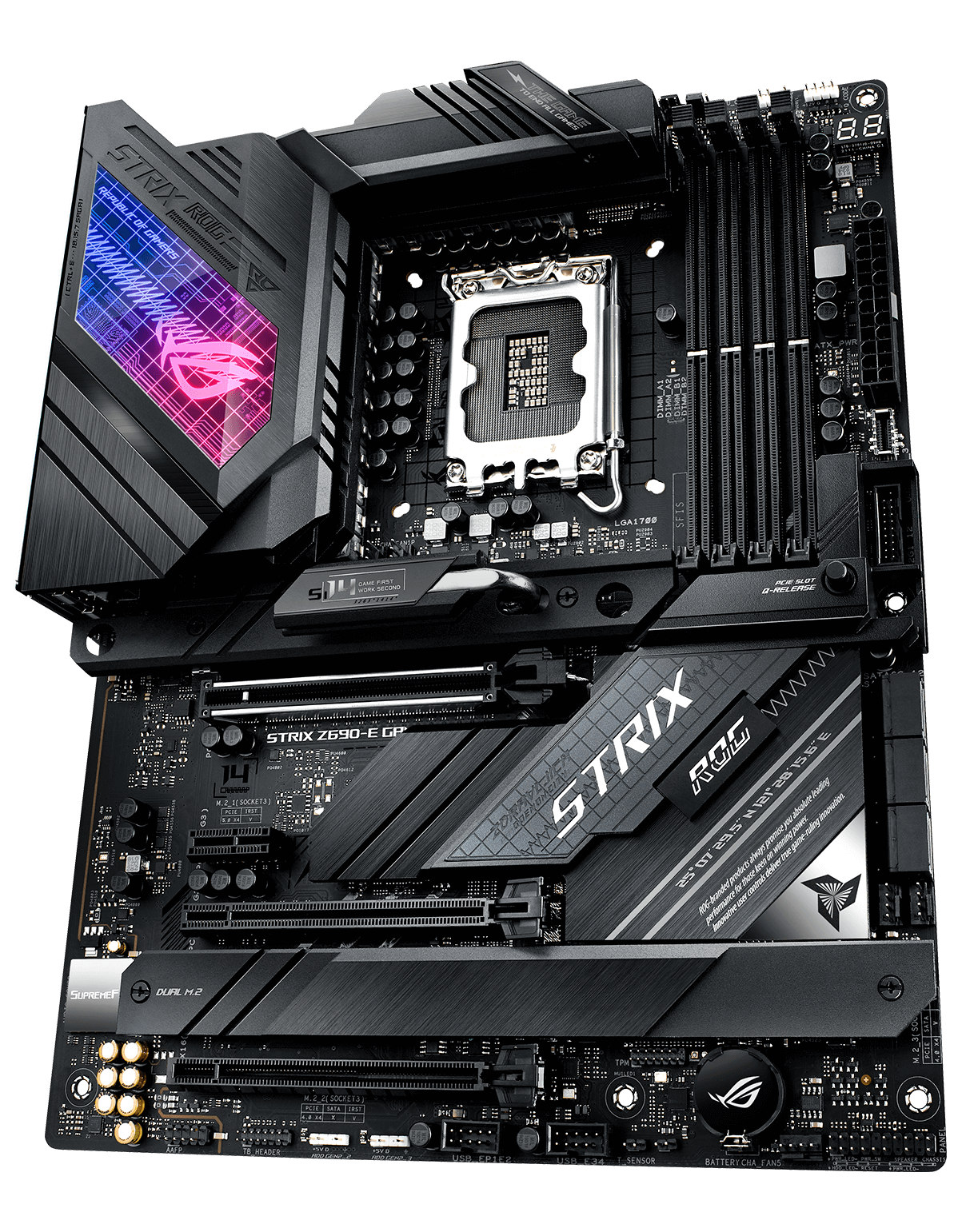
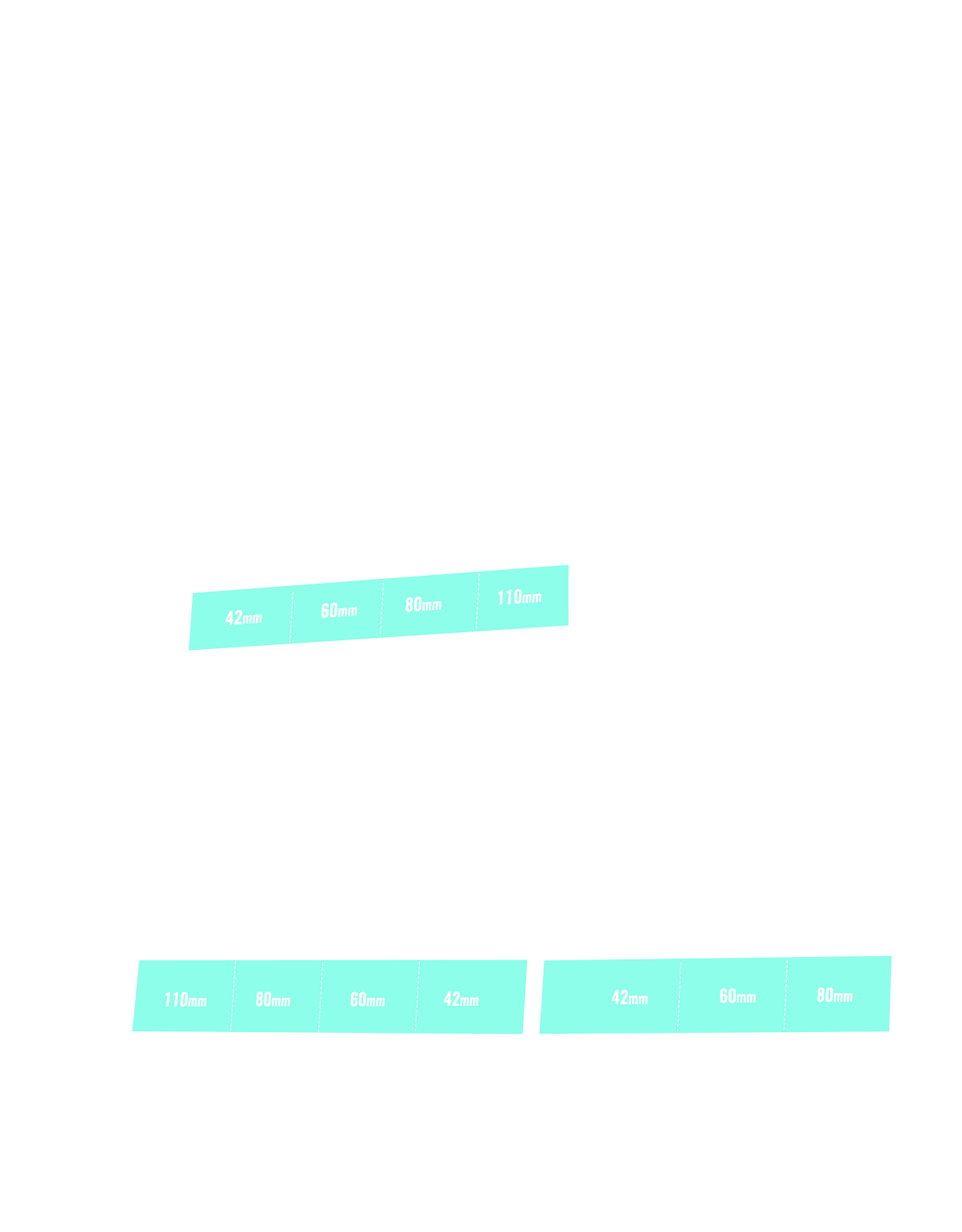
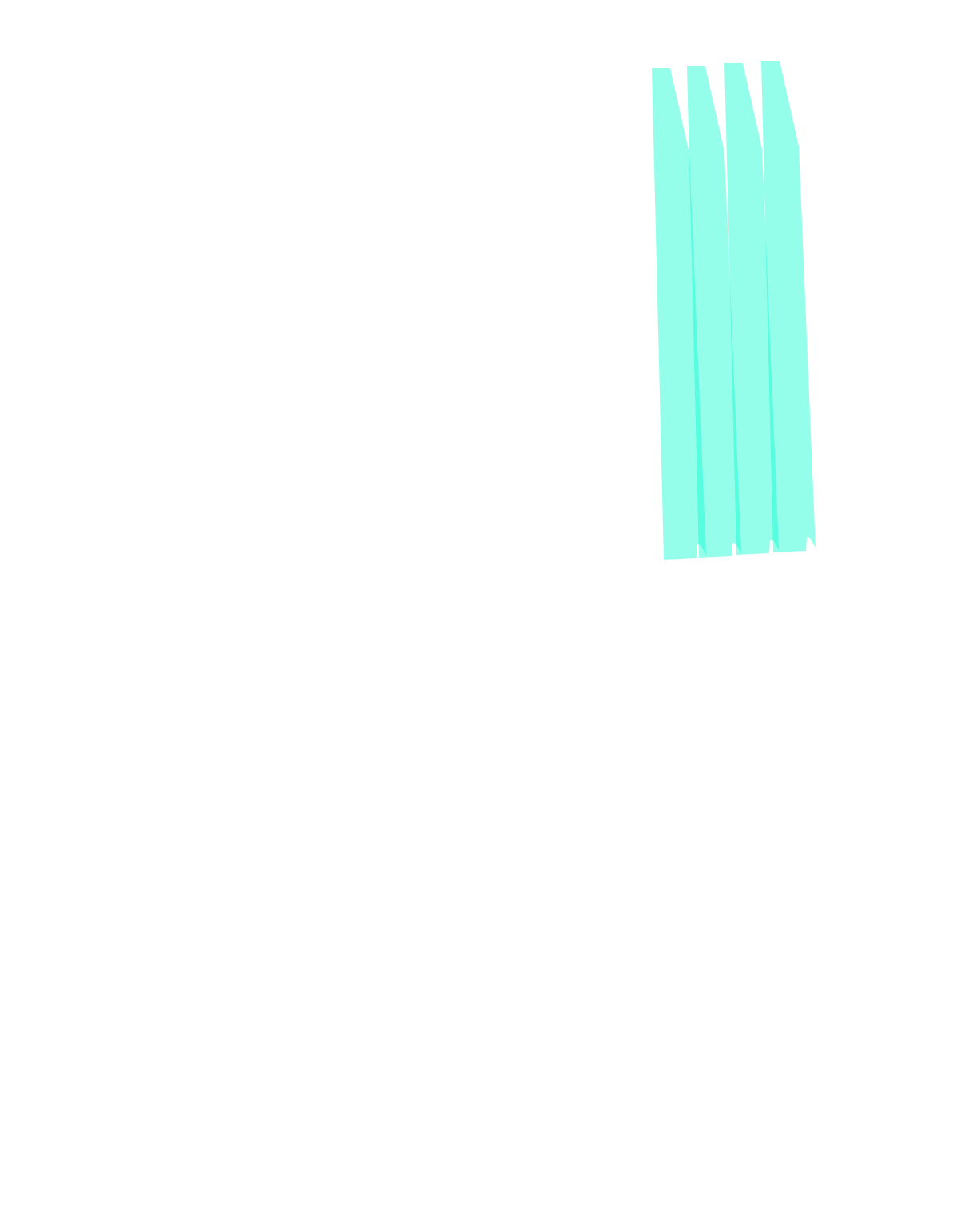
DDR5 Overclocking Strength – ASUS Enhanced Memory Profile
Comprehensive memory tuning options are the cornerstone of ROG motherboards. For DDR5, the ROG Strix Z690-E Gaming WiFi breaks performance limits with a stacked suite of overclocking parameters for both high-speed kits and entry-level memory modules that have a locked power management integrated circuit (PMIC):
New to overclocking? Click here to learn about the ASUS-exclusive AEMP technology
- A dedicated circuit on the motherboard safely circumvents DDR5 memory PMIC restrictions, allowing users to sidestep the default 1.1-volt limit and push frequency and timings to the max.
- Ordinarily, a restricted PMIC that has been unlocked requires the system to be fully power-cycled each time memory voltage is adjusted. ROG motherboards leverage special onboard hardware and firmware to cleverly work around this irksome limitation, enabling voltage adjustments to be applied through the same soft system-reset process employed for previous generations of DDR memory.

PLAY IN STYLE
Pair ROG Strix Z690-E Gaming WiFi with other products from the diverse ROG ecosystem to create a fully customized gaming setup that reflects your personal style.
- Customization
- DIY Friendly
- Certified Compatibility
- ID DESIGN
- AURA SYNC
- 2D
- 3D
UNDENIABLY ROG STRIX
A specially illuminated acrylic display on the I/O cover gives the illusion that the circuit board is visible beneath an RGB ROG logo. Meanwhile, a pattern of grids and slashes, touches of mirror finish, and a leather ROG logo deliver a variety of carefully crafted surface textures. Last but not least, a distinctive lighting pattern built into the M.2 Combo-Sink finishes off a colorful tour of the ROG worldview.
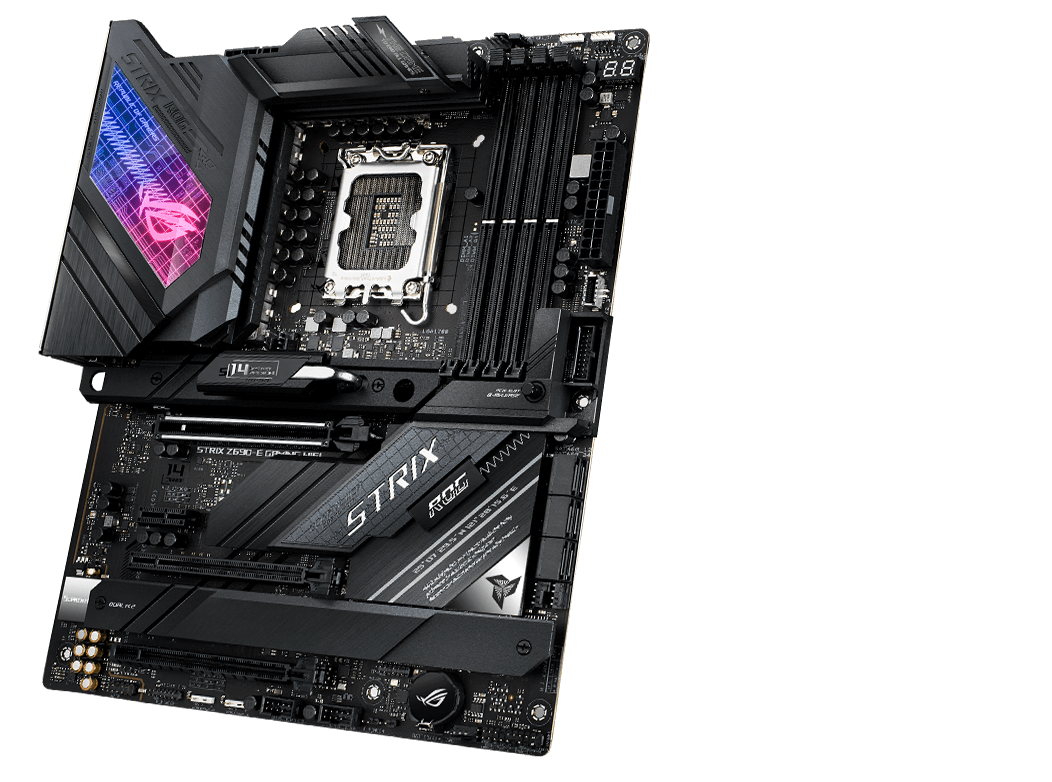
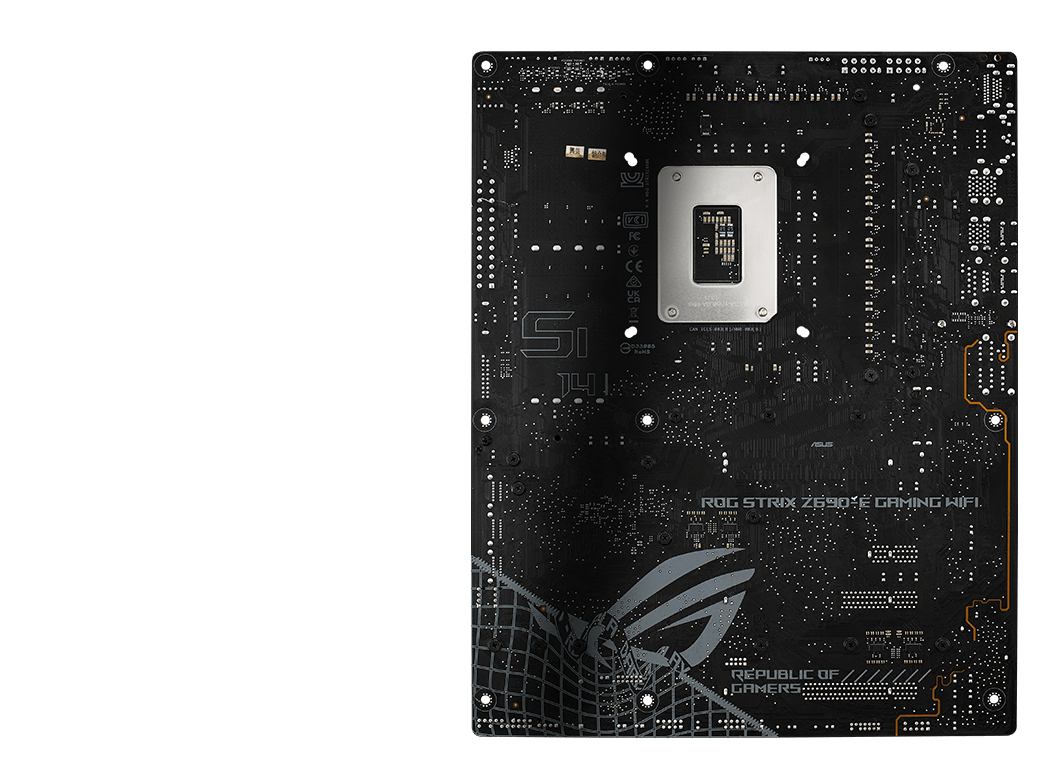

ROG GIVES YOU MORE
ROG-exclusive software utilities deliver intuitive audio tuning and gaming enhancements so you can configure your gaming build the way you want. To further aid system setup and performance tuning, the highly acclaimed AIDA64 and MemTest86 utilities have also been added to the mix.
- Optimization
- Audio Effect
- AIDA64
- Armoury Crate
UEFI BIOS
The renowned ROG UEFI (BIOS) provides everything you need to configure, tweak, and tune your rig. It offers intelligently simplified options for newcomers to PC DIY, as well as more comprehensive features for seasoned veterans.
- ADVANCED MODE
MEMTEST86 PRE-INSTALLED
- EZ MODE
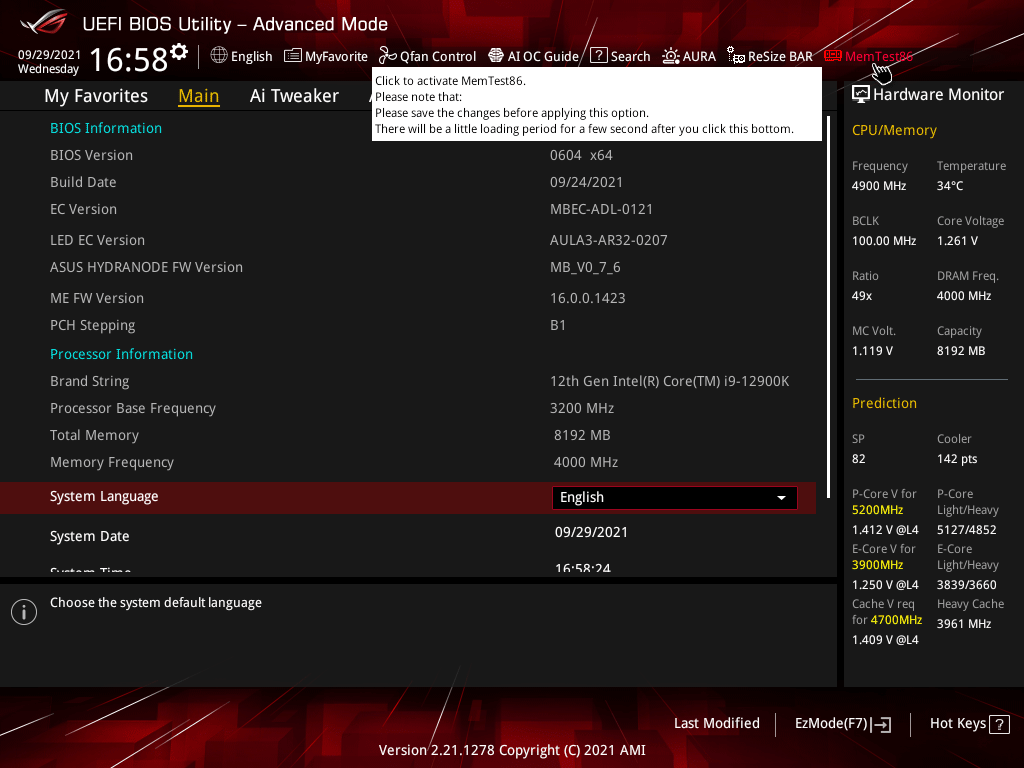
MEMTEST86
For added convenience, MemTest86 has been pre-installed into ROG UEFI (BIOS) Run the test to pinpoint memory issues with just one click, without the need for any USB stick or going into the OS. The memory report will also be stored in the BIOS archives for reference.
5-WAY OPTIMIZATION
The renowned ROG UEFI (BIOS) provides everything you need to configure, tweak, and tune your rig. It offers intelligently simplified options for newcomers to PC DIY, as well as more comprehensive features for seasoned veterans.
- TPU INSIGHT
- EPU GUIDANCE
- FAN XPERT 4
- DIGI+ POWER CONTROLS
- TURBO APP
The TurboV Processing Unit (TPU) provides AI Suite 3 with the intelligence needed to automatically fine-tune voltages, monitor system stats, and adjust overclocking settings.
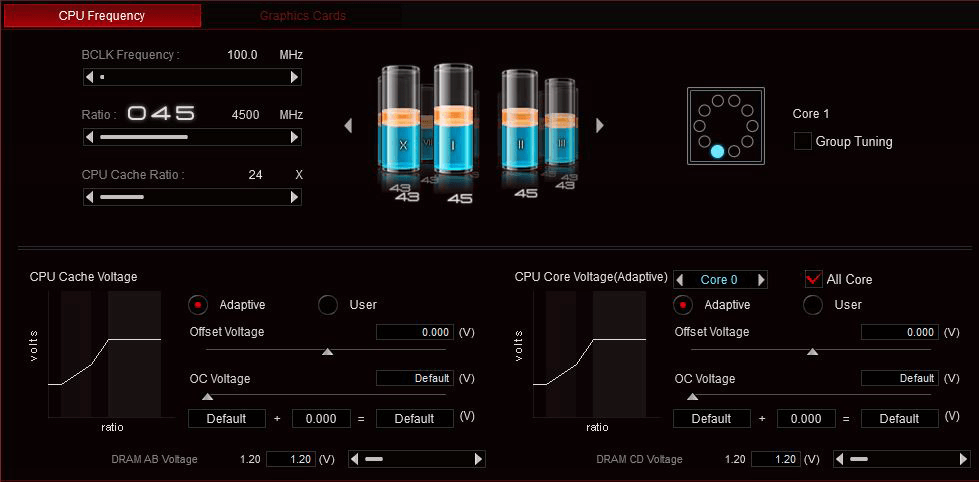

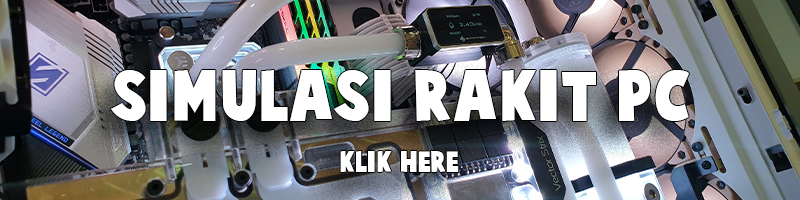

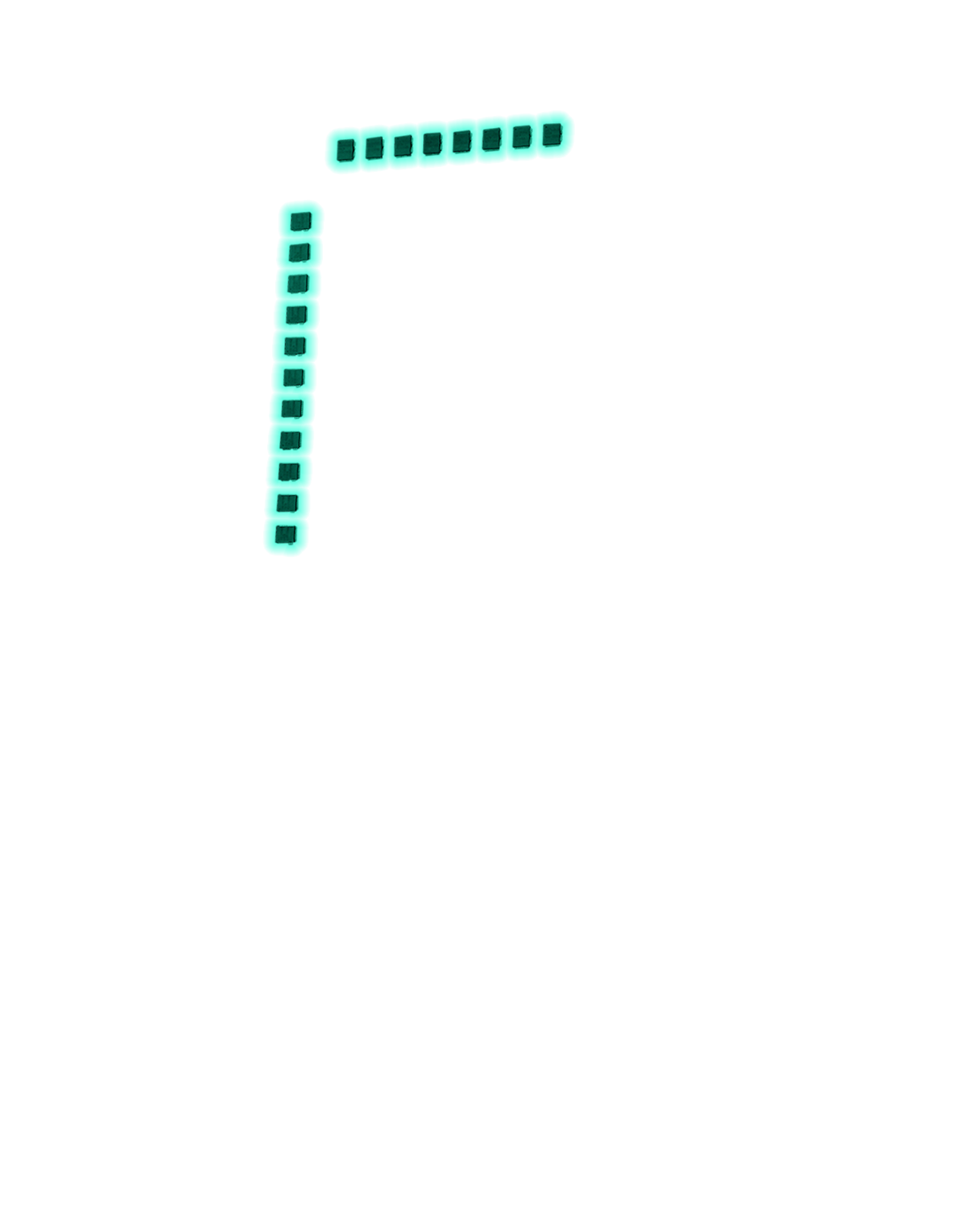





Reviews
There are no reviews yet.