Description

ULTRASPEED IPS WITH DYNAMIC OVERDRIVE
Equipped with the latest Ultra-Speed IPS panel, GM238-FFS is up to 4x faster than traditional IPS panels. The pixels transition faster to other colors and scenes, leading to an exceptionally smooth picture with significantly less motion blur or smearing.
Dynamic Overdrive is also specifically tuned for the GM238-FFS, automatically selecting the most optimal overdrive settings based on the refresh rate for an even smoother experience.

INCREDIBLE COLOR DETAIL
Covering 90% of the DCI-P3 color spectrum and 120% sRGB, the GM238-FFS is able to accurately reproduce the colors the way the creators intended for you to see it in your games and entertainment.

DETAILS PLENTY
Offering 92.6 pixels-per-inch (PPI) for a 23.8 inch monitor, the GM238-FFS with its Full HD resolution offers a great balance of visual fidelity and performance.

EASY ON THE EYES
Protect your eyes from potentially harmful blue light with our Low Blue Light Mode. Our monitors are also Flicker Free, further reducing any eye strain and allowing you to get more work or gaming done.

CLEAN AND MINIMALISTIC
A simple, clean design is what the GM238-FFS represents. No fancy branding or large logos placed anywhere so that you can use this monitor as part of a professional setup, or easily blend into your gaming setup.

GET CONNECTED
Connect a multitude of devices to your monitor with 2 x DisplayPort 1.4 ports as well as 2 x HDMI 2.0 ports.
|
||
|
||
|
||
|
||
|
||
|
||
|
||
|
||
|
||
|
||
|
||
|
||
|
||
|
||
|
||
|
||
|
||
|
||
|
||
|
||
|
||
|
||
|
||
|
||
|
||
|
Q: Why the HDR function seems not working when it’s enabled?
A: Please check the list of recommendation below before you enable the HDR function:
- Ensure your GPU supports PlayReady 3.0 and 10-bit decoding capabilities. DisplayPort 1.4 is one of the best display connection options. If it isn’t available, HDMI 2.0 or USB-C Thunderbolt connections is the alternative.
- Ensure your GPU driver version is compatible with HDR10. We recommend drivers such as NVIDIA GameReady 446.12 (Windows 10 v1909 and earlier versions), 451.48 (Windows 10 v2004 and later version), or AMD Radeon Software Adrenalin 2019 Edition 12.12.1 and later version.
- Ensure your Window version is compatible. We recommend Windows 10 64-bit v.1809 and later version.
- Ensure your internet browser is compatible and HDR option is selected. (Due to the current technical limitation of Chromium-based browsers such as Microsoft Edge on Chromium and Google Chrome do not officially support HDR playback. Upcoming updates are planned to add HDR support to these browsers. A workaround is to use Microsoft Edge UWP browser installed by default with Windows 10.)
- Ensure necessary video codecs are with hardware acceleration capability such as “HEVC Video Extensions” or “VP9 Video Extensions” is installed for optimum viewing experience. It can be found on Microsoft Store.
- For further information about HDR settings and troubleshooting in Windows 10, please check: https://support.microsoft.com/en-us/help/4040263/windows-10-hdr-advanced-color-settings
Q: Why I have strobing flicker on my screen when I turn on MPRT mode?
A:
- MPRT is one of the strobe backlight techniques which make panel display flicker to improve the perceived motion clarity for gaming.
- MPRT mode is only recommended to enable for gaming as it may cause a deliberate strobing flicker to the display which is not for normal office-type uses. You can refer to the article from TFT Central for more detail about MPRT: https://www.tftcentral.co.uk/blog/why-moving-picture-response-time-mprt-specs-can-be-misleading-and-where-1ms-mprt-is-sometimes-abused/
- We recommend the “Fast” setting of Response Time Override in conjunction with MPRT mode which provides the best setting to be a comfortable brightness for a start.
Q: Where can I find the professional reviews for Cooler Master monitors?
A:
- GM34-CW full review and reference calibrated profile by TFT Central: https://www.tftcentral.co.uk/reviews/coolermaster_gm34-cw.htm
- GM27-CF full review and reference calibrated profile by TFT Central: https://www.tftcentral.co.uk/reviews/coolermaster_gm27-cf.htm
Q: How can I calibrate the color profile?
A: A calibrated ICC color profile is provided with the driver for better color accuracy in Standard Mode in comparison to default value, as a result of low average dE by adjusting LUT (Look-Up Table) values. Please download the Calibrated Color Profile Driver via: https://coolermaster.egnyte.com/dl/0zIBpPtMx7
| Model | Part Number | Description | EAN | UPC | China |
| GM238-FFS | CMI-GM238-FFS-US | GM238-FFS AC Power Cord with US plug | 4719512127308 | 884102099625 | - |
| CMI-GM238-FFS-EK | GM238-FFS AC Power Cord with EU/UK plug | 4719512127315 | 884102099632 | - | |
| CMI-GM238-FFS-AP | GM238-FFS AC Power Cord with AU/TW plug | 4719512127322 | 884102099649 | - | |
| CMI-GM238-FFS | GM238-FFS w/o AC Power Cord | 4719512127339 | 884102099656 | - | |
| CMI-GM238-FFS-VN | GM238-FFS AC Power Cord with US plug | 4719512127346 | 884102099663 | - | |
| CMI-GM238-FFS-ST | GM238-FFS AC Power Cord with Swiss plug | 4719512127667 | 884102099984 | - | |
| CMI-GM238-FFS-BR | GM238-FFS AC Power Cord with BR plug | 4719512132036 | 884102104350 | - | |
| CMI-GM238-FFS-CN | GM238-FFS AC Power Cord with CN plug | - | - | 6928968316787 | |
| CMI-GM238-FFS-RU | GM238-FFS AC Power Cord with EU plug | 4719512134283 | 884102106606 | - |

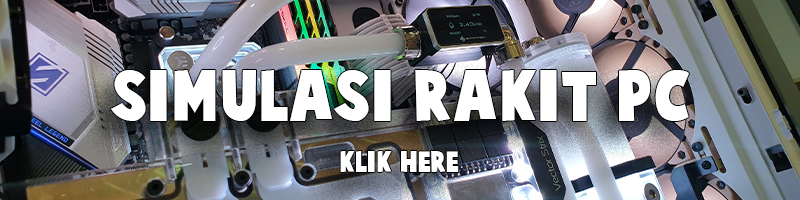










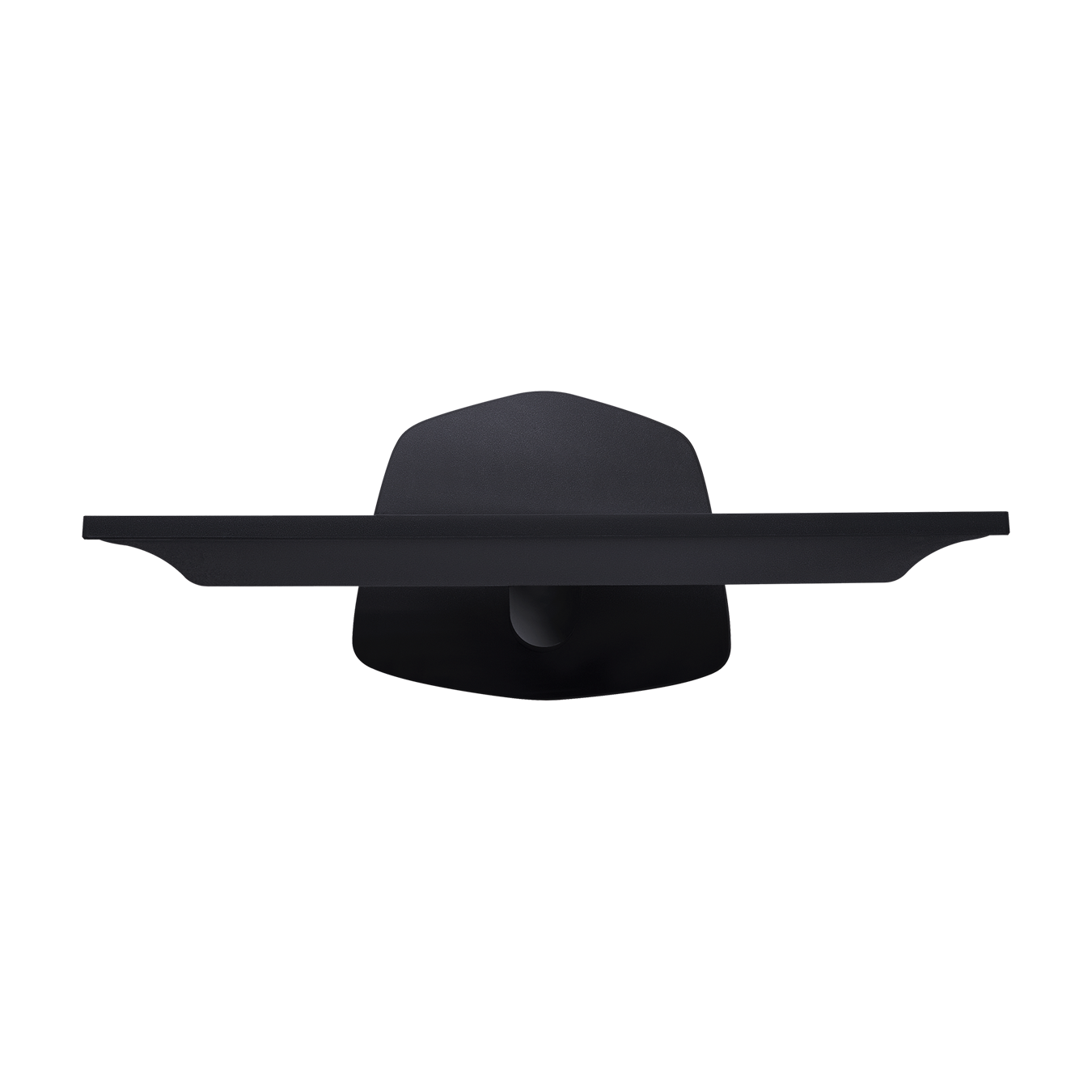














Reviews
There are no reviews yet.