Description
STAND OUT
FROM THE CROWD

SHARP DETAILS
For gaming, WQHD resolution remains the perfect balance between visual fidelity and performance. It also offers extra screen-real estate for increased multitasking efficiency. Overall, it’s a great resolution at the size of 27″ for whatever you throw at it.

ULTRA SPEED VA PANEL
GM27-CQS utilizes an ultra-speed VA panel with an ultra-responsive 165Hz refresh rate and 0.5ms pixel response time. Motion performance is clearer than ever and gives you an edge in competivite games where speed is key.

JUST THE RIGHT AMOUNT OF CURVE
Featuring a 1500R curvature, the GM27-CQS also has just the right amount of bend for immersion without going too overboard. Having a more pronounced curvature can start to increase distortion at certain points and generally is not beneficial to content creation applications.
With the 1500R curvature, games and entertainment are even more enjoyable, increasing your immersion by filling up your field-of-vision and making you feel more part of the action.
FREESYNC PREMIUM
With FreeSync Premium, you can say goodbye to in-game tearing for an extra smooth gaming experience.

WIDE-COLOR GAMUT
GM27-CQS supports wide color gamut, covering 120% of sRGB and 90% of DCI-P3 color spectrums.
COLOR SPACE CONVERSION
Choose your suitable color-space based on the scenario you encounter for even more accurate colors.

MULTI HDR MODE
Select and customize your HDR profiles based on the content you play and the HDR performance you prefer.
GAME ASSIST FUNCTIONS
Gain the competitive edge with built-in game assist functions which include Timer, Crosshair, FPS Counter, and Black Stabilization tools.

DYNAMIC OVERDRIVE
Dynamic Overdrive technology delivers an upgraded response setting that dynamically adapts the tuning based on the current frame rate. This provides an even smoother, smear-free game experience than traditional overdrive modes.

LOW BLUE LIGHT MODE
Low Blue Light Display mode reduces the amount of potentially harmful blue light and makes you feel more at ease during long work or play sessions.

UNIQUE IDENTITY
With the Cooler Master Halo ring as the base of the stand, GM27-CQS features a sleek, minimalistic design that is suitable in any environment.

CONNECTIVITY OPTIONS
Connect all of your devices with the wide range of I/O ports consisting of:
• 1 x DisplayPort
• 2 x HDMI 2.0
• 1 x 3.5mm Headphone Jack
|
||
|
||
|
||
|
||
|
||
|
||
|
||
|
||
|
||
|
||
|
||
|
||
|
||
|
||
|
||
|
||
|
||
|
||
|
||
|
||
|
||
|
||
|
||
|
||
|
||
|
||
|
||
|
||
|
||
|
Q: Why the HDR function seems not working when it’s enabled?
A: Please check the list of recommendation below before you enable the HDR function:
- Ensure your GPU supports PlayReady 3.0 and 10-bit decoding capabilities. DisplayPort 1.4 is one of the best display connection options. If it isn’t available, HDMI 2.0 or USB-C Thunderbolt connections is the alternative.
- Ensure your GPU driver version is compatible with HDR10. We recommend drivers such as NVIDIA GameReady 446.12 (Windows 10 v1909 and earlier versions), 451.48 (Windows 10 v2004 and later version), or AMD Radeon Software Adrenalin 2019 Edition 12.12.1 and later version.
- Ensure your Window version is compatible. We recommend Windows 10 64-bit v.1809 and later version.
- Ensure your internet browser is compatible and HDR option is selected. (Due to the current technical limitation of Chromium-based browsers such as Microsoft Edge on Chromium and Google Chrome do not officially support HDR playback. Upcoming updates are planned to add HDR support to these browsers. A workaround is to use Microsoft Edge UWP browser installed by default with Windows 10.)
- Ensure necessary video codecs are with hardware acceleration capability such as “HEVC Video Extensions” or “VP9 Video Extensions” is installed for optimum viewing experience. It can be found on Microsoft Store.
- For further information about HDR settings and troubleshooting in Windows 10, please check: https://support.microsoft.com/en-us/help/4040263/windows-10-hdr-advanced-color-settings
Q: Why I have strobing flicker on my screen when I turn on MPRT mode?
A:
- MPRT is one of the strobe backlight techniques which make panel display flicker to improve the perceived motion clarity for gaming.
- MPRT mode is only recommended to enable for gaming as it may cause a deliberate strobing flicker to the display which is not for normal office-type uses. You can refer to the article from TFT Central for more detail about MPRT: https://www.tftcentral.co.uk/blog/why-moving-picture-response-time-mprt-specs-can-be-misleading-and-where-1ms-mprt-is-sometimes-abused/
- We recommend the “Fast” setting of Response Time Override in conjunction with MPRT mode which provides the best setting to be a comfortable brightness for a start.
Q: Where can I find the professional reviews for Cooler Master monitors?
A:
- GM34-CW full review and reference calibrated profile by TFT Central: https://www.tftcentral.co.uk/reviews/coolermaster_gm34-cw.htm
- GM27-CF full review and reference calibrated profile by TFT Central: https://www.tftcentral.co.uk/reviews/coolermaster_gm27-cf.htm
Q: How can I calibrate the color profile?
A: A calibrated ICC color profile is provided with the driver for better color accuracy in Standard Mode in comparison to default value, as a result of low average dE by adjusting LUT (Look-Up Table) values. Please download the Calibrated Color Profile Driver via: https://coolermaster.egnyte.com/dl/0zIBpPtMx7
| Part Number | Remark | EAN | UPC | China |
| CMI-GM27-CQS-US | GM27-CQS AC Power Cord with US plug | 4719512131930 | 884102104251 | – |
| CMI-GM27-CQS-EK | GM27-CQS AC Power Cord with EU/UK plug | 4719512131923 | 884102104244 | – |
| CMI-GM27-CQS-AP | GM27-CQS AC Power Cord with AU/TW plug | 4719512131947 | 884102104268 | – |
| CMI-GM27-CQS | GM27-CQS w/o AC Power Cord | 4719512130858 | 884102103179 | – |
| CMI-GM27-CQS-ST | GM27-CQS AC Power Cord with Swiss plug | 4719512130865 | 884102103186 | – |
| CMI-GM27-CQS-CN | GM27-CQS AC Power Cord with CN plug | – | – | 6928968316817 |
| CMI-GM27-CQS-BR | GM27-CQS AC Power Cord with BR plug | 4719512135228 | 884102107542 | – |
Additional information
| Weight | 18 kg |
|---|
Specification
|
||
|
||
|
||
|
||
|
||
|
||
|
||
|
||
|
||
|
||
|
||
|
||
|
||
|
||
|
||
|
||
|
||
|
||
|
||
|
||
|
||
|
||
|
||
|
||
|
||
|
||
|
||
|
||
|
||
|
Q: Why the HDR function seems not working when it’s enabled?
A: Please check the list of recommendation below before you enable the HDR function:
- Ensure your GPU supports PlayReady 3.0 and 10-bit decoding capabilities. DisplayPort 1.4 is one of the best display connection options. If it isn’t available, HDMI 2.0 or USB-C Thunderbolt connections is the alternative.
- Ensure your GPU driver version is compatible with HDR10. We recommend drivers such as NVIDIA GameReady 446.12 (Windows 10 v1909 and earlier versions), 451.48 (Windows 10 v2004 and later version), or AMD Radeon Software Adrenalin 2019 Edition 12.12.1 and later version.
- Ensure your Window version is compatible. We recommend Windows 10 64-bit v.1809 and later version.
- Ensure your internet browser is compatible and HDR option is selected. (Due to the current technical limitation of Chromium-based browsers such as Microsoft Edge on Chromium and Google Chrome do not officially support HDR playback. Upcoming updates are planned to add HDR support to these browsers. A workaround is to use Microsoft Edge UWP browser installed by default with Windows 10.)
- Ensure necessary video codecs are with hardware acceleration capability such as “HEVC Video Extensions” or “VP9 Video Extensions” is installed for optimum viewing experience. It can be found on Microsoft Store.
- For further information about HDR settings and troubleshooting in Windows 10, please check: https://support.microsoft.com/en-us/help/4040263/windows-10-hdr-advanced-color-settings
Q: Why I have strobing flicker on my screen when I turn on MPRT mode?
A:
- MPRT is one of the strobe backlight techniques which make panel display flicker to improve the perceived motion clarity for gaming.
- MPRT mode is only recommended to enable for gaming as it may cause a deliberate strobing flicker to the display which is not for normal office-type uses. You can refer to the article from TFT Central for more detail about MPRT: https://www.tftcentral.co.uk/blog/why-moving-picture-response-time-mprt-specs-can-be-misleading-and-where-1ms-mprt-is-sometimes-abused/
- We recommend the “Fast” setting of Response Time Override in conjunction with MPRT mode which provides the best setting to be a comfortable brightness for a start.
Q: Where can I find the professional reviews for Cooler Master monitors?
A:
- GM34-CW full review and reference calibrated profile by TFT Central: https://www.tftcentral.co.uk/reviews/coolermaster_gm34-cw.htm
- GM27-CF full review and reference calibrated profile by TFT Central: https://www.tftcentral.co.uk/reviews/coolermaster_gm27-cf.htm
Q: How can I calibrate the color profile?
A: A calibrated ICC color profile is provided with the driver for better color accuracy in Standard Mode in comparison to default value, as a result of low average dE by adjusting LUT (Look-Up Table) values. Please download the Calibrated Color Profile Driver via: https://coolermaster.egnyte.com/dl/0zIBpPtMx7
| Part Number | Remark | EAN | UPC | China |
| CMI-GM27-CQS-US | GM27-CQS AC Power Cord with US plug | 4719512131930 | 884102104251 | – |
| CMI-GM27-CQS-EK | GM27-CQS AC Power Cord with EU/UK plug | 4719512131923 | 884102104244 | – |
| CMI-GM27-CQS-AP | GM27-CQS AC Power Cord with AU/TW plug | 4719512131947 | 884102104268 | – |
| CMI-GM27-CQS | GM27-CQS w/o AC Power Cord | 4719512130858 | 884102103179 | – |
| CMI-GM27-CQS-ST | GM27-CQS AC Power Cord with Swiss plug | 4719512130865 | 884102103186 | – |
| CMI-GM27-CQS-CN | GM27-CQS AC Power Cord with CN plug | – | – | 6928968316817 |
| CMI-GM27-CQS-BR | GM27-CQS AC Power Cord with BR plug | 4719512135228 | 884102107542 | – |
You must be logged in to post a review.

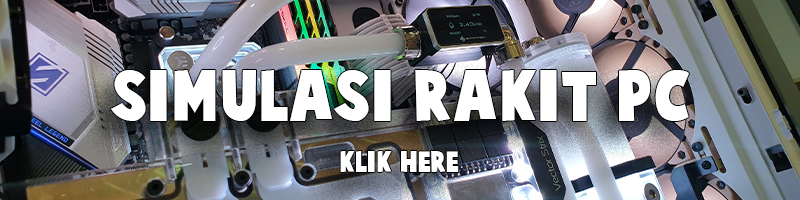




























Reviews
There are no reviews yet.