Description
|
||
|
||
|
||
|
||
|
||
|
||
|
||
|
||
|
||
|
||
|
||
|
||
|
||
|
||
|
||
|
||
|
||
|
||
|
||
|
||
|
||
|
||
|
||
|
||
|
||
|
||
|
||
|
||
|
||
|
||
|
||
|
||
|
||
|
||
|
COOLER MASTER GM34-CW
TFT CENTRAL: “Away from gaming the default setup was decent enough and avoided the super-high gamma we’d seen from the smaller GM27-CF model out of the box. The Quantum Dot coating helped deliver a very wide gamut, beyond the 95% DCI-P3 spec in fact at around 101.4% coverage. This produced vivid and saturated colours for gaming which was nice…” read review…
Q: Why the HDR function seems not working when it’s enabled?
A: Please check the list of recommendation below before you enable the HDR function:
- Ensure your GPU supports PlayReady 3.0 and 10-bit decoding capabilities. DisplayPort 1.4 is one of the best display connection options. If it isn’t available, HDMI 2.0 or USB-C Thunderbolt connections is the alternative.
- Ensure your GPU driver version is compatible with HDR10. We recommend drivers such as NVIDIA GameReady 446.12 (Windows 10 v1909 and earlier versions), 451.48 (Windows 10 v2004 and later version), or AMD Radeon Software Adrenalin 2019 Edition 12.12.1 and later version.
- Ensure your Window version is compatible. We recommend Windows 10 64-bit v.1809 and later version.
- Ensure your internet browser is compatible and HDR option is selected. (Due to the current technical limitation of Chromium-based browsers such as Microsoft Edge on Chromium and Google Chrome do not officially support HDR playback. Upcoming updates are planned to add HDR support to these browsers. A workaround is to use Microsoft Edge UWP browser installed by default with Windows 10.)
- Ensure necessary video codecs are with hardware acceleration capability such as “HEVC Video Extensions” or “VP9 Video Extensions” is installed for optimum viewing experience. It can be found on Microsoft Store.
- For further information about HDR settings and troubleshooting in Windows 10, please check: https://support.microsoft.com/en-us/help/4040263/windows-10-hdr-advanced-color-settings
Q: Why I have strobing flicker on my screen when I turn on MPRT mode?
A:
- MPRT is one of the strobe backlight techniques which make panel display flicker to improve the perceived motion clarity for gaming.
- MPRT mode is only recommended to enable for gaming as it may cause a deliberate strobing flicker to the display which is not for normal office-type uses. You can refer to the article from TFT Central for more detail about MPRT: https://www.tftcentral.co.uk/blog/why-moving-picture-response-time-mprt-specs-can-be-misleading-and-where-1ms-mprt-is-sometimes-abused/
- We recommend the “Fast” setting of Response Time Override in conjunction with MPRT mode which provides the best setting to be a comfortable brightness for a start.
Q: Where can I find the professional reviews for Cooler Master monitors?
A:
- GM34-CW full review and reference calibrated profile by TFT Central: https://www.tftcentral.co.uk/reviews/coolermaster_gm34-cw.htm
- GM27-CF full review and reference calibrated profile by TFT Central: https://www.tftcentral.co.uk/reviews/coolermaster_gm27-cf.htm
Q: How can I calibrate the color profile?
A: A calibrated ICC color profile is provided with the driver for better color accuracy in Standard Mode in comparison to default value, as a result of low average dE by adjusting LUT (Look-Up Table) values. Please download the Calibrated Color Profile Driver via: https://coolermaster.egnyte.com/dl/0zIBpPtMx7
MODEL: GM34-CW2 (AUO)
| Part Number | Remark | EAN | UPC |
| CMI-GM34-CW2-US | CM34-CW2 AC Power Cord with US plug | 4719512123867 | 884102096181 |
| CMI-GM34-CW2-UK | CM34-CW2 AC Power Cord with UK plug | 4719512123751 | 884102096075 |
| CMI-GM34-CW2-EU | CM34-CW2 AC Power Cord with EU plug | 4719512123768 | 884102096082 |
| CMI-GM34-CW2-ST | CM34-CW2 AC Power Cord with Swiss plug | 4719512123775 | 884102096099 |
| CMI-GM34-CW2-AU | CM34-CW2 AC Power Cord with AU plug | 4719512123782 | 884102096105 |
| CMI-GM34-CW2-BR | CM34-CW2 AC Power Cord with BR plug | 4719512123799 | 884102096112 |
| CMI-GM34-CW2-KR | CM34-CW2 AC Power Cord with KR plug | 4719512123805 | 884102096129 |
| CMI-GM34-CW2-TW | CM34-CW2 AC Power Cord with TW plug | 4719512123812 | 884102096136 |
| CMI-GM34-CW2-JP | CM34-CW2 AC Power Cord with JP plug | 4719512123829 | 884102096143 |
| CMI-GM34-CW2-IN | CM34-CW2 AC Power Cord with IN plug | 4719512123836 | 884102096150 |
| CMI-GM34-CW2-RU | CM34-CW2 AC Power Cord with RU plug | 4719512123843 | 884102096167 |
| CMI-GM34-CW2-CN | CM34-CW2 AC Power Cord with CN plug | 6928968315124 (China) | |
| CMI-GM34-CW2 | CM34-CW2 w/o AC Power Cord | 4719512123850 | 884102096174 |
MODEL: GM34-CW (SAMSUNG) EOL
| Part Number | Remark | EAN | UPC |
| CMI-GM34-CW-US | CM34-CW AC Power Cord with US plug | 4719512098882 | 884102071188 |
| CMI-GM34-CW-UK | CM34-CW AC Power Cord with UK plug | 4719512098899 | 884102071195 |
| CMI-GM34-CW-EU | CM34-CW AC Power Cord with EU plug | 4719512098905 | 884102071201 |
| CMI-GM34-CW-ST | CM34-CW AC Power Cord with Swiss plug | 4719512098912 | 884102071218 |
| CMI-GM34-CW-AU | CM34-CW AC Power Cord with AU plug | 4719512098929 | 884102071225 |
| CMI-GM34-CW-BR | CM34-CW AC Power Cord with BR plug | 4719512098936 | 884102071232 |
| CMI-GM34-CW-KR | CM34-CW AC Power Cord with KR plug | 4719512098943 | 884102071249 |
| CMI-GM34-CW-TW | CM34-CW AC Power Cord with TW plug | 4719512098950 | 884102071256 |
| CMI-GM34-CW-JP | CM34-CW AC Power Cord with JP plug | 4719512098967 | 884102071263 |
| CMI-GM34-CW-IN | CM34-CW AC Power Cord with IN plug | 4719512098974 | 884102071270 |
| CMI-GM34-CW-RU | CM34-CW AC Power Cord with RU plug | 4719512106983 | 884102079290 |
| CMI-GM34-CW-CN | CM34-CW AC Power Cord with CN plug | — | |
| CMI-GM34-CW | CM34-CW w/o AC Power Cord | 4719512095294 | 884102067594 |

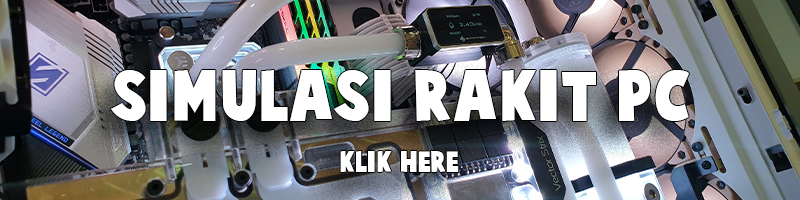


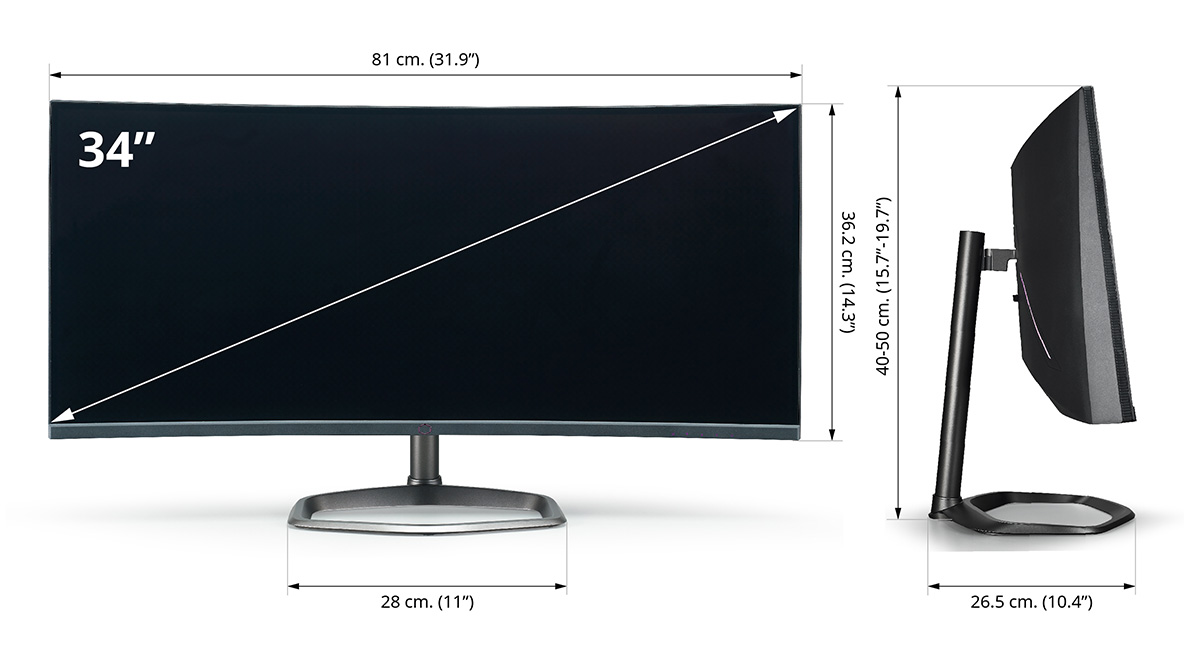


























Reviews
There are no reviews yet.