Description
-
CPUAM4 Socket:
- AMD Ryzen™ processor
- AMD 7th Generation A-series/ Athlon™ processor
(Please refer “CPU Support List” for more information.)
-
Chipset
- AMD B350
-
Memory
- 2 x DDR4 DIMM sockets supporting up to 32 GB of system memory
- Dual channel memory architecture
- Support for DDR4 3200(O.C.)/2933(O.C.)/2667*/2400/2133 MHz memory modules
* Support for higher than DDR4 2667 MHz may vary by CPU. - Support for ECC Un-buffered DIMM 1Rx8/2Rx8 memory modules
- Support for non-ECC Un-buffered DIMM 1Rx8/2Rx8/1Rx16 memory modules
- Support for Extreme Memory Profile (XMP) memory modules
(Please refer “Memory Support List” for more information.)
-
Onboard GraphicsIntegrated Graphics Processor:
- 1 x DisplayPort, supporting a maximum resolution of 4096×2304@60 Hz
* Support for DisplayPort 1.2 version. - 1 x HDMI port, supporting a maximum resolution of 4096×2160@24 Hz
* Support for HDMI 1.4 version.
Maximum shared memory of 2 GB
* Actual support may vary by CPU.
- 1 x DisplayPort, supporting a maximum resolution of 4096×2304@60 Hz
-
Audio
- Realtek® ALC1220 codec
- High Definition Audio
- 2/4/5.1/7.1-channel
- Support for S/PDIF Out
-
LAN
- Realtek® GbE LAN chip (10/100/1000 Mbit)
-
Wireless Communication module
- Wi-Fi 802.11 a/b/g/n/ac, supporting 2.4/5 GHz Dual-Band
- BLUETOOTH 4.2, 4.1, BLE, 4.0, 3.0, 2.1, 2.1+EDR
- Support for 11ac wireless standard and up to 433 Mbps data rate
* Actual data rate may vary depending on environment and equipment.
-
Expansion Slots
- 1 x PCI Express x16 slot, running at x16
(The PCIEX16 slot conforms to PCI Express 3.0 standard.) - 1 x M.2 Socket 1 connector for the wireless communication module (M2_WIFI)
- 1 x PCI Express x16 slot, running at x16
-
Storage Interface
- 1 x M.2 Socket 3 connector on the back of the motherboard (Socket 3, M key, type 2260/2280 SATA and PCIe x4*/x2 SSD support)
* Actual support may vary by CPU. - 4 x SATA 6Gb/s connectors
- Support for RAID 0, RAID 1, and RAID 10
- 1 x M.2 Socket 3 connector on the back of the motherboard (Socket 3, M key, type 2260/2280 SATA and PCIe x4*/x2 SSD support)
-
USBChipset:
- 2 x USB 3.1 Gen 2 Type-A ports (red) on the back panel
- 2 x USB 3.1 Gen 1 ports available through the internal USB header
- 4 x USB 2.0/1.1 ports (2 ports on the back panel, 2 ports available through the internal USB header)
Integrated in the CPU:
- 4 x USB 3.1 Gen 1 ports on the back panel
-
Internal I/O Connectors
- 1 x 24-pin ATX main power connector
- 1 x 8-pin ATX 12V power connector
- 1 x CPU fan header
- 1 x system fan header
- 4 x SATA 6Gb/s connectors
- 1 x M.2 Socket 3 connector on the back of the motherboard
- 1 x front panel header
- 1 x front panel audio header
- 1 x USB 3.1 Gen 1 header
- 1 x USB 2.0/1.1 header
- 1 x CPU cooler LED strip/RGB LED strip extension cable header
- 1 x RGB (RGBW) LED strip extension cable header
- 1 x Trusted Platform Module (TPM) header
- 1 x S/PDIF Out header
- 1 x speaker header
- 1 x Clear CMOS jumper
- 1 x chassis intrusion header
-
Back Panel Connectors
- 1 x PS/2 keyboard/mouse port
- 2 x SMA antenna connectors
- 1 x DisplayPort
- 1 x HDMI port
- 2 x USB 2.0/1.1 ports
- 2 x USB 3.1 Gen 2 Type-A ports (red)
- 4 x USB 3.1 Gen 1 ports
- 1 x RJ-45 port
- 6 x audio jacks (Center/Subwoofer Speaker Out, Rear Speaker Out, Side Speaker Out, Line In, Line Out, Mic In)
-
I/O Controller
- iTE® I/O Controller Chip
-
H/W Monitoring
- Voltage detection
- Temperature detection
- Fan speed detection
- Overheating warning
- Fan fail warning
- Fan speed control
* Whether the fan speed control function is supported will depend on the cooler you install.
-
BIOS
- 1 x 128 Mbit flash
- Use of licensed AMI UEFI BIOS
- PnP 1.0a, DMI 2.7, WfM 2.0, SM BIOS 2.7, ACPI 5.0
-
Unique Features
- Support for APP Center
* Available applications in APP Center may vary by motherboard model. Supported functions of each application may also vary depending on motherboard specifications.
@BIOS
3D OSD
RGB Fusion
AutoGreen
BIOS Setup
Cloud Station
Color Temperature
EasyTune
Fast Boot
Game Boost
ON/OFF Charge
Smart Backup
Smart Keyboard
Smart TimeLock
System Information Viewer
USB Blocker
V-Tuner - Support for Q-Flash
- Support for Xpress Install
- Support for APP Center
-
Bundle Software
- Norton® Internet Security (OEM version)
- cFosSpeed
-
Operating System
- Support for Windows 10 64-bit
- Support for Windows 7 64-bit
* Please download the “Windows USB Installation Tool” from GIGABYTE’s website and install it before installing Windows 7.
-
Form Factor
- Mini-ITX Form Factor; 17.0cm x 17.0cm
-
Remark
- Due to different Linux support condition provided by chipset vendors, please download Linux driver from chipset vendors’ website or 3rd party website.
- Most hardware/software vendors may no longer offer drivers to support Win9X/ME/2000/XP. If drivers are available from the vendors, we will update them on the GIGABYTE website.
* Advertised performance is based on maximum theoretical interface values from respective Chipset vendors or organization who defined the interface specification. Actual performance may vary by system configuration.
* All trademarks and logos are the properties of their respective holders.
* Due to standard PC architecture, a certain amount of memory is reserved for system usage and therefore the actual memory size is less than the stated amount
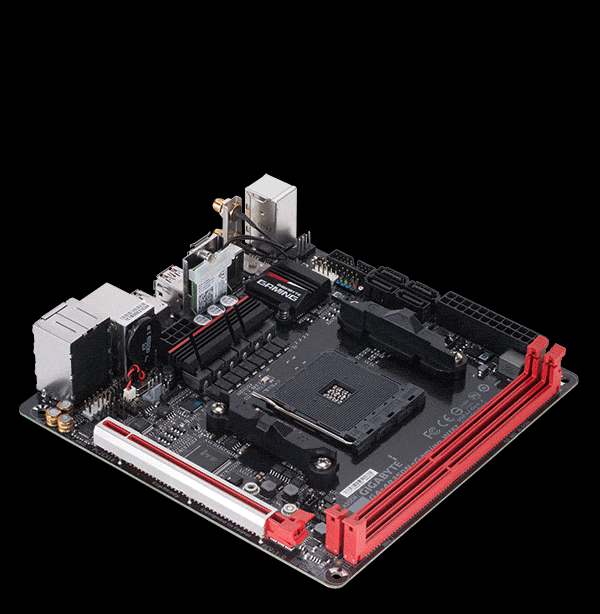

• 16.8M RGB Colors
• 2 Light Zones
• 7 Different Lighting Effects
• 2 RGB & RGBW Light Strip Pin Headers
• Accent LED with Interchangeable Overlay
• Advanced Mode for Extreme Customizability
Lighting zone, programmable sections, wave mode may vary by model.


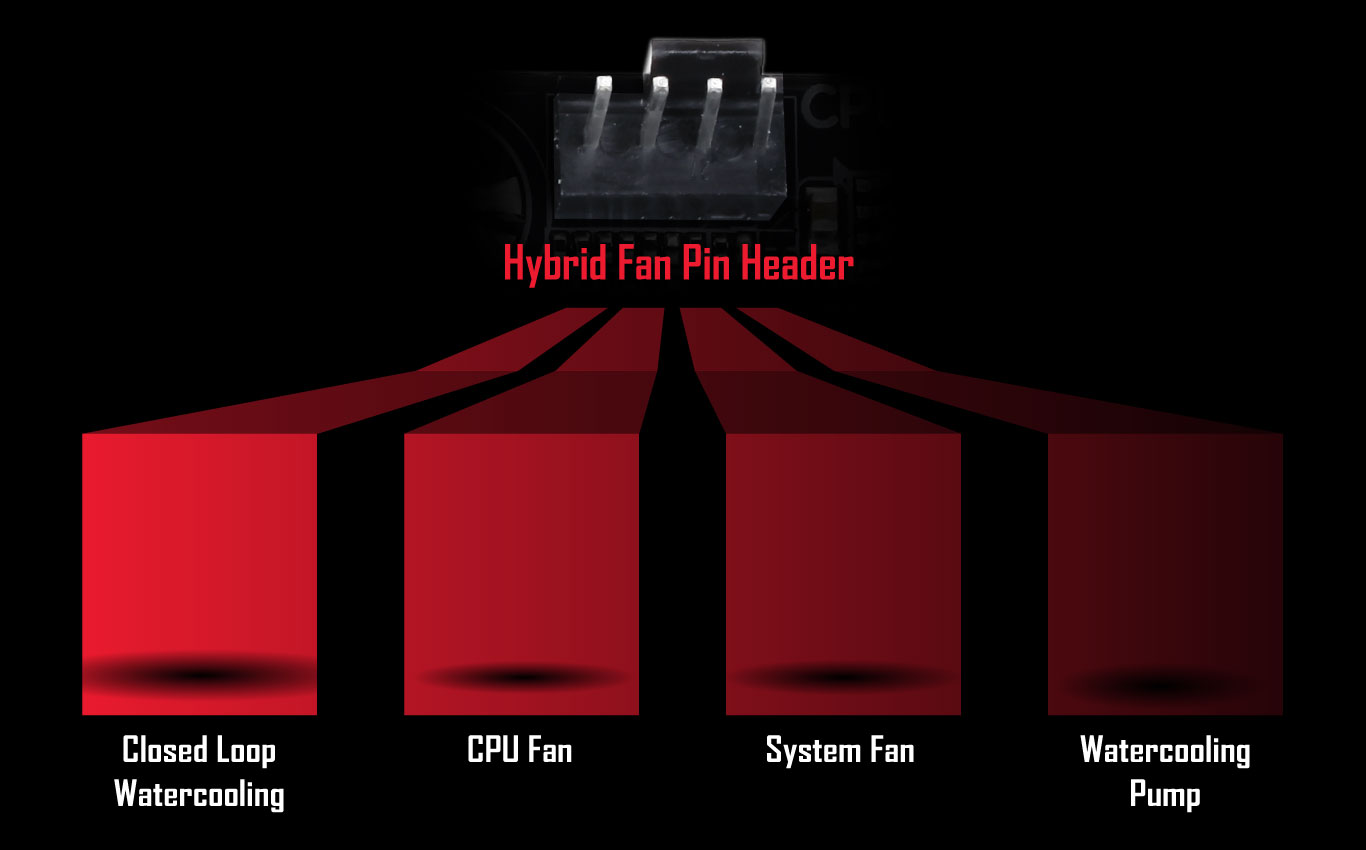
Each fan can be customized to operate at different speeds according to any defined temperature source input (except the CPU fan).
Customize fan curves based on specific temperatures with the intuitive graphical UI.
GIGABYTE motherboards use an all digital CPU power design from International Rectifier® which includes both 4th Generation digital PWM Controllers and industry-leading 3rd Generation PowIRstage® controllers. These 100% digital controllers offer incredible precision in delivering power to the motherboard’s most power-hungry and energy-sensitive components, allowing enthusiasts to get the absolute maximum performance from their new AMD Ryzen™ CPU.
This new generation of IR® digital power controllers and PowIRstage® ICs feature Isense technology, which provide more precise current sensing accuracy. This helps evenly distribute the thermal loading between the PowIRstage®ICs, preventing the overheating of each individual PowIRstage®, resulting in longer lifespan and better reliability.
GIGABYTE motherboards feature Server Level Chokes.
• Server level reliability
• High current capacity
• New design reduces heat created by power loss and provides efficient power delivery to CPU VRM area.

To facilitate being the full streaming solution each GIGABYTE motherboard includes TriDef® SmartCam software, you are now able to remove backgrounds without the hassle of using a green screen. Through the SmartCam application you can now apply live filters, and fully control your background, not only while streaming, but also through other video applications such as Skype.
*Free 1 month TriDef® SmartCam License.

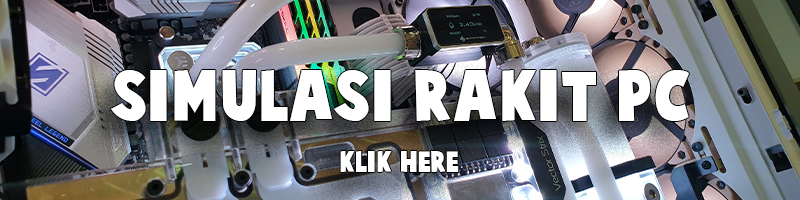








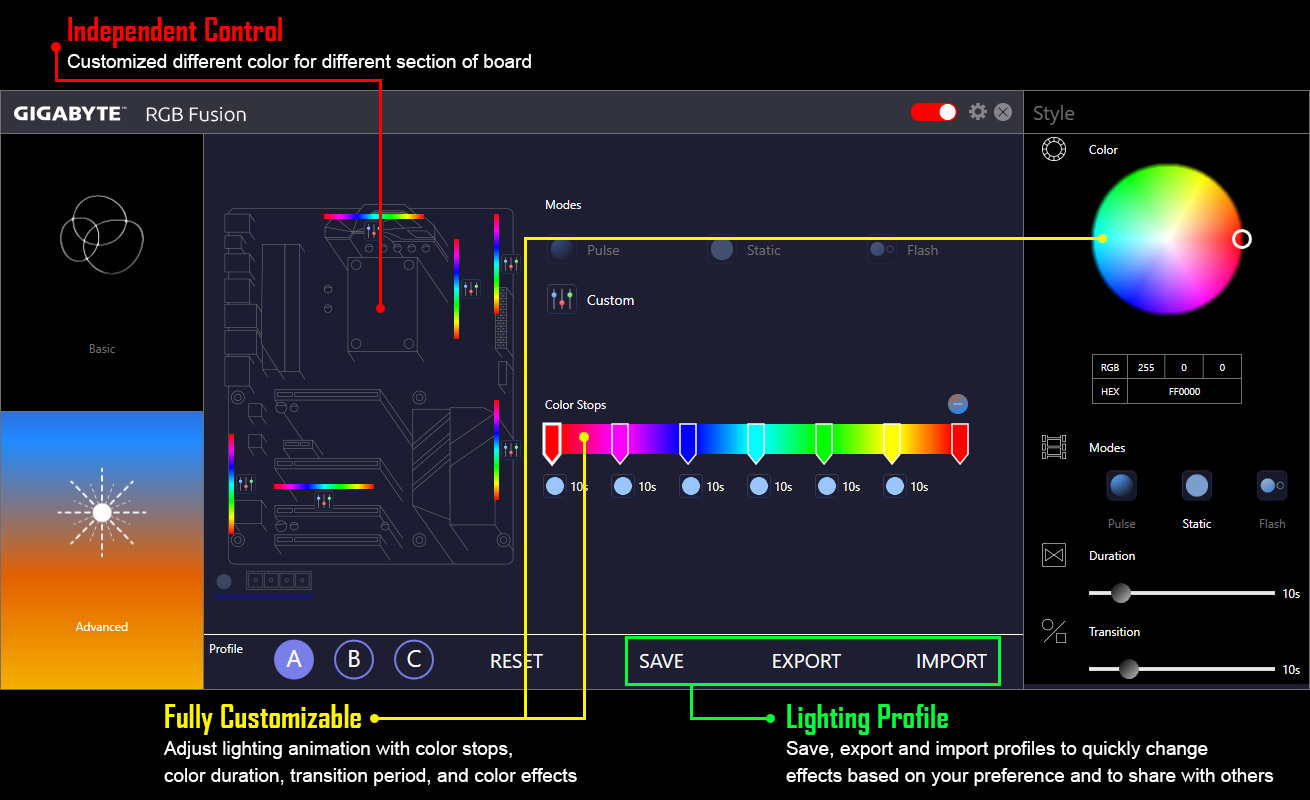

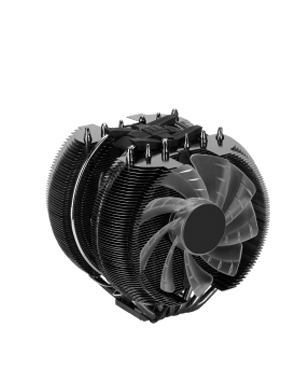
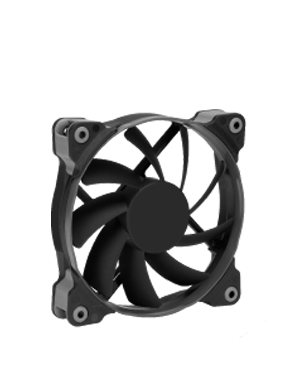

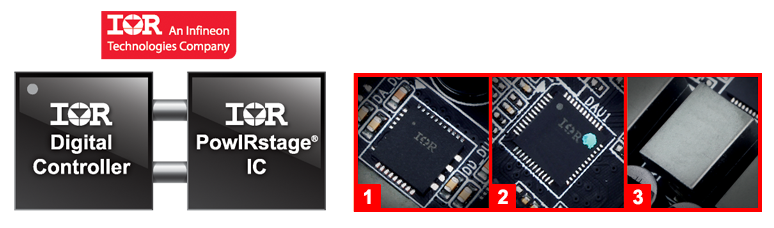
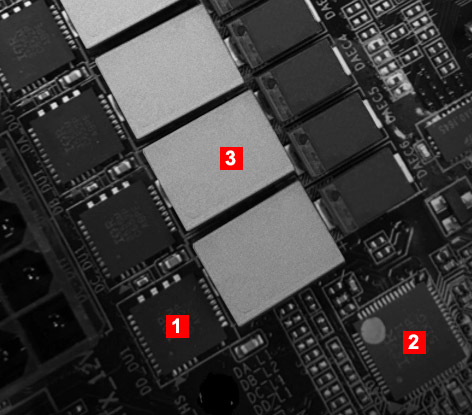
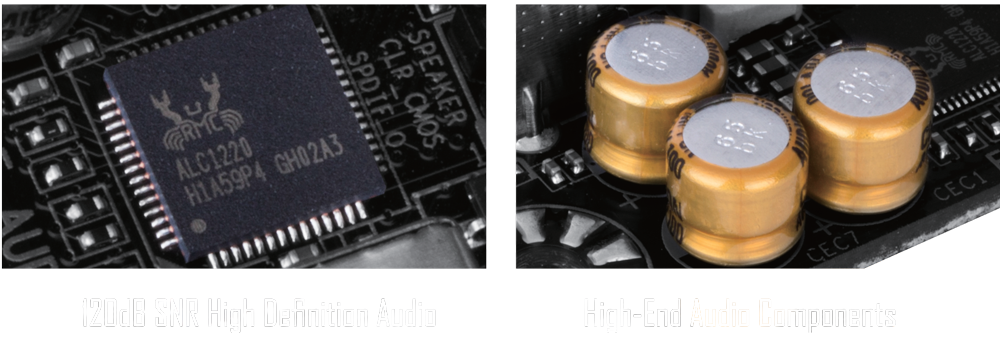
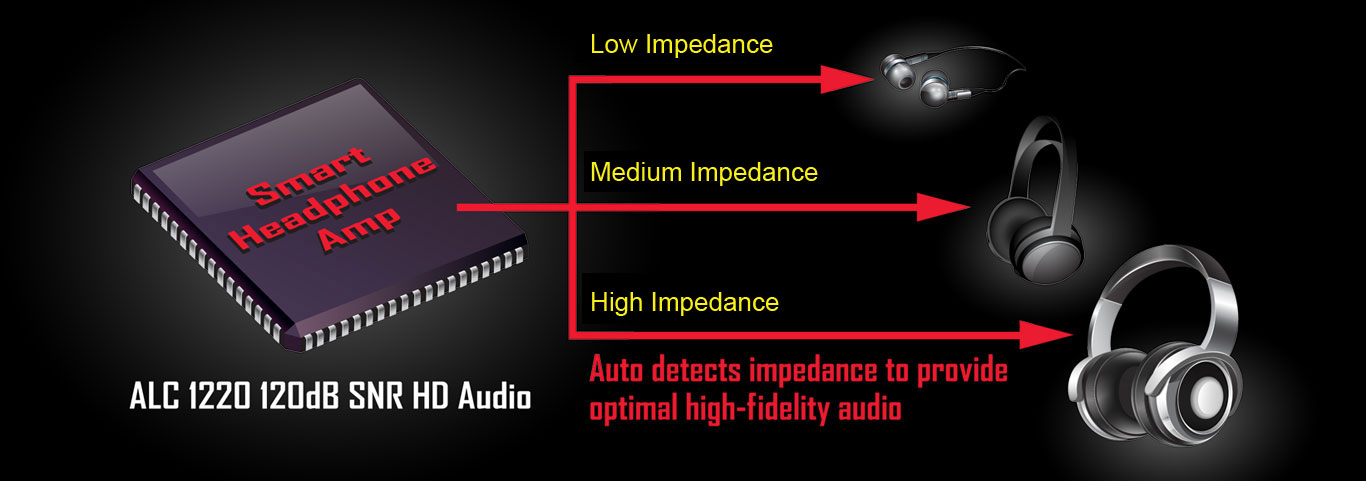


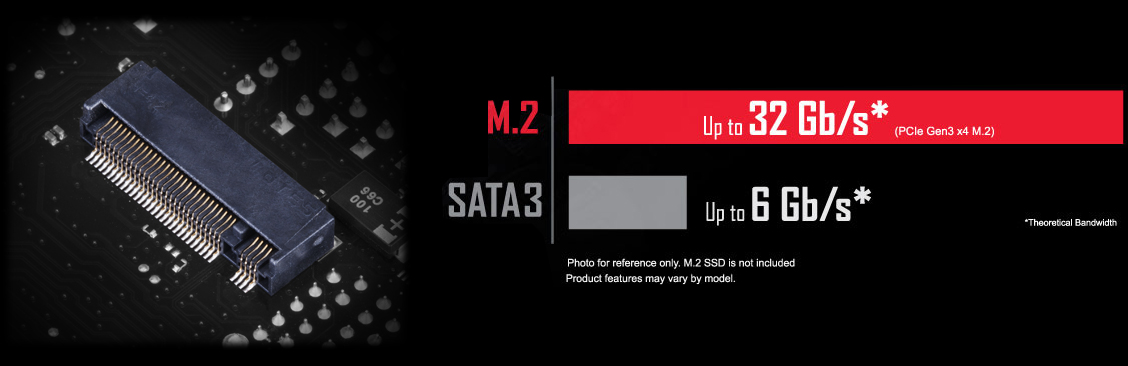

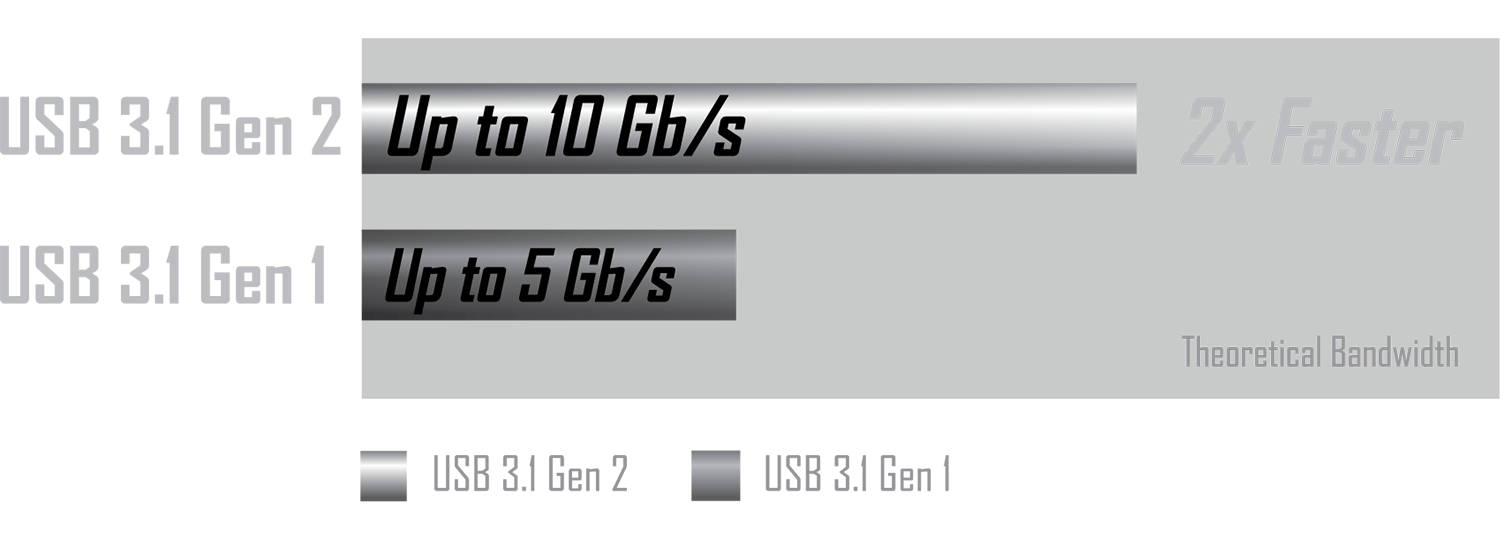
 Immersive VR
Immersive VR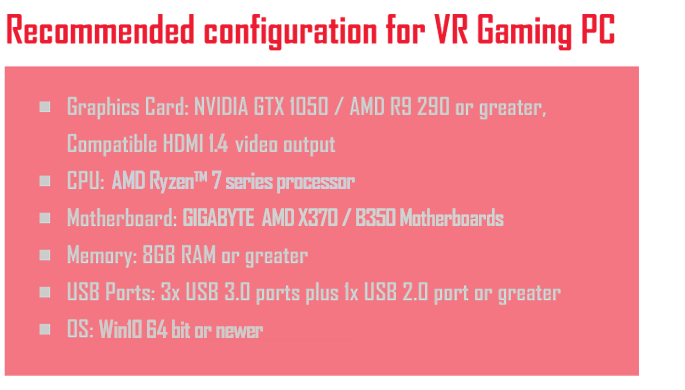
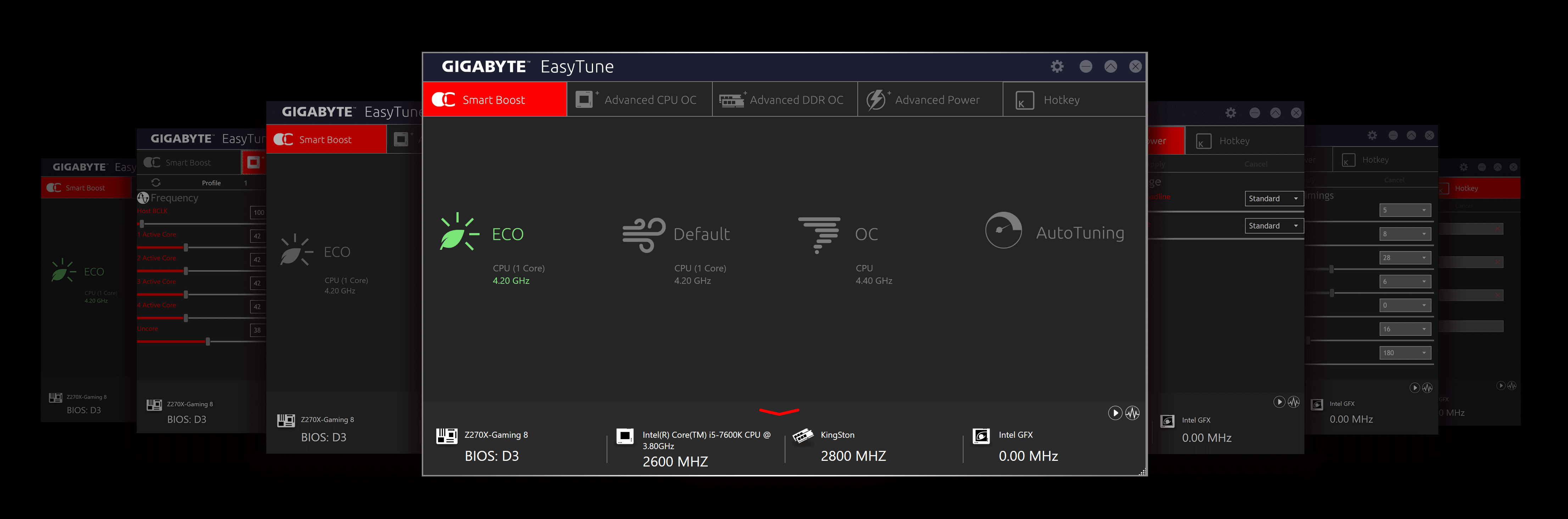
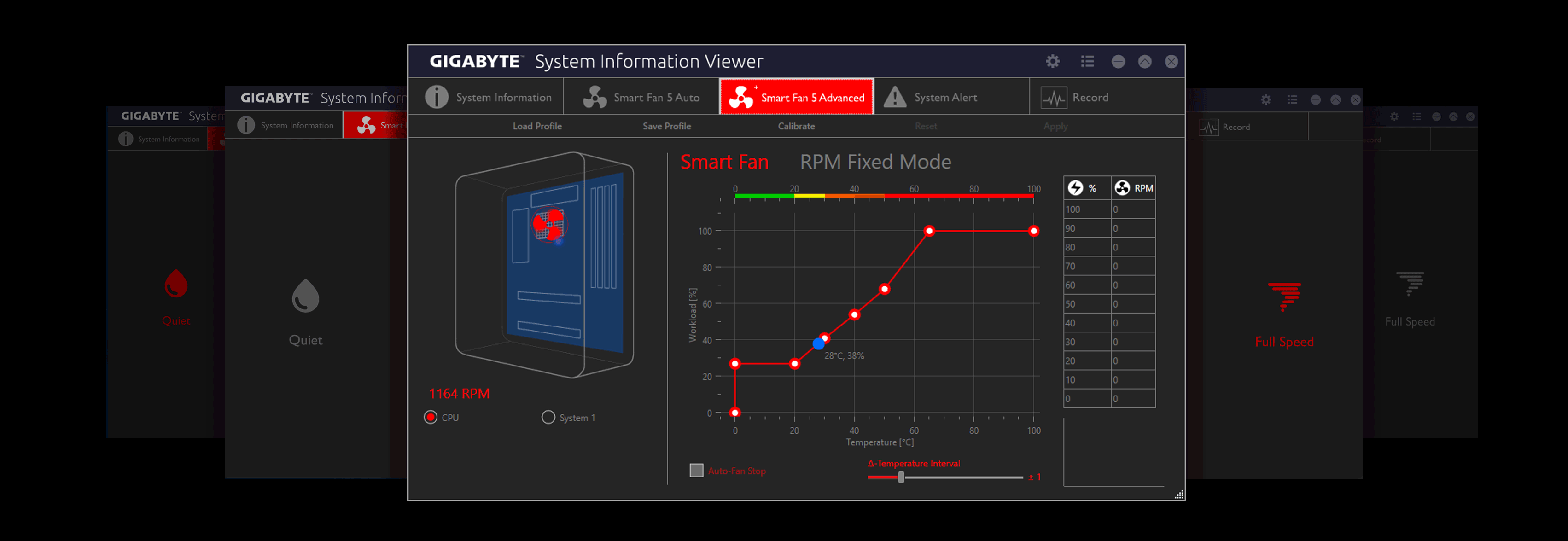
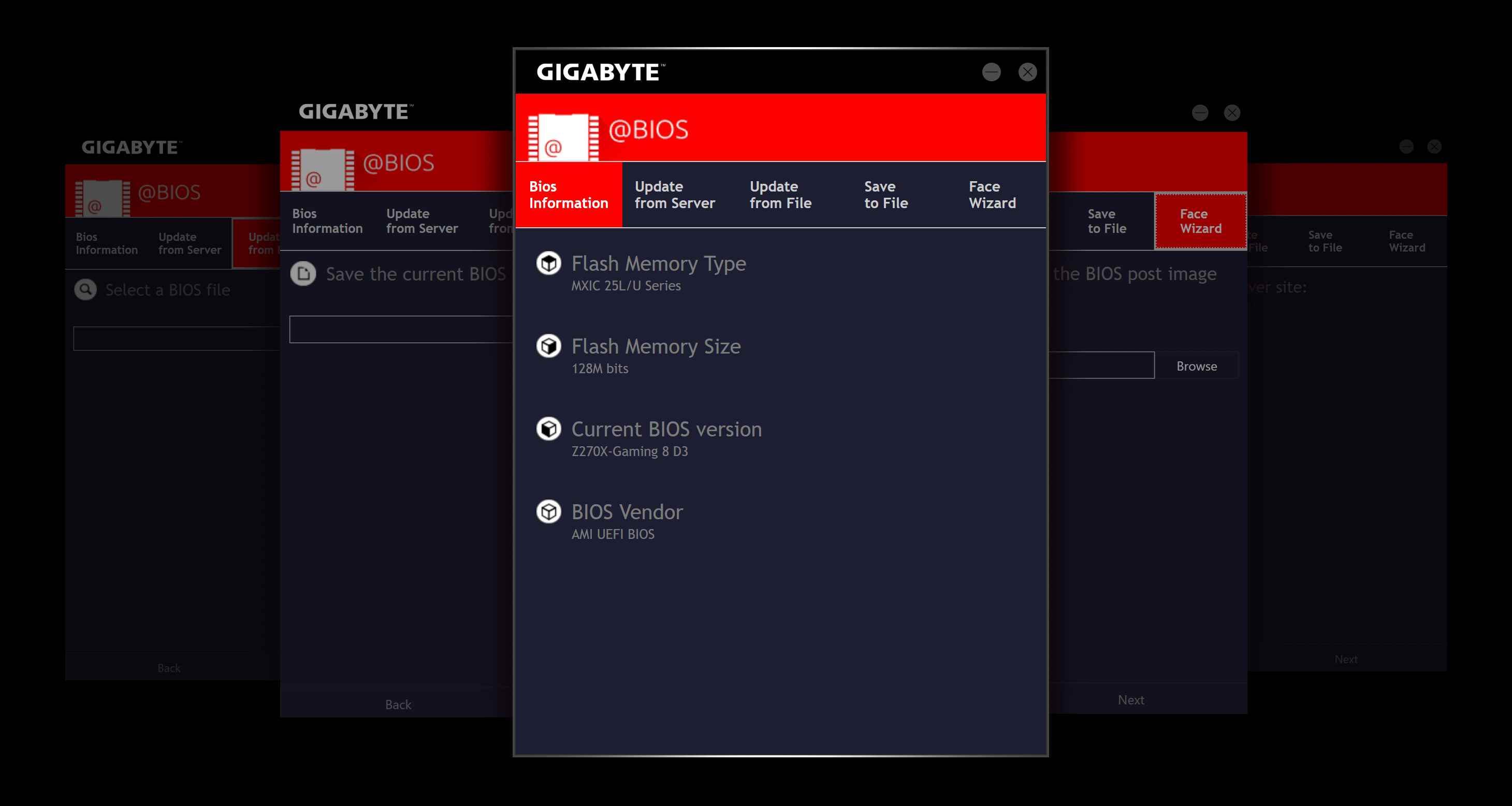
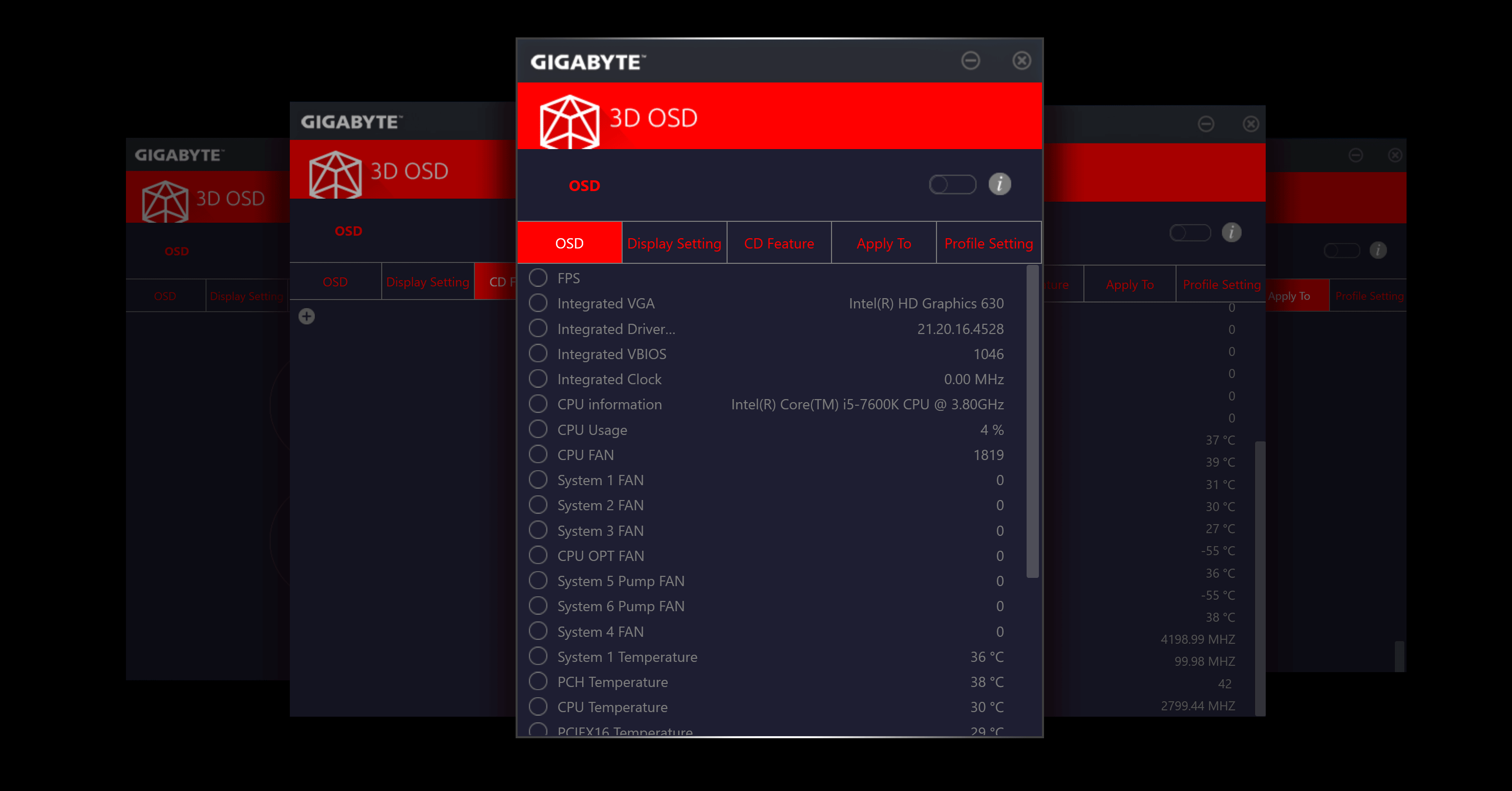







Reviews
There are no reviews yet.