Description
WORLD’S FIRST KVM GAMING MONITOR
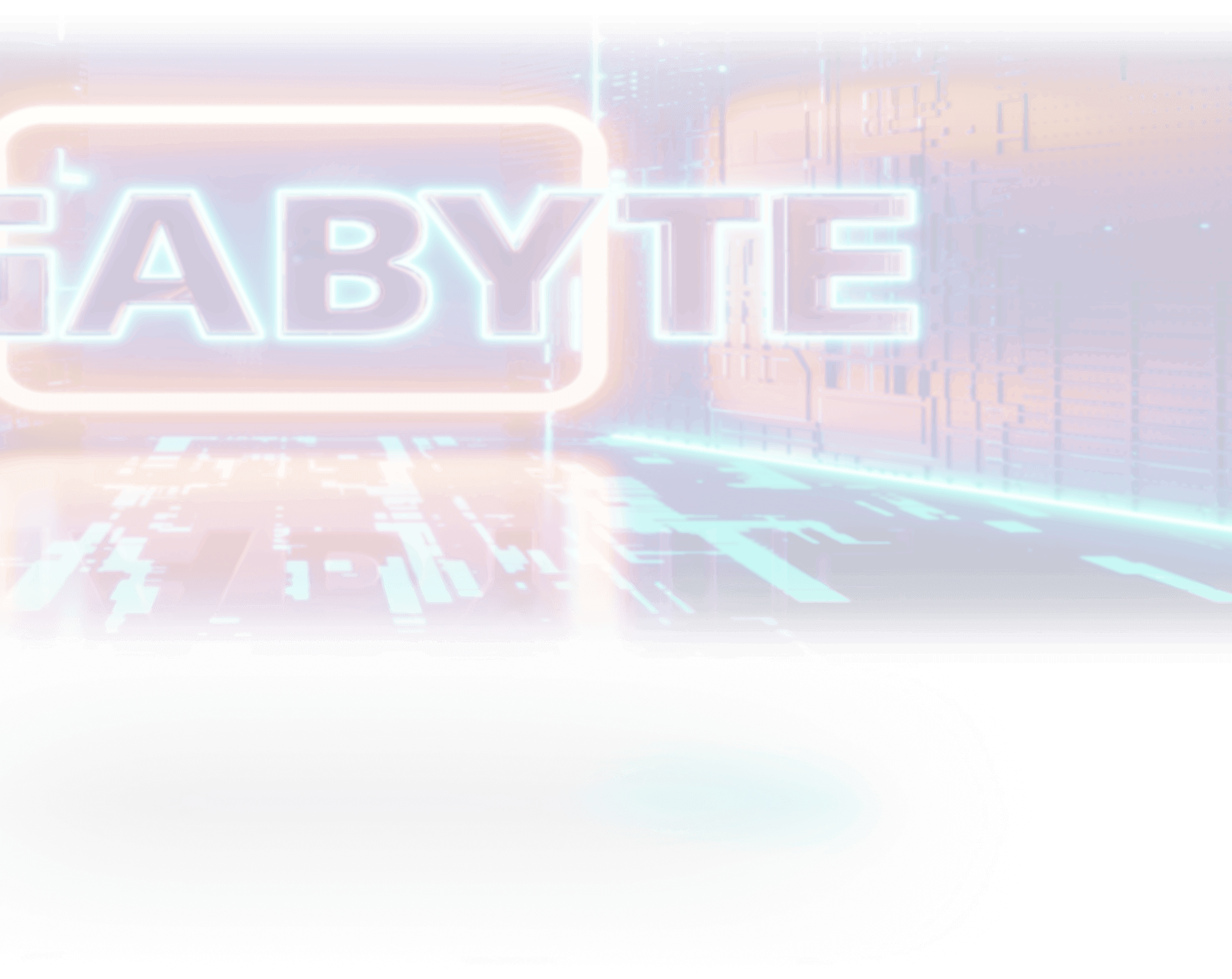

THE LAST MILE FOR YOUR GAMING SYSTEM
As an unseen player, monitor is often being underestimated. The truth is monitors form as a synergistic effect and bring out the best performance of PC components. GIGABYTE gaming monitors offer the ultimate specifications and quality, users can truly enjoy upscale performance without the need for extravagance.
Support Adaptive-Sync Technology

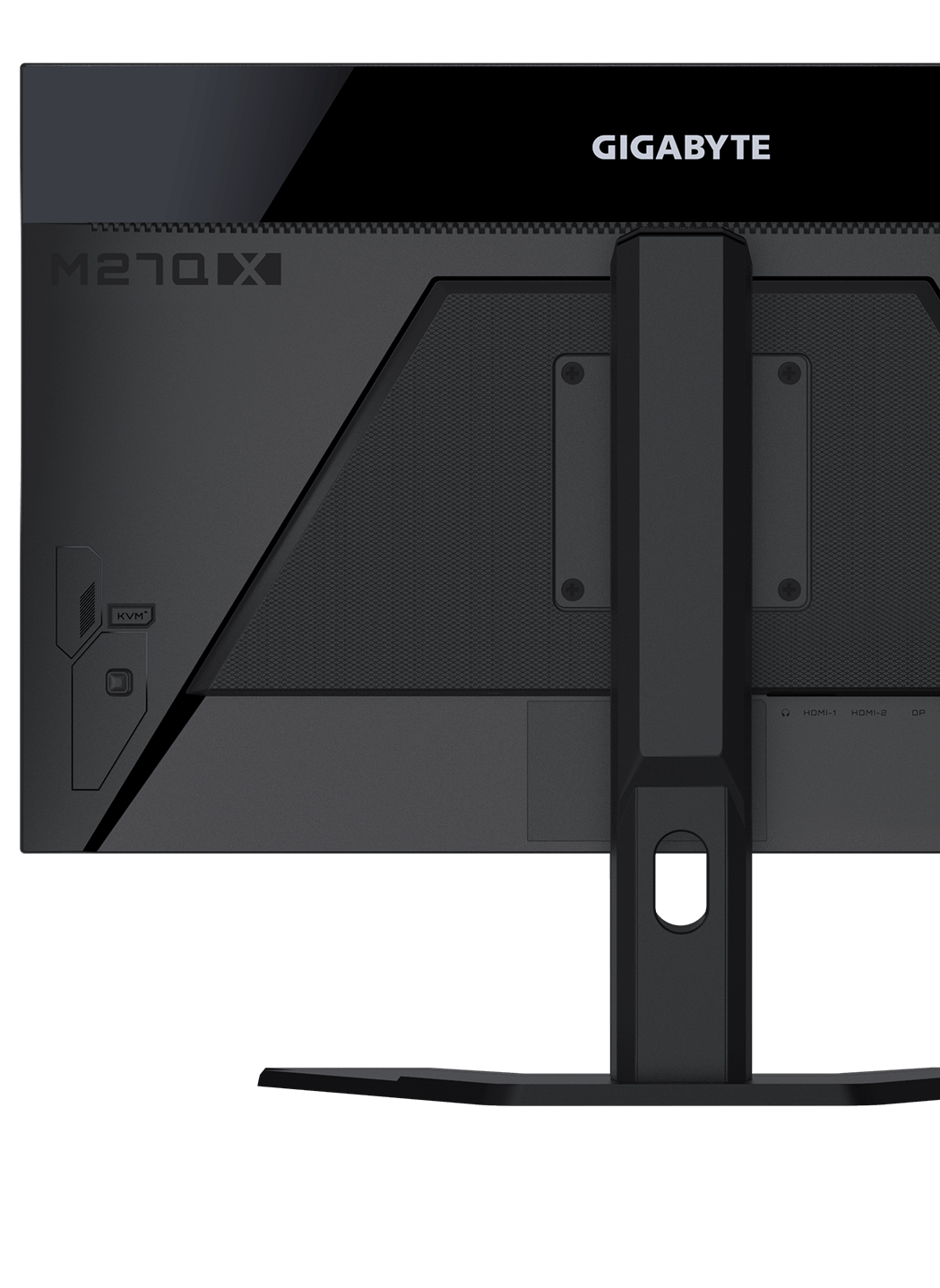

One For All
KVM feature allows you to control multiple devices via one set of keyboard, video and mouse. With our exclusive KVM button, you’ll find switching devices cannot be any easier! Quick like a snap!

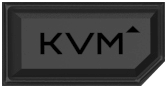
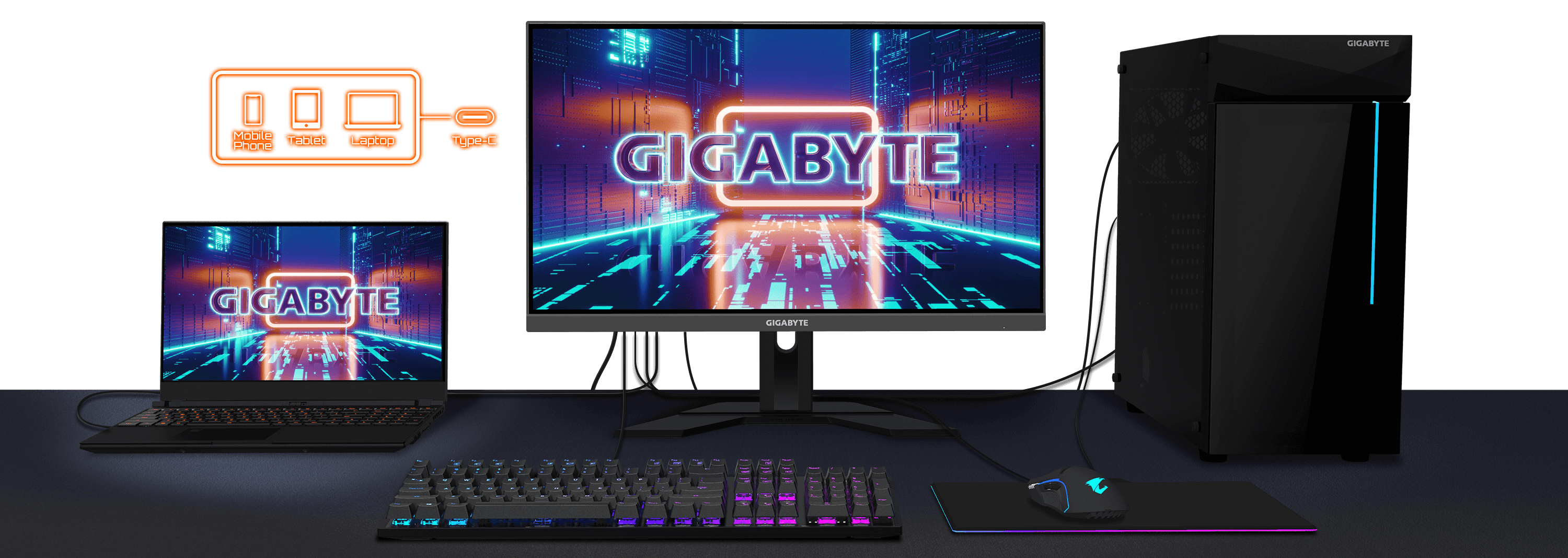

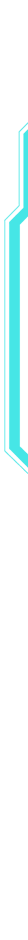
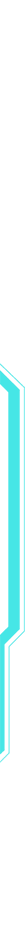
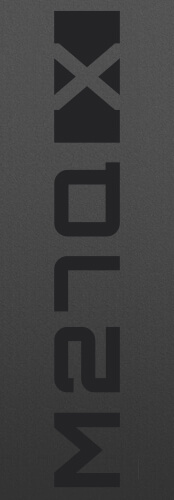
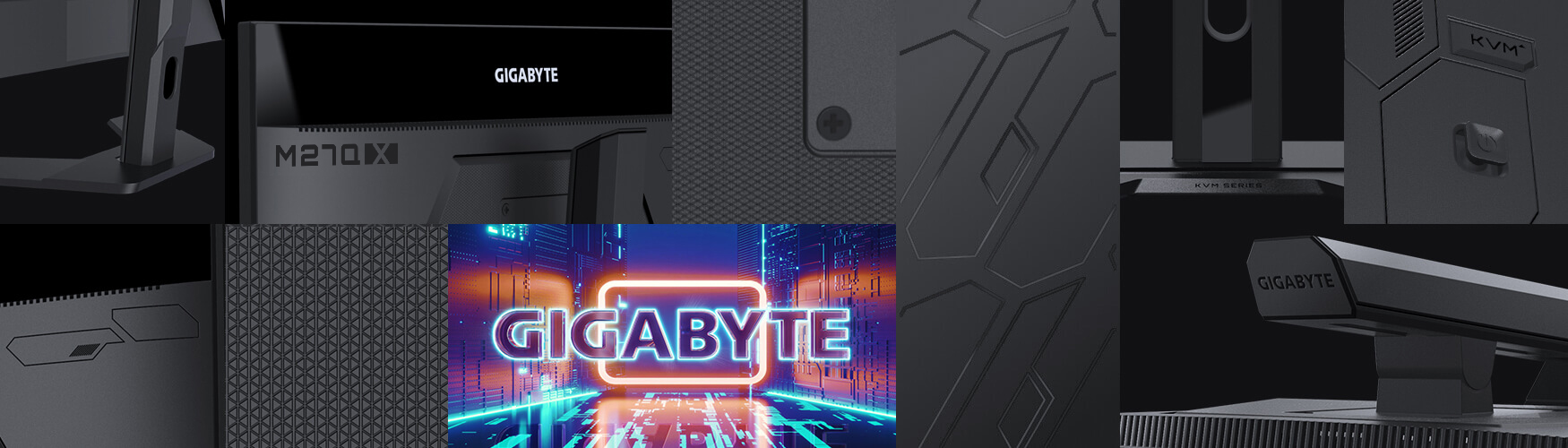
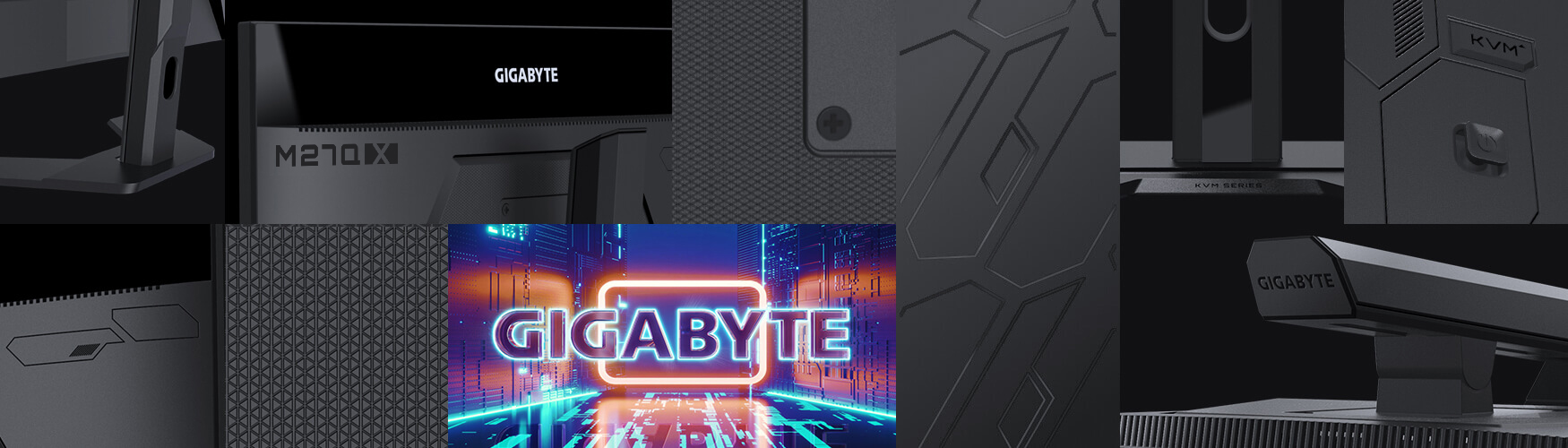
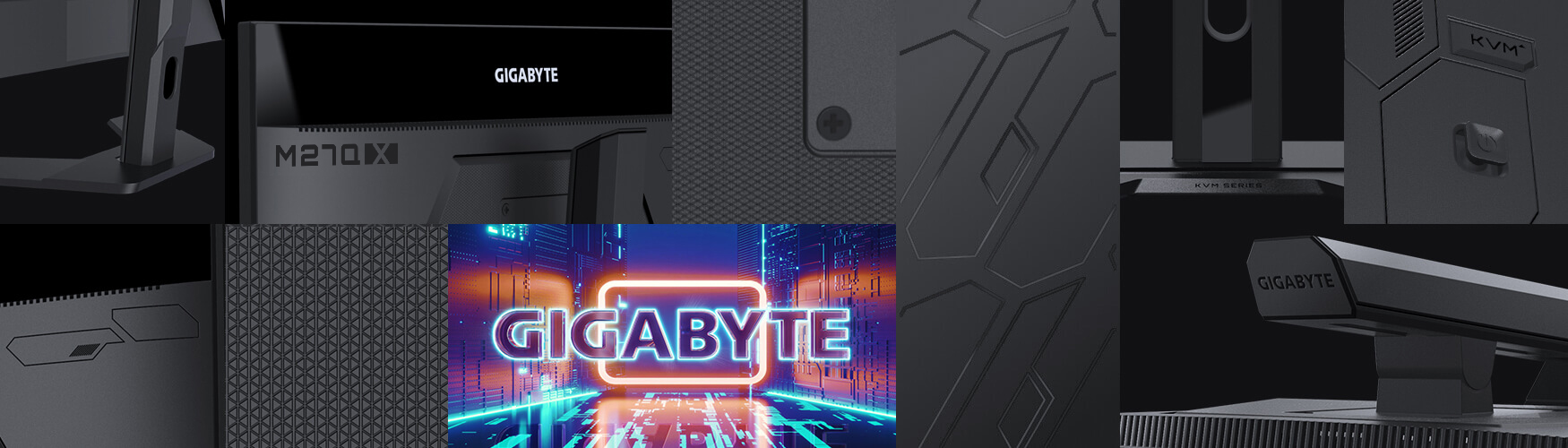
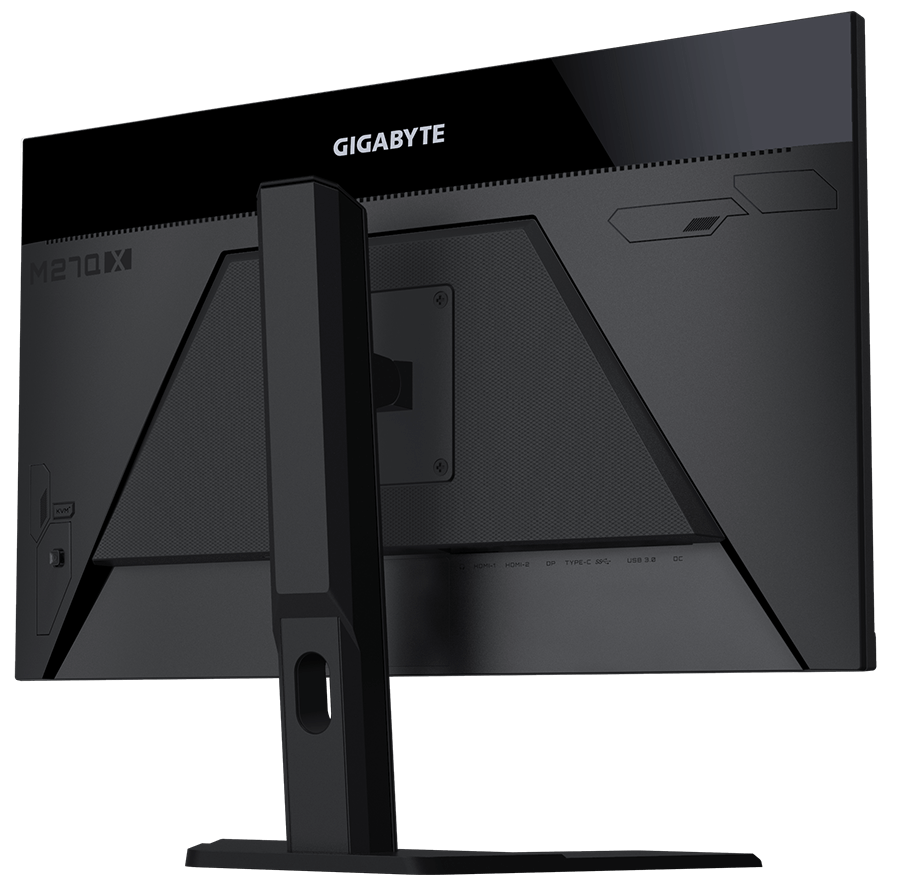
SIMPLE BUT STYLISH
The streamline appearance represents the simplicity of the GIGABYTE gaming series design philosophy, sturdy stand and matte finish built for functional and aesthetic features adding more to the characteristics.
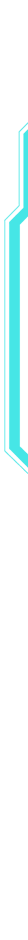
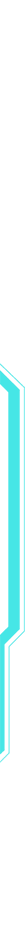
TECH FEATURES
Flicker-Free
Preventing eye strain and fatigue.
Clear Sound
Offering the quality sound experience.
Low Blue Light
Certified by TÜV Rheinland for eye health protection.
PERFECT VIEWING ANGLE
GIGABYTE Gaming monitor features an exclusive stand that’s ergonomically designed to offer extensive range of height and tilt adjustments.
-
Height Adjustment:130mm
-
Tilt:-5°~+20°
Monitor I/O port illustration
* All the images in this page are for illustration only.

* The terms HDMI, HDMI High-Definition Multimedia Interface, HDMI Trade dress and the HDMI Logos are trademarks or registered trademarks of HDMI Licensing Administrator, Inc.
* Product specifications and product appearance may differ from country to country. We recommend that you check with your local dealers for the specifications and appearance of the products available in your country. Colors of products may not be perfectly accurate due to variations caused by photographic variables and monitor settings so it may vary from images shown on this site. Although we endeavor to present the most accurate and comprehensive information at the time of publication, we reserve the right to make changes without prior notice.

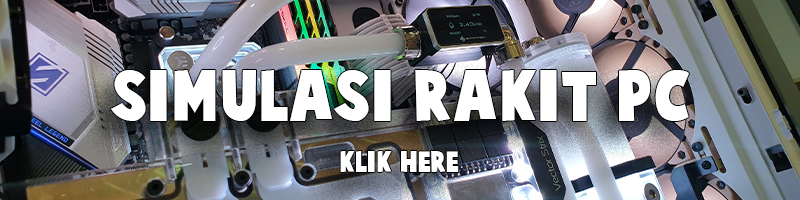





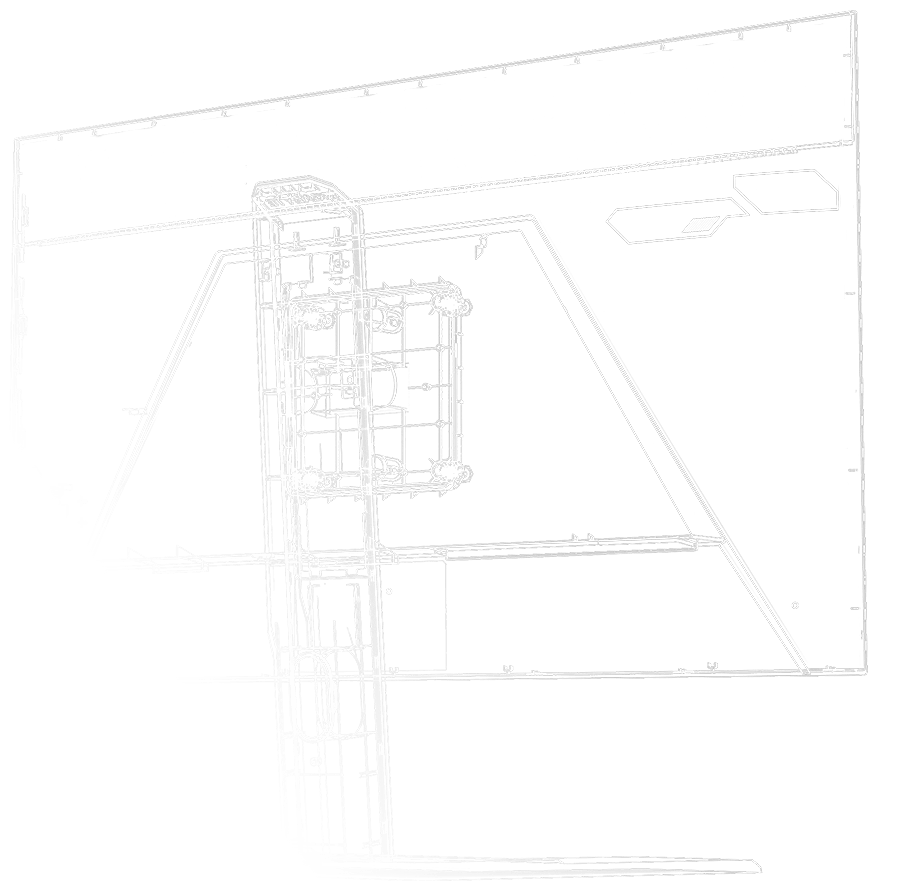

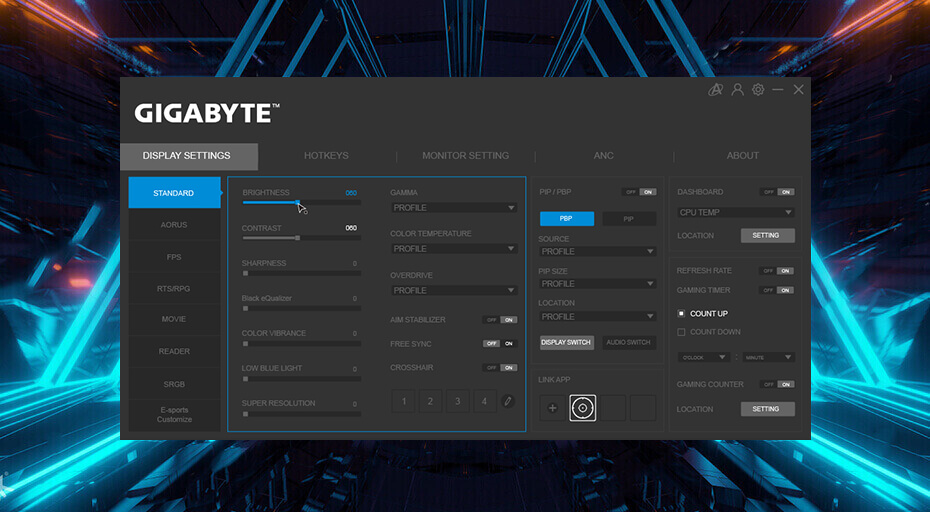
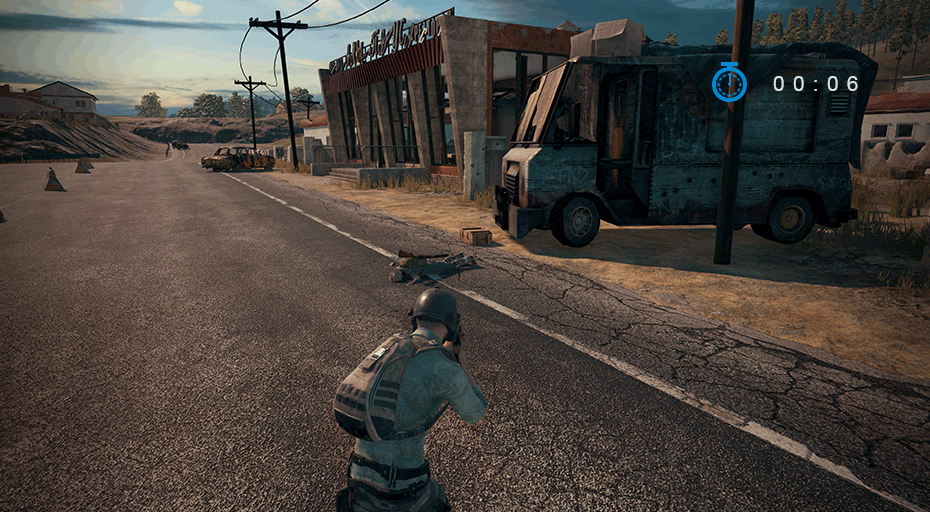
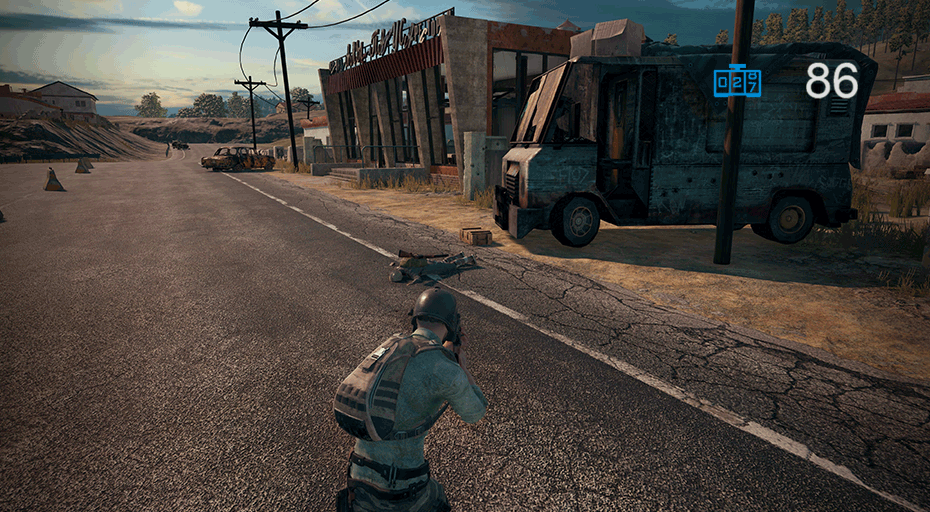





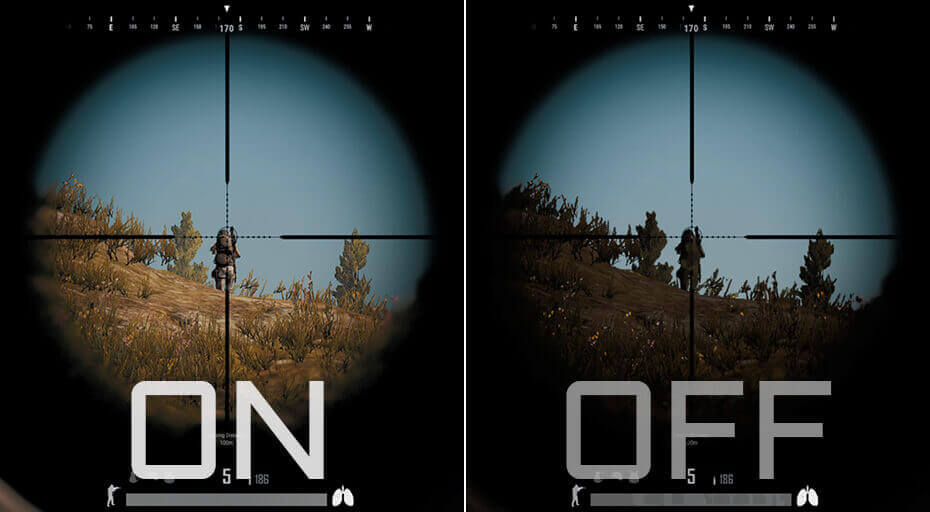

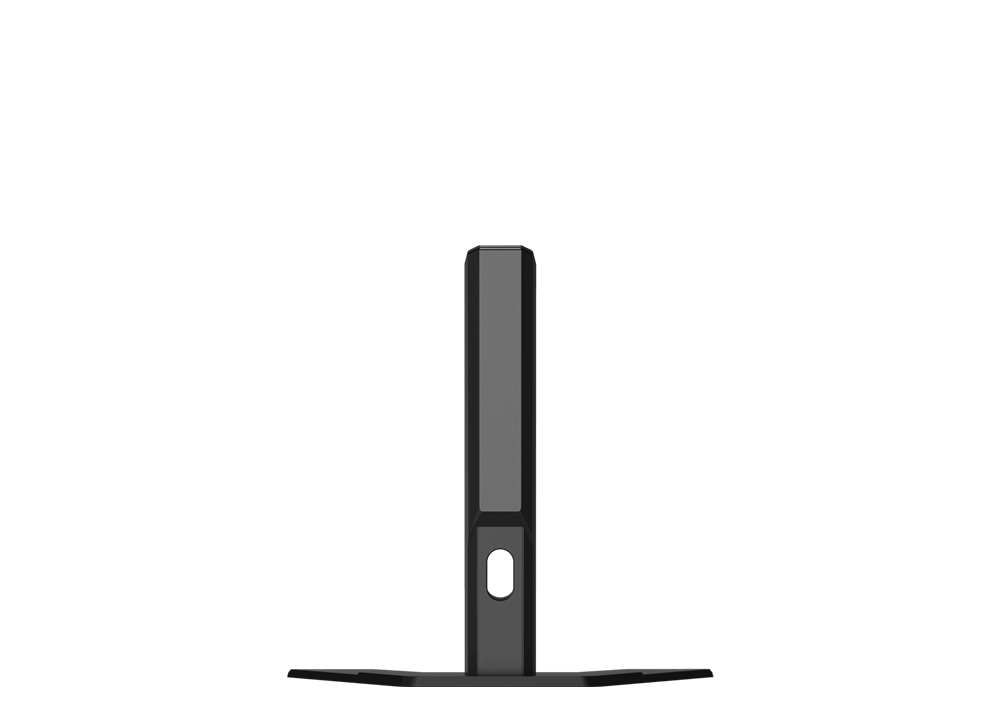
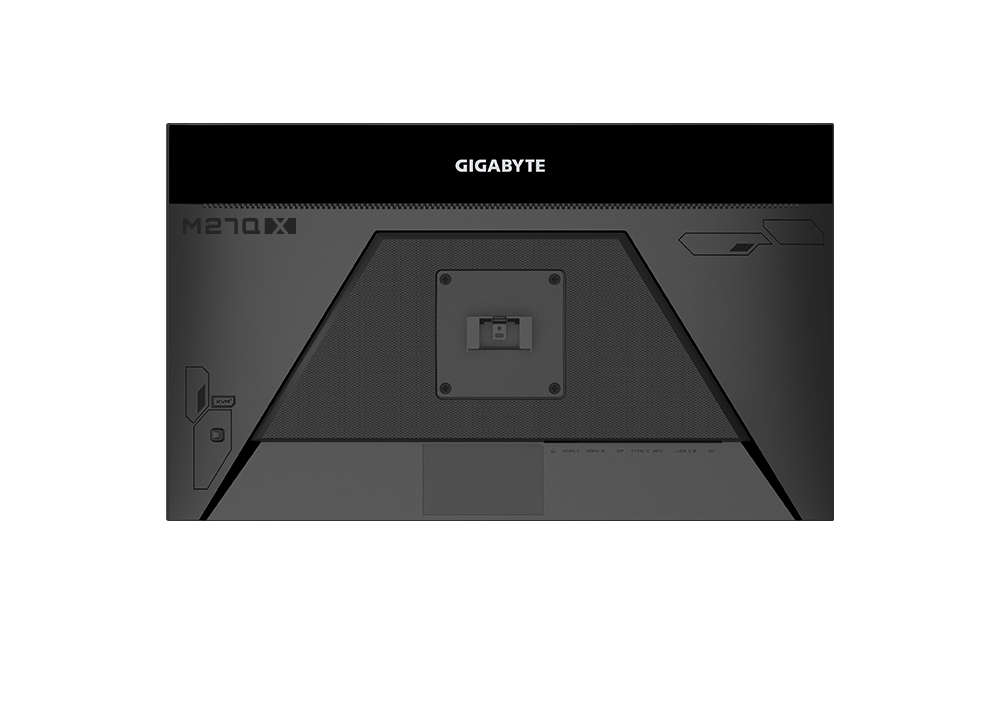

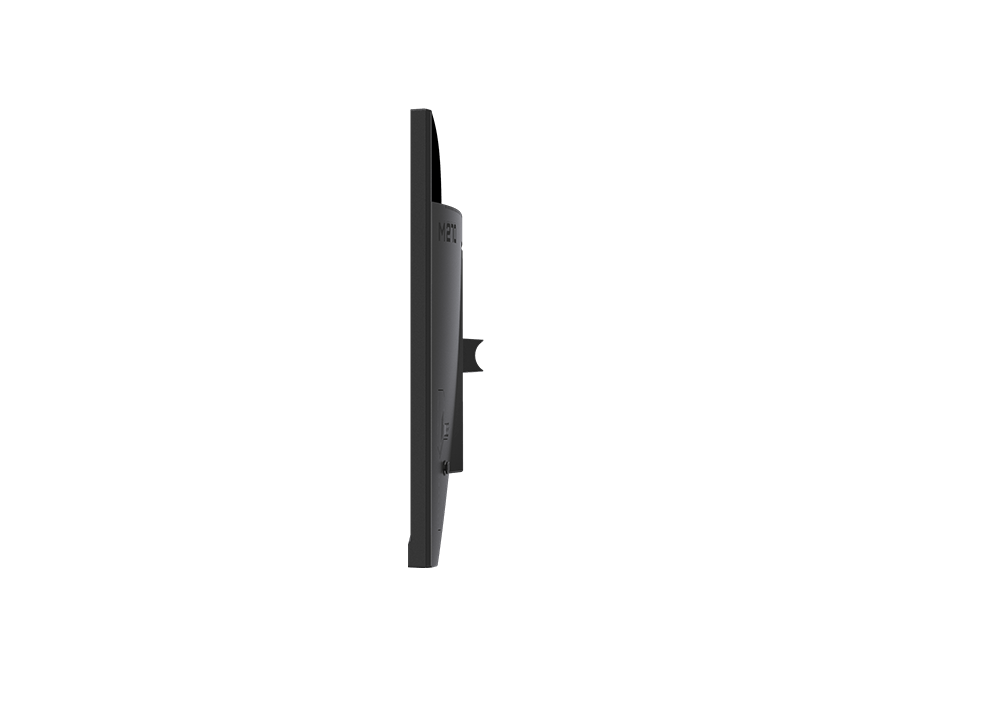
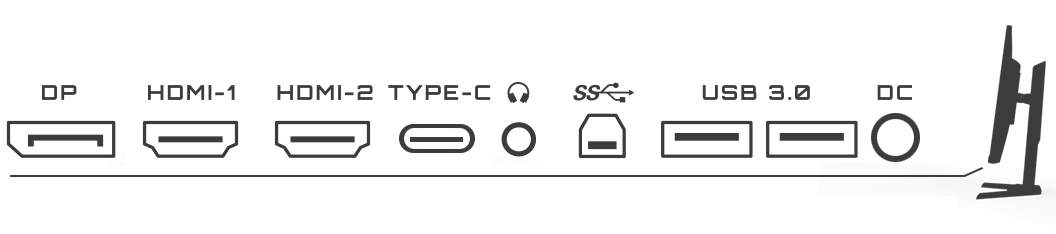





Reviews
There are no reviews yet.