Description
Details Mastered
Experience stunning visual clarity and vibrant colours with the LG UHD 4K HDR monitor. With its expansive 31.5-inch display, you can work efficiently and immerse yourself in streaming.

*The images simulated to enhance feature understanding. It may differ from actual use.
Display31.5” UHD 4K (3840×2160) Narrow bezel design
Image qualityHDR10
DCI-P3 90% (Typ.)
FeatureAMD FreeSync™
Tilt Adjustable
Immersive Gaming
32UR500 featuring Waves MaxxAudio®, AMD FreeSync™ and Dynamic Action Sync features for a realistic gaming experience.

The images simulated to enhance feature understanding. It may differ from actual use.

AMD FreeSync™
AMD FreeSync™ technology helps reduce the tearing and stuttering that occur between a graphic card’s frame rate and a monitor’s refresh rate. Thanks to FreeSync™, gaming enthusiasts can experience seamless, fluid movement throughout hi-res, heavy-duty games.*
*AMD Freesync™ is only available when connected to a Display Port and used in conjunction with a compatible AMD graphics card.
-

Not apply DAS
-

DAS
Dynamic Action Sync
Dynamic Action Sync Mode allows you to see the action as it occurs in real time so that you can react immediately rather than respond after the delay of internal frame processing.
Images dramatised for illustrative purposes.
Enjoy 4K and HDR Content
Discover HDR content from various streaming services and enjoy vivid brightness and a wide colour range on the LG UHD 4K monitor. With HDR technology supporting DCI-P3 colour space, immerse yourself in stunning visuals that bring your entertainment to life.*

The images simulated to enhance feature understanding. It may differ from actual use.
*The OTT streaming service is only available by connecting an OTT device to a monitor. The OTT device and remote control are NOT included in the package (sold separately).
*The OTT streaming service is only available by connecting an OTT device to a monitor. The OTT device and remote control are NOT included in the package (sold separately).

OnScreen Control
Streamlined Control
Easily control display settings with a few clicks using OnScreen Control software. You can also readily divide the whole display area with Screen Split.*
The images simulated to enhance feature understanding. It may differ from actual use.
*To download the latest OnScreen Control, click the Download button.
*The features may not function properly depending on the PC that the user is using.
*To download the latest OnScreen Control, click the Download button.
*The features may not function properly depending on the PC that the user is using.
Versatile Design
The stand is easy to set up and has convenient tilt adjustment.
-

One Click Stand
Easy installation
-

Tilt
-5~15˚

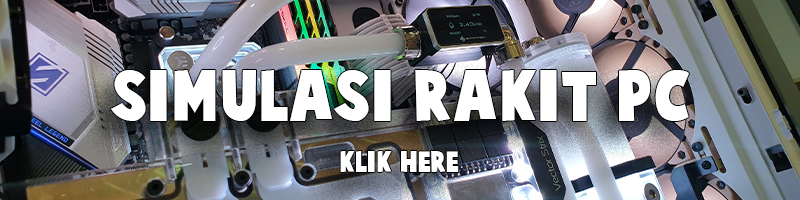









Reviews
There are no reviews yet.