Description
Modern and Clean Aesthetic
Designed for maximum desk appeal
showcasing components
P50 DS Color Edition
WHITE & BLACK
Panoramic View with
Seamless Tempered Glasses
Two frameless front and side tempered glasses
showing unique PC build
Real-Time Information
Display Screen
The built-in screen displays the system’s
CPU temperature, GPU temperature
and time in real time
DISPLAY : CPU Temp. / GPU Temp. / Time
Reverse Layout
Motherboard Support
All connectors on the underside of
the motherboard for clean cable management
and a minimalist build appearance
P50 DS is perfect for hidden-connector
PCs and makes cable management much easier
ZM-AF120(Rear)
– Dimensions : 120 x 120 x 26(T)mm
– Rated Voltage : 12V DC (LED: 5V)
– Fan Speed : 600~1,500 ± 10%
– Air Flow : Max. 53.72CFM ± 10%
– Bearing Type : Hydro Bearing
– Connector : 4-Pin(12V) / LED 3-Pin(5V)
ZM-AF120 Reverse(Side)
– Dimensions : 120 x 120 x 26(T)mm
– Rated Voltage : 12V DC (LED: 5V)
– Fan Speed : 600~1,500 ± 10%
– Air Flow : Max. 46.6CFM ± 10%
– Bearing Type : Hydro Bearing
– Connector : 4-Pin(12V) / LED 3-Pin(5V)
ZM-AF120 ARGB
1. The blade vibration is minimized by preventing
the trembling of the blades during fan operation
and the durability is enhanced
2. Wind noise is minimized by suppressing
the vortex phenomenon that occurs
on the blades
3. Airflow is maximized by minimizing the amount of
air flow lost to the outer circumference of the rotor
Rotating PCI slot for GPU
installation direction
(Vertical/Horizontal)
Tool-Free Tempered Glasses
The front and side panels can be easily
and completely removed for convenient access
to PC components
The tool-free ball head -structured front and
side tempered glass enhance user’s convenience
Easy panel management with a groove- fixing
structure at the bottom of the tempered glass
Unrestricted Cooling Potential
Steel side panel with two separate air-vents
provides enhanced ventilation and additional
airflow to system
Complete Dust Protection
Top and Bottom Dust filters prevent any dust
Tool-free, ball head type dust filter
Intuitive Cable Management Layout
Convenient cable management layout and
space makes it easier than ever to
organize messy cables for a clean look
Rubber Grommets
for Clean Cable Management
Convenient cable management layout
makes it easier than ever to organize
messy cables for a clean look
Easy accessible I/O ports
ⓐ USB 3.0
ⓑ Microphone / Headphone Jack
ⓒ USB Type-C
ⓓ Reset Button
ⓔ Power Button
Dedicated GPU Bracket included
Motherboard Support
Mini-ITX / mATX / ATX
Max CPU Cooler Height : 178mm
Max VGA Card Length : 435mm
MAX PSU Length : 225mm
Fan Support
Top : 3 x 120mm / 2 x 140mm
Side : 3 x 120mm
Rear : 1 x 120mm / 1 x 140mm
Bottom : 3 x 120mm / 2 x 140mm
Radiator Configuration
Top : 120mm / 140mm / 240mm / 280mm / 360mm
Side : 120mm/ 240mm / 360mm
Rear : 120mm / 140mm
ARGB CONTROLLER
RGB control hub and top control button enable variety RGB effects.
Connect to motherboard 5v RGB pin header to create
various RGB modes.
※How to use ARGB controller
– Press the I/O LED button to change the LED pattern
and color.(26 patterns)
– Press and hold the LED button for 3 seconds to sync
the motherboard after the white light flashes once.
– Press and hold the LED button for 6 seconds to turn
off the LED after the white light flashes twice.
– Press the LED button again to disconnect the
motherboard sync and change the controller mode.
Rear Layout
1. Pre-installed ZM-AF120mm ARGB Fan Slot
2. PCI slots x 7
3. Tool-Free Dust Filter Handle
4. PSU Slot

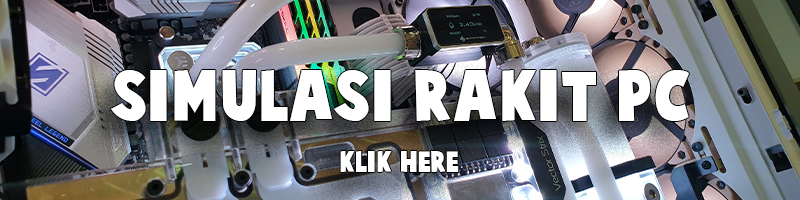




Reviews
There are no reviews yet.