Description
B650M DS3H (rev. 1.3)
GIGABYTE B650 motherboards bring you superior performance and all-round features with durability and stability.

OVERVIEW
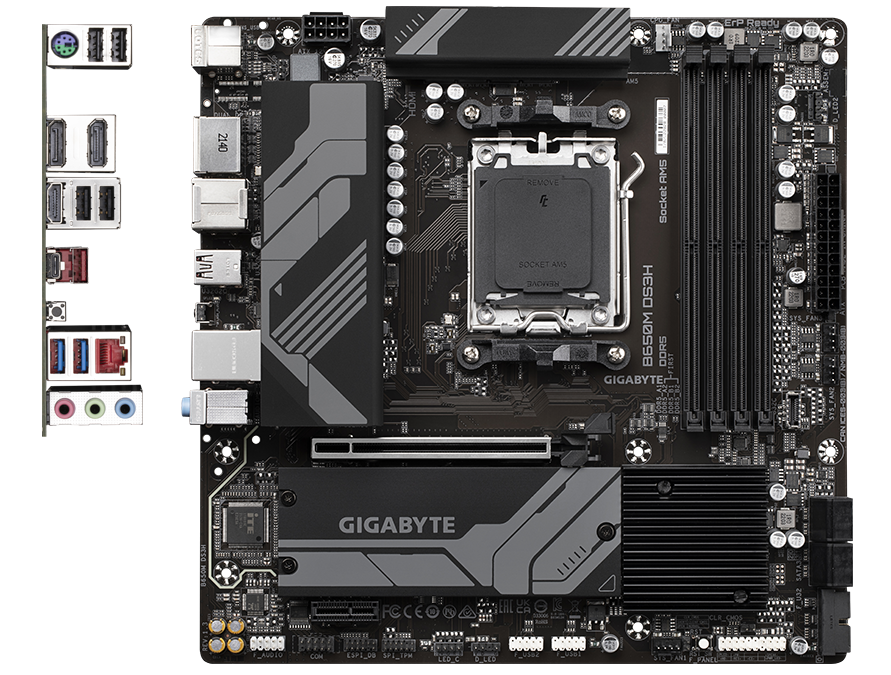
-
Solid Pin CPU Power Connector
-
Direct 6+2+1 Digital VRM Design
-
- – 60A Smart Power Stage*
- – 6-Layer 2X Copper PCB
- – PCIe 4.0 Ready Mid Loss PCB
*Power Stage maximum current capacity
- is based on VCORE Phase.
-
-
2.5GbE LAN
-
4*USB 2.0
-
2*DisplayPort
-
HDMI
-
1*USB 3.2 Gen 2 Type-A + Type-C®
-
Q-FLASH PLUS Button
-
2*USB 3.2 Gen1
-
2*M.2 Ultra Storage Performance Connectors
- – 2*PCIe 4.0 x4 M.2 with Enlarged Thermal Guards
-
Smart Fan 6
- – 4*PWM/DC Fan Headers
- – Dual Fan Curve Mode
-
Socket AM5 Supports
AMD Ryzen™ Series Processors
-
Dual Channel SMD DDR5 Memory
-
Front USB 3.2 Gen 2 Type-C®
-
PCIe EZ-Latch
-
4*SATA 6Gb/s
-
RGB FUSION
- – 2*Addressable LED Headers
- – 1*RGB LED Header
-
Hi-Fi Audio
- – 8-ch HD Audio
- – Audio Noise Cuard
- – High-End Audio Capacitor
-
Multi-key
- – Multiple function set by BIOS
- – Reset/RGB Switch/Direct to BIOS/Safe Mode
- 1
- 2
- 3
- 4
- 5
- 6
- 7
- 8
- 9
- 10
- 11
- 12
- 13
- 14
- 15
- 16
- 17
- 18
- 19


Durable Performance
GIGABYTE Ultra Durable™ motherboards built with optimal components inside out provide the prime performance and timeless platform.
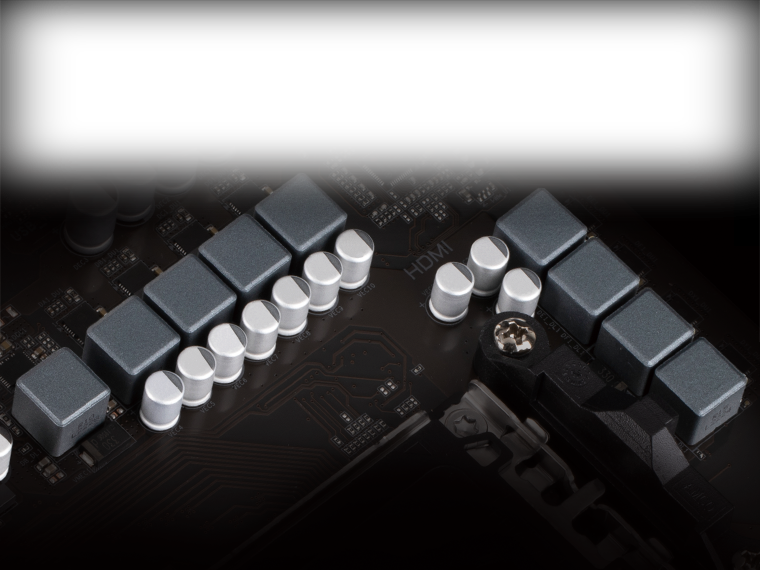
6+2+1 Phases Digital VRM Solution
GIGABYTE UD series motherboards use a 6+2+1 phases digital PWM design to support AMD’s new generation CPU by offering incredible precision in delivering power to the motherboard’s most power-hungry and energy-sensitive components as well as delivering enhanced system performance and ultimate hardware scalability.


Easy Friendly
Innovative and intuitive hardware, software, and BIOS interface design to create your personal style.
EZ-Latch
Unlock the latch of the PCIe slot easily when remove the graphics card in the PCIe slot.
Q-Flash Plus
Update the BIOS easily without installing the CPU, memory and graphics card. With GIGABYTE Q-Flash Plus, you don’t need to install the CPU, memory and graphics card nor enter the BIOS menu to flash the BIOS. Just download and save a new BIOS file (rename to gigabyte.bin) on the USB flash drive, then press the dedicated Q-Flash Plus button and you’re good to go!
- STEP 1: Plug 24pin & 8pin power supply cable on motherboard
- STEP 2: Download motherboard BIOS file and rename to “”gigabyte.bin””, save to USB flashdrive, and plug USB flashdrive into Q-Flash USB port
- STEP 3: Press Q-Flash Plus button, and motherboard will start updating BIOS automatically.
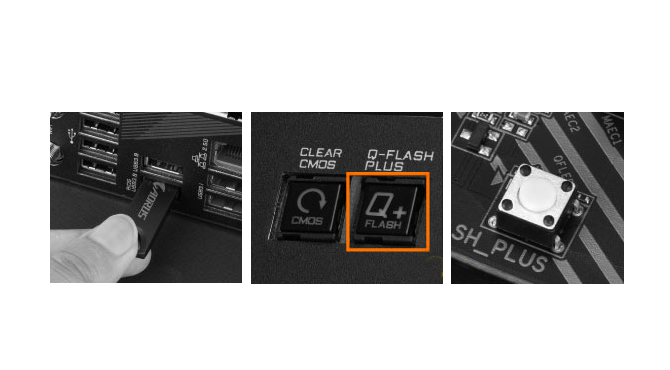
Smart Fan 6
Smart Fan 6 contains several unique cooling features that ensure gaming PC maintain its performance while staying cool and quiet. Multiple fan headers can support PWM/DC fan and pump, and users can easily define each fan curve based on different temperature sensors across the board via intuitive user interface.
Cooling Features
- High Current Support: Each fan headers support PWM and DC fan and Water Cooling Pump , and up to 24W (12V x 2A) with Over-Current Protection
- Precision Control: Multiple temperature/fan speed control points for precise fan curve
- Dual Curve Mode: Slope/Stair dual mode for different user scenario
- Fan Stop: Fan can stop completely below users’ specified temperature point
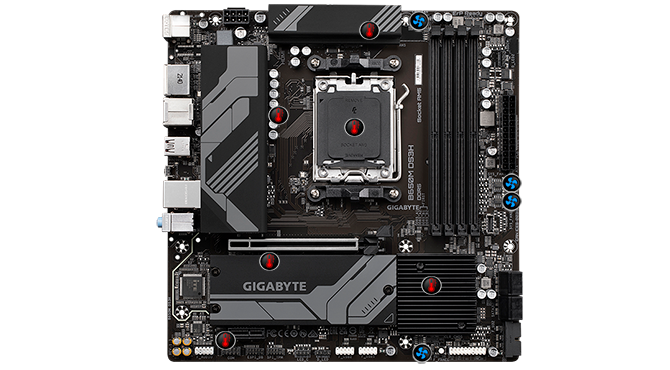
Smart Fan 6 BIOS UI
- Improve fan curve UI: We increase control points from 5 to 7 and larger fan speed graph for precise and easier fan curve control.
- Slope/Stair dual graph mode: Fan curve can be quickly switch with Slope and Stair modes for different user scenario. Slope is traditional and intuitive linear fan speed curve. With newly added Stair non-linear mode, fan keeps at same speed between specified temperature interval.
- Manual Input: For advanced users, we provide fan speed manual input for more precise control.
- EZ Tuning: Use can place 4 EZ Tuning points at rough temperature/fan speed, and Smart Fan 6 can quickly generate a fan curve.
- Fan curve profile: Fan curve profile can be saved in BIOS ROM, profile will be kept after updating BIOS.
Note: The picture is for reference and may vary by model.
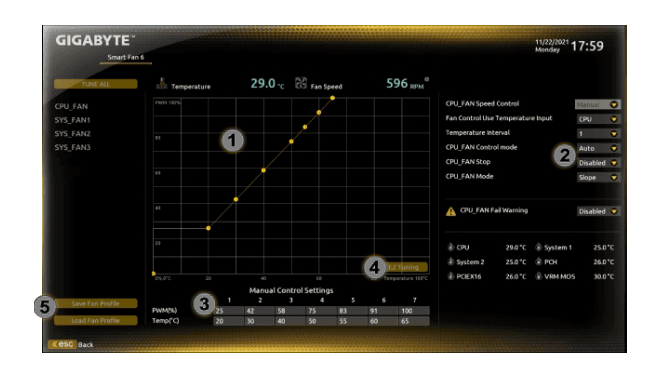
GIGABYTE Control Center
GIGABYTE CONTROL CENTER (GCC) is a unified software for all GIGABYTE supported products. It provides newly designed intuitive user interface to control all essential function.
- Unified software platform for all Gigabyte supported products
- Intuitive user interface for an eased experience
- Modularized control components only for installed hardware
- Auto update function to keep system up to date and support future products

OC GUIDE
B650M DS3H (rev. 1.3)
OVERVIEW
Durable Performance
Future Connectivity
Easy Friendly

* Istilah HDMI, HDMI High-Definition Multimedia Interface, desain Dagang HDMI, dan Logo HDMI adalah merek dagang atau merek dagang terdaftar HDMI Licensing Administrator, Inc.
* Product specifications and product appearance may differ from country to country. We recommend that you check with your local dealers for the specifications and appearance of the products available in your country. Colors of products may not be perfectly accurate due to variations caused by photographic variables and monitor settings so it may vary from images shown on this site. Although we endeavor to present the most accurate and comprehensive information at the time of publication, we reserve the right to make changes without prior notice.

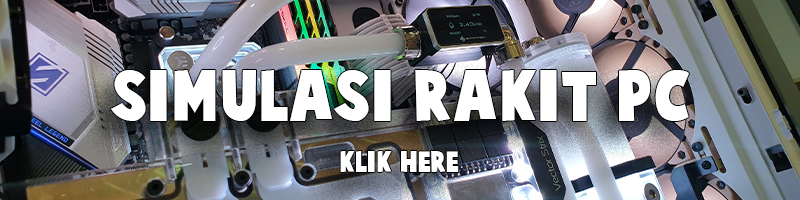


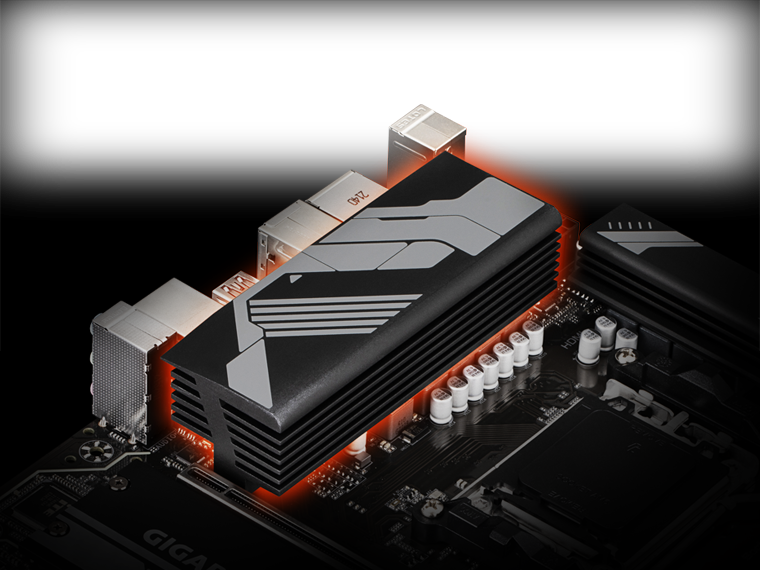
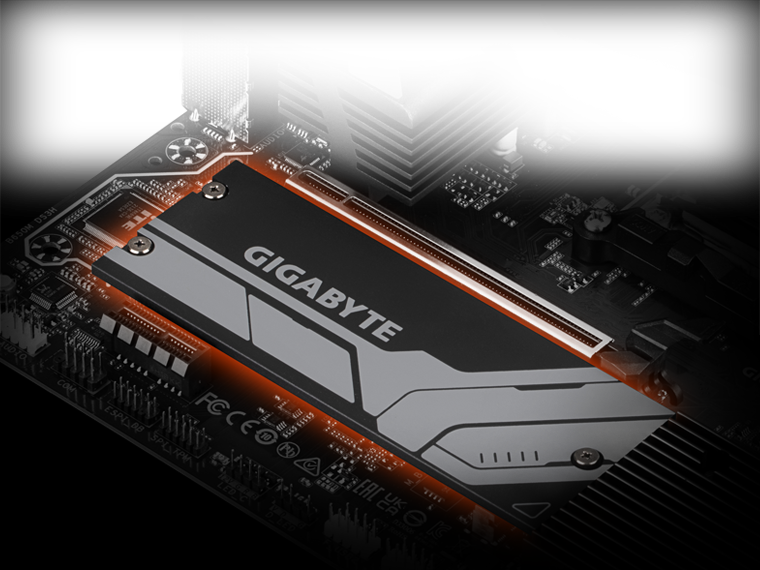
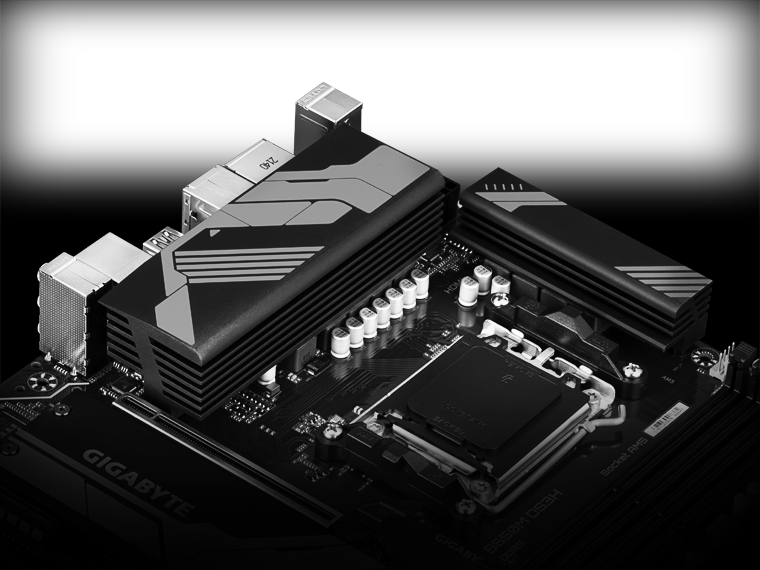

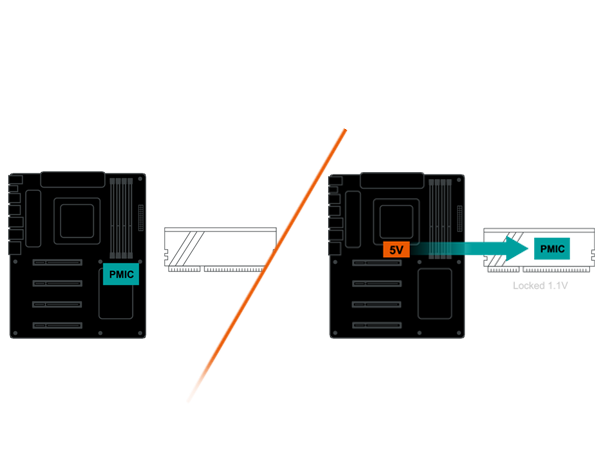
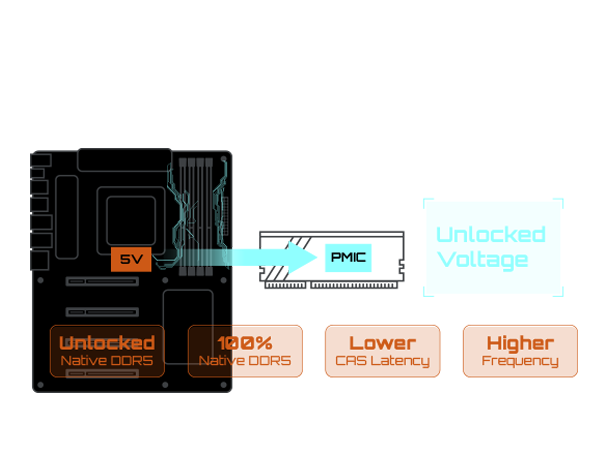
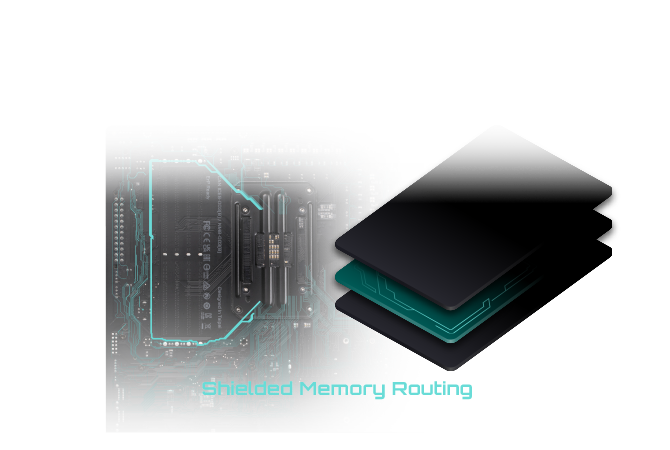
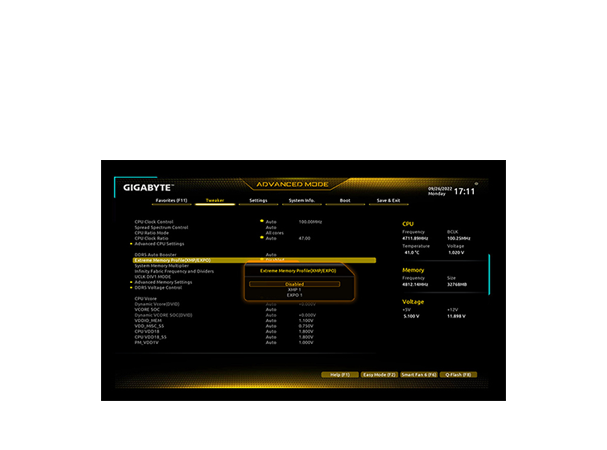

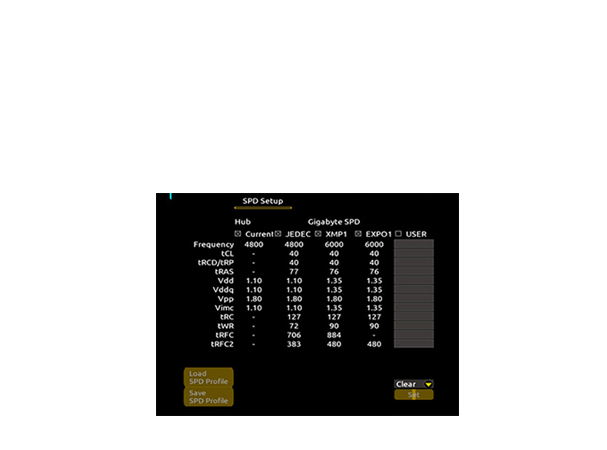



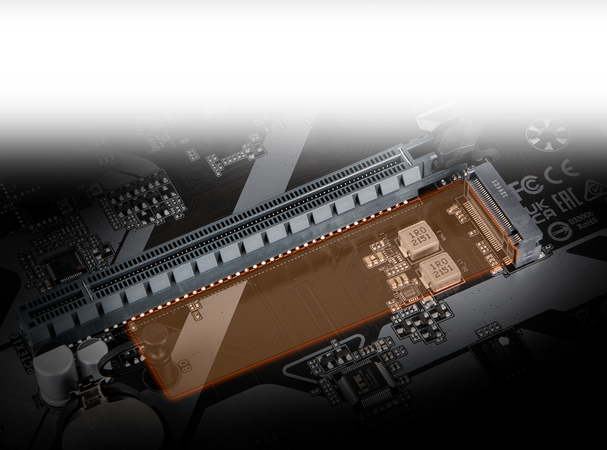
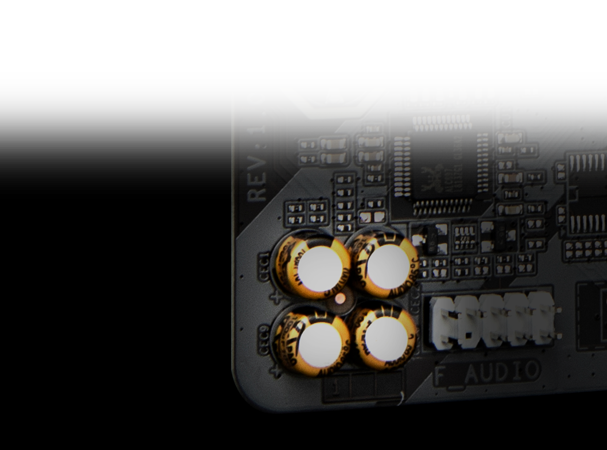

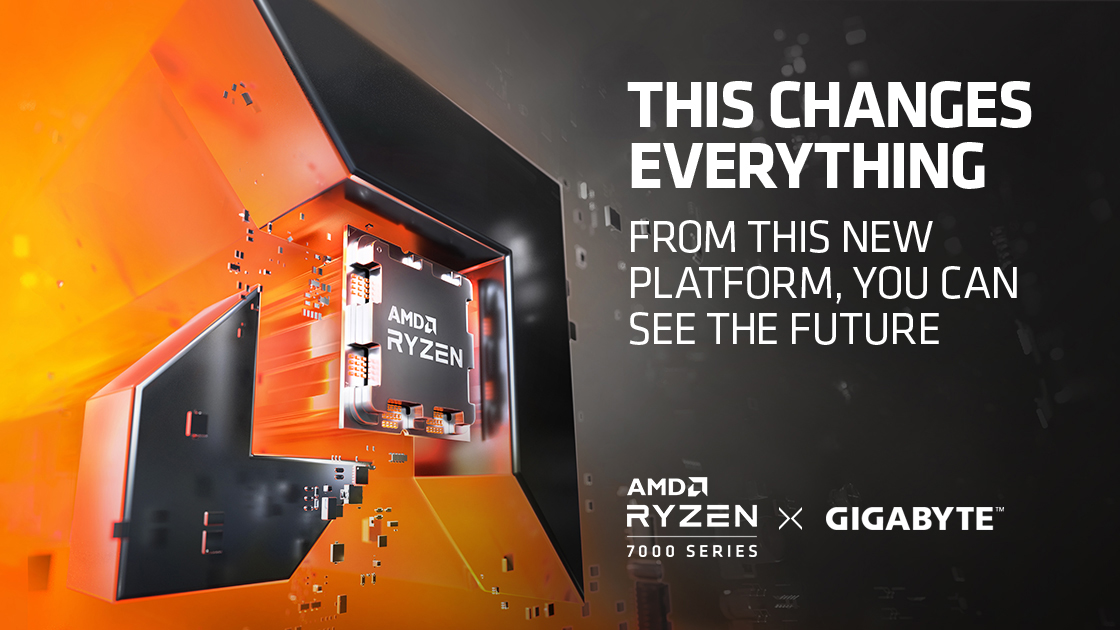
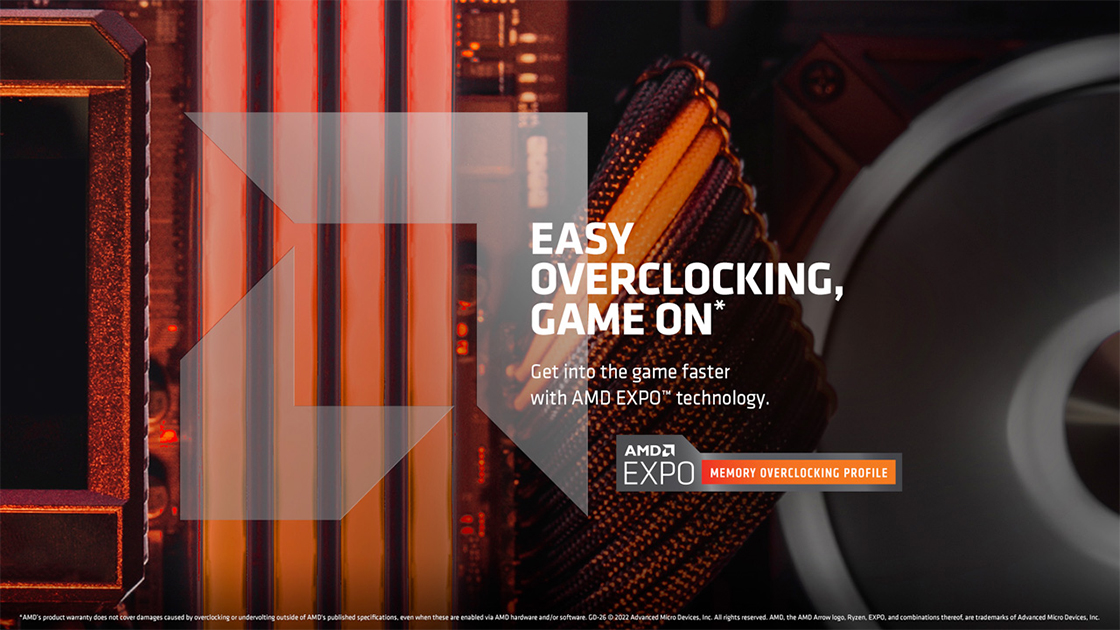




Reviews
There are no reviews yet.