Description
Curved surface for you to enjoy
1800R curved screen
An immersive visual experience. The curved display is closer to your field of view, enhancing stereoscopic vision and greatly reducing surrounding interference, creating a wider surround field of view, allowing you to focus more on the content on the screen.

Smooth gaming experience
AMD FreeSync
Lag-free gaming experience. AMD Radeon FreeSync™ synchronizes monitor and graphics card update rates to reduce tearing and stuttering. Entertainment without any interruption. Even fast action scenes look seamless and smooth.

*Pictures are simulated and are for illustrative purposes only.
The game syncs with you
75Hz update frequency
Smooth visual experience. 75Hz update frequency brings you smoother pictures. Whether you’re playing games, watching YouTube videos, or browsing other content, you can enjoy a smooth entertainment experience with less lag or motion blur.

*Pictures are simulated and are for illustrative purposes only.
Game performance is even better
Game Mode
Optimize game settings to give you the advantage. Adjust the color and image contrast at any time, allowing you to quickly spot enemies lurking in the dark in a more vivid game scene. Game Mode adjusts any game to full screen so every detail is clearly visible.

*Pictures are simulated and are for illustrative purposes only.
Comfortable and eye-friendly
Low blue light mode & zero flicker
Advanced TÜV-certified eye protection technology reduces eye fatigue, effectively reduces blue light that causes eye discomfort, and eliminates irritating screen flickering. Protect your eyes thoughtfully and let you achieve more.

*Pictures are simulated and are for illustrative purposes only.
energy saving
Eco Saving Plus (evolutionary energy-saving technology)
Samsung monitors have received global energy efficiency certification and feature an excellent Eco Saving Plus mode that automatically adjusts screen brightness and reduces energy consumption by up to 10%.

Diverse connection ports, more flexibility
HDMI & D-sub port
Connect more devices. Multiple devices can be directly connected to the monitor, providing greater flexibility in use and making the work environment more convenient.

Additional information
| Weight | 10 kg |
|---|
Specification
product specifications
-
screen curvature1800R
-
screen ratio16:9
-
native contrast3000:1 (Typ.)
-
Resolution1920×1080
-
Reaction time4ms (GTG)
-
update frequencyMax 75Hz
Specifications
display screen
- Screen size(Class)twenty four
- Plane/curved surfaceSurface
- Viewing area (HxV) (mm)521.3952 x 293.2848 mm
- screen curvature1800R
- screen ratio16:9
- Panel typeVA
- Brightness (Typical value)250cd/㎡
- Brightness (minimum value)200cd/㎡
- native contrast3000:1 (Typ.)
- Resolution1920×1080
- Reaction time4ms (GTG)
- Viewing angle (horizontal/vertical)178°(H)/178°(V)
- Color supportMax 16.7M
- Color Gamut (NTSC 1976)72%
- update frequencyMax 75Hz
feature of product
- Free choice of power saving modehave
- Low blue light modehave
- Zero flickerhave
- game modehave
- Image sizehave
- Windows certificationWindows 10
- FreeSynchave
interface
- D-Sub1EA
- HDMI1EA
- HDMI version1.4
- HDCP version (HDMI)1.4
- earphonehave
operate
- operating temperature10~40℃
- Operating humidity10~80%
design
- front colorblack
- Back colorblack
- Base typeSimple base
- Tilt forward and backward-2.0º(±2.0º) ~ 22º(±2.0º)
- wall hanging75.0 x 75.0
power supply
- power supplyAC 100~240V
- Power consumption (maximum)25W
- Type/TechnologyExternal power transformer
size
- The body includes the base (width x height x depth)547.8 x 423.9 x 234.2mm
- The body does not include the base (width x height x depth)547.8 x 325.6 x 102.0mm
- Packing size (width x height x depth)612.0 x 162.0 x 390.0mm
weight
- Body includes base3.1kg
- The body does not include the base2.6kg
- Package weight4.8kg
Accessories
- Power cord length1.5m
- HDMI cablehave
You must be logged in to post a review.

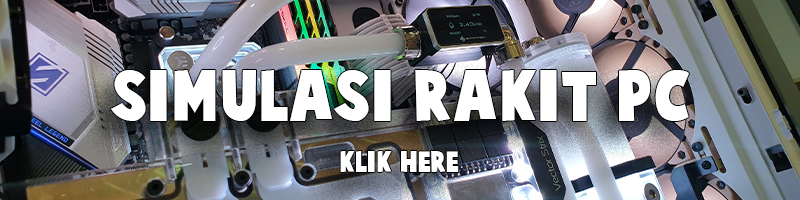









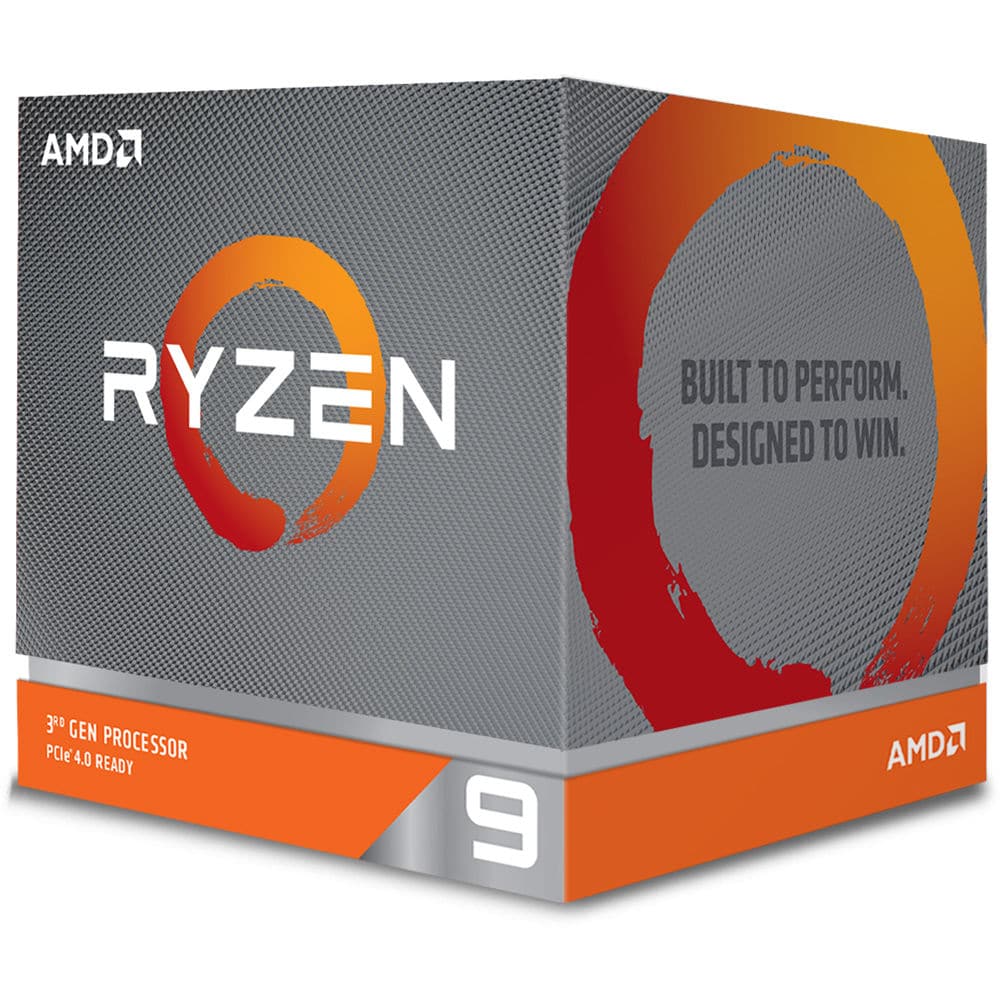
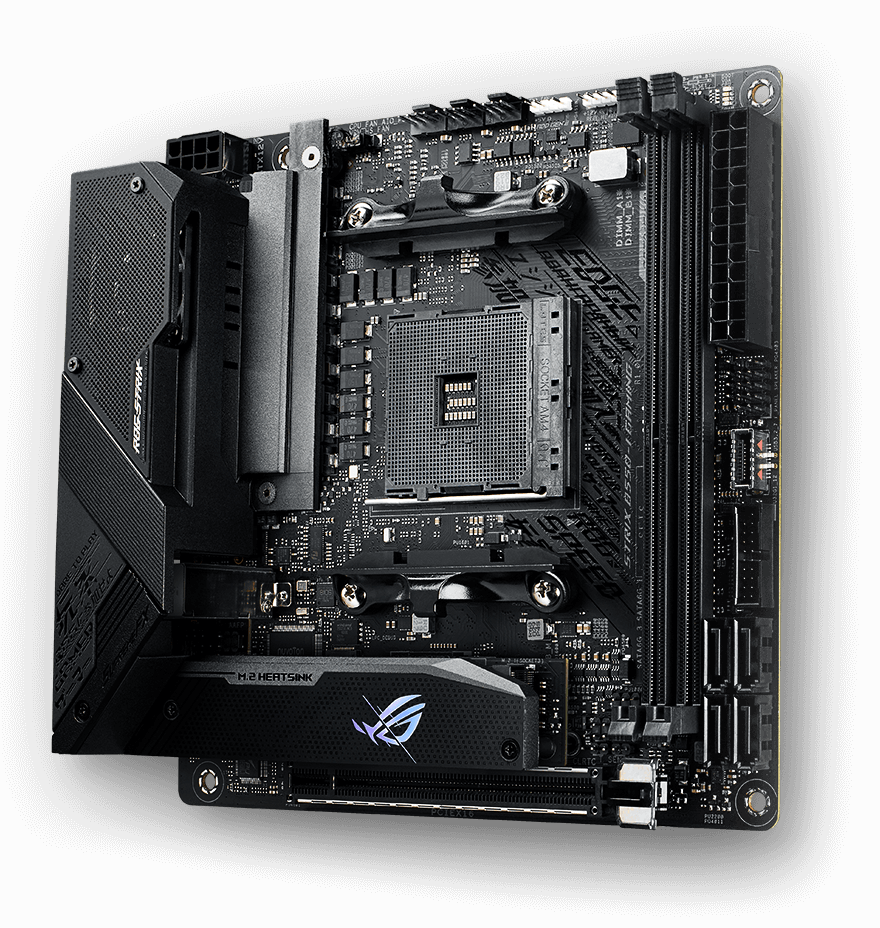
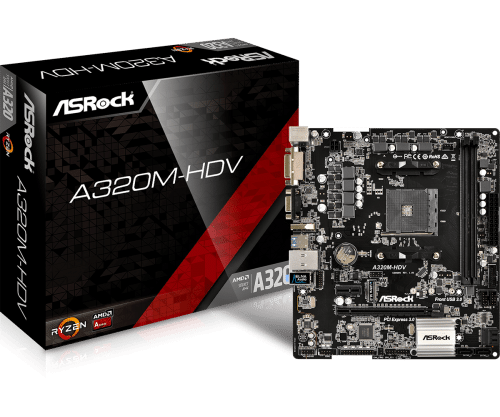

Reviews
There are no reviews yet.