Description
-
Ultra WQHD
-
100Hz Refresh rate
-
AMD FreeSync
The power to perfect professionals

Do more on just one screen
21:9 Ultra WQHD
See more than before. Whether working on a project or enjoying a movie during downtime, see every detail on the wider display featuring a 21:9 aspect ratio. Ultra WQHD provides the simplest way to maximize screen real estate and experience truly seamless multitasking on just one screen.
*Image simulated for illustrative purposes.

Enjoy a billion colors with incredible depth
HDR10
Enjoy any content in stunning accuracy. With HDR10 that displays over 1 billion colors compared to 16.7 million for typical SDR technology, dark colors are darker and the brightest are brighter. Every piece of content becomes a joy to look at and can be experienced exactly as the creator intended.
*Image simulated for illustrative purposes.

Care for your eyes day or night
TUV-certified Intelligent Eye Care
Keep your eyes comfortable. An ambient light sensor on the monitor detects lighting in your workspace and automatically adjusts brightness. Excessive blue light is minimized with Eye Saver Mode while Flicker Free feature relieves eye strain.
*Image simulated for illustrative purposes.

Make room for more tasks
PBP/PIP
Double up on the ways you work, chat and play. With PBP, view input from two simultaneous sources at native resolution, allowing you to review two projects or run two programs. Use PIP to resize a second source, allowing you to work on one task while monitoring another.

PBP

PIP

*Image simulated for illustrative purposes.
See any content smoother, even gaming
100Hz Refresh rate
Smooth action with less lag and blur. A faster refresh rate updates the image on screen more often every second. The 100Hz refresh rate reduces lag and motion blur when playing games, watching videos, or working on design and video projects, delivering an ultra-smooth experience.
*Image simulated for illustrative purposes.*Actual specifications may vary depending on PC environment or programs used.

Stay in sync with the action
AMD FreeSync
Superfluid entertainment experience. AMD Radeon FreeSync™ keeps your monitor and graphics card refresh rate in sync to reduce image tearing. Watch movies and play games without interruptions. Even fast scenes look seamless and smooth.
*Image simulated for illustrative purposes.

Expand your view, enhance your focus
Borderless Design
Minimal bezel brings maximum concentration. The virtually bezel-less screen shows you the full picture and looks almost gapless when used in a dual-monitor setup so you can see more at once with no distractions.
*Image simulated for illustrative purposes.

Additional information
| Weight | 25 kg |
|---|
Specification
Spesifikasi
-
Resolution3,440 x 1,440
-
Aspect Ratio21:9
-
Brightness (Typical)300cd/㎡
-
Contrast Ratio Static3000:1
-
Response Time5(GTG)
-
Refresh RateMax 100Hz
Detail Spesifikasi
Display
- Screen Size (Class)34
- Flat / CurvedFlat
- Active Display Size (HxV) (mm)797.22 (H) * 333.72 (V)
- Screen CurvatureN/A
- Aspect Ratio21:9
- Panel TypeVA
- Brightness (Typical)300 cd/㎡
- Brightness (Min)250 cd/㎡
- Contrast Ratio Static3000:1
- Contrast Ratio (Dynamic)N/A
- HDR(High Dynamic Range)HDR10
- HDR10+N/A
- Mini LED Local DimmingN/A
- Resolution3,440 x 1,440
- Response Time5(GTG)
- Viewing Angle (H/V)178°/178°
- Color SupportMax 1.07B
- Color Gamut (NTSC 1976)0.72
- Color Gamut (DCI Coverage)N/A
- sRGB CoverageN/A
- Adobe RGB CoverageN/A
- Refresh RateMax 100Hz
General Feature
- Eco Saving PlusYes
- 0.00 W Off modeN/A
- Eye Saver ModeYes
- Flicker FreeYes
- Picture-In-PictureYes
- Picture-By-PictureYes
- Quantum Dot ColorN/A
- Game ModeYes
- Image SizeYes
- Daisy ChainN/A
- Windows CertificationWindows 10
- FreeSyncYes
- G-SyncN/A
- VESA Adaptive-SyncN/A
- Off Timer PlusYes
- Black EqualizerN/A
- Low Input Lag ModeN/A
- Virtual AIM PointN/A
- Core SyncN/A
- Game Bar 2.0N/A
- Gaming HubN/A
- Refresh Rate OptimizorN/A
- Super Arena Gaming UXN/A
- HDMI-CECN/A
- Auto Source SwitchN/A
- Adaptive PictureYes
- Ultrawide Game ViewN/A
- KVM SwitchN/A
Smart Service
- Smart TypeN/A
- Operating SystemN/A
- BixbyN/A
- Far-Field Voice InteractionN/A
- TV PlusN/A
- Universal GuideN/A
- Alexa Built-inN/A
- Video CommunicationN/A
- Web ServiceN/A
- Tap ViewN/A
- Remote AccessN/A
Interface
- Wireless DisplayNo
- D-SubNo
- DVINo
- Dual Link DVINo
- Display Port1 EA
- Display Port Version1.2
- Display Port OutNo
- Display Port Out VersionNo
- Mini-Display PortNo
- HDMI2 EA
- HDMI Version2.0×2
- HDCP Version (HDMI)2.2
- Micro HDMIN/A
- Micro HDMI VersionN/A
- HDCP Version (Micro HDMI)N/A
- Audio InNo
- HeadphoneYes
- USB HubNo
- USB Hub VersionNo
- USB-CNo
- USB-C Charging PowerN/A
- Thunderbolt 3N/A
- Thunderbolt 3 Charging Power (Port 1)N/A
- Thunderbolt 3 Charging Power (Port 2)N/A
- Version of ThunderboltN/A
- Ethernet (LAN)N/A
- Wireless LAN Built-inN/A
- BluetoothN/A
- Built-in CameraN/A
- Windows Hello CertificationN/A
Audio
- SpeakerNo
- Speaker OutputNo
- Adaptive SoundN/A
Operation Conditions
- Temperature10~40 ℃
- Humidity10~80,non-condensing
Calibration
- Factory TunningN/A
- Built in Calibration EngineN/A
- LUT(Look-up Table) Bit DepthN/A
- Gray BalanceN/A
- Uniformity CorrectionN/A
- Color ModeN/A
- CMS(Color Management Software)N/A
- Factory Calibration ReportN/A
Design
- Front ColorBLACK
- Rear ColorBLACK
- Stand ColorBlack
- Stand TypeSIMPLE
- HAS(Height Adjustable Stand)N/A
- Tilt-2.0° (±2.0°) ~ +22.0° (±2.0°)
- SwivelN/A
- PivotN/A
- Wall Mount100 x 100
Eco
- Energy Efficiency ClassN/A
- Recycled Plastic0.03 %
Power
- Power SupplyAC 100~240V
- Power Consumption (Max)59 W
- Power Consumption (Typ)N/A
- Power Consumption (DPMS)N/A
- Power Consumption (Off Mode)N/A
- Power Consumption (Yearly)N/A
- TypeExternal Adaptor
Dimension
- Set Dimension with Stand (WxHxD)815.3 x 457.7 x 221.3 mm
- Set Dimension without Stand (WxHxD)815.3 x 359.8 x 36.4 mm
- Package Dimension (WxHxD)944 x 150 x 434 mm
Weight
- Set Weight with Stand4.9 kg
- Set Weight without Stand4.2 kg
- Package Weight6.8 kg
Accessory
- Power Cable Length1.5 m
- D-Sub CableN/A
- DVI CableN/A
- HDMI CableYes
- HDMI to DVI CableN/A
- HDMI to Micro HDMI CableN/A
- DP CableN/A
- Mini-Display Port CableNo
- USB Type-C CableN/A
- Thunderbolt 3 CableN/A
- Thunderbolt 4 CableN/A
- Install CDYes
- USB 2.0 CableN/A
- USB 3.0 CableN/A
- Remote ControllerN/A
- CameraN/A
Disclaimer
- DisclaimerN/A
Certification and Compliance
- UL Glare FreeN/A
- Pantone ValidatedNo
- TCO CertifiedN/A
You must be logged in to post a review.

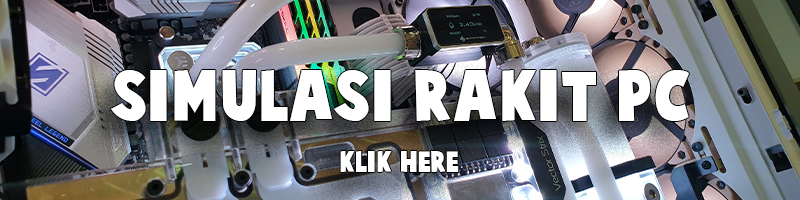
















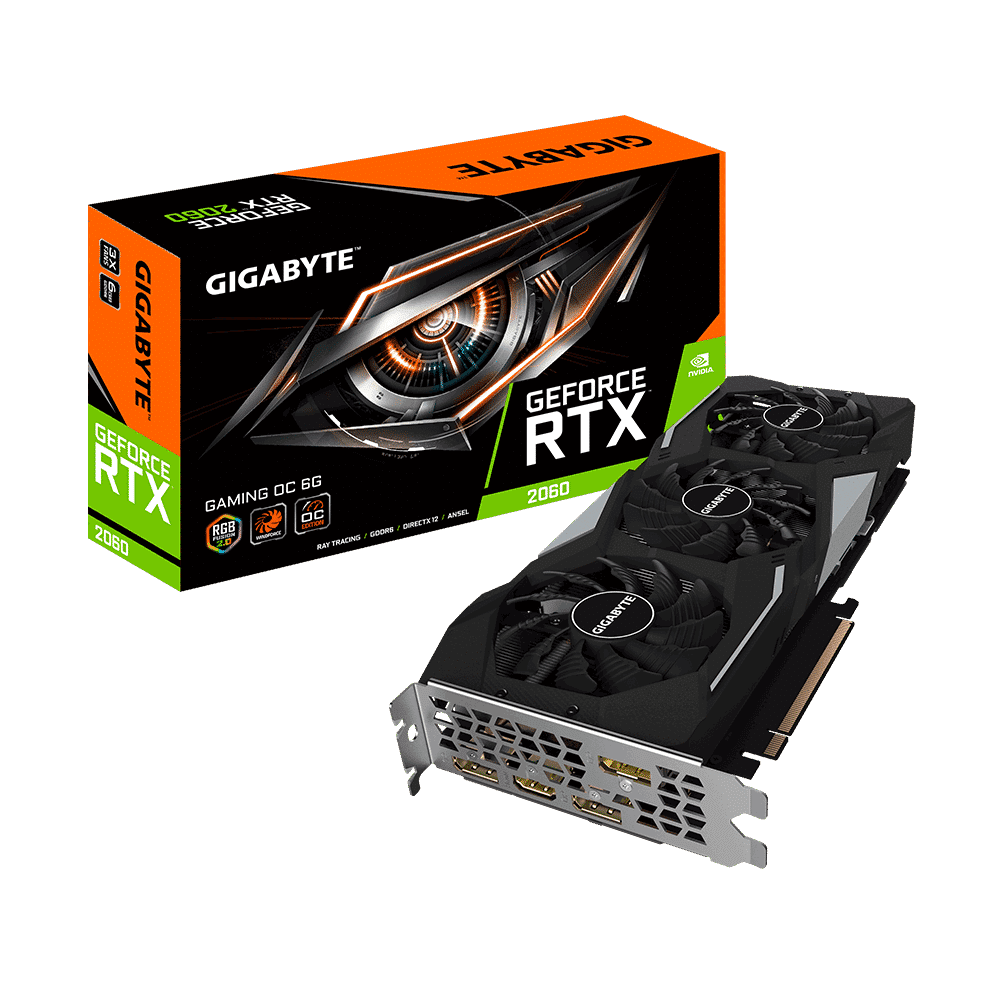

Reviews
There are no reviews yet.